Lubuntu LXDE Lightweight easy to use LTS operating system
It is fast, a Lightweight, and easy LTS operating system based on the Linux kernel. It uses LXDE, LXQT graphical user interface support.
The purpose of the LubuntuOS is to give a substitute for Ubuntu that is lightweight, less resource utilizes, and more energy-efficient by using light applications in the LXDE environment. The Lightweight X11 Desktop Environment will act as a default GUI for LXDE.
What is LXDE: It is a fast, lightweight x11 desktop environment.to use it you just need to install the lxde package. It uses GTK+2.
What is LXQT:
It is a combination of Razor-qt and lxde desktop environment. It uses GTK-3.
Lubuntu comes with the following default features:
Office tool
Internet tool
Multimedia tool
Graphics and imaging tool
LubuntuOS technical details:
License: GNU GPL(General Public License).
Developer corporation: LubuntuOS project community.
Operating Systems family: GNU/Linux.
Platforms supported: X86(32-bit), X64(64-bit).
Home page URL:https://lubuntu.net/
Download URL:https://lubuntu.net/downloads/
Tutorials URL:https://docs.lubuntu.net/
Lubuntu Os developed for PC and laptop users running with very low-specification hardware. It does not have a set of resources for all the full-featured mainstream distributions.
Lubuntu has official recognition as a part of the Ubuntu family, It starts with Lubuntu 11.10. Even though Lubuntu is fast and lightweight distribution, it does not mean that you will not be able to run all applications that other distributions are currently offering.
It does not mean that it is prepared and developed for low-specification computer hardware. You can run any application available from the Lubuntu official repositories, as long as your hardware can show run support with it.
System Requirements:
The Lubuntu OS is installed on a computer with a Pentium II or Celeron processor with 128 MB of RAM, but such a system would not perform well enough for daily use.
If your system is With 256MB to 384MB of RAM, then performance will be better, and the configured system will be more usable.
If your system is With 512MB of RAM, then no need to think about its performance is always it will be fast.
The default LXDE Lubuntu OS Desktop installer requires 384 to 800 MB of RAM depends on selected options.
here are the minimum supported requirements for the configuration of Lubuntu OS:
processor required:266 MHz processor
Primary Memory required(RAM): 128 MB
Hard disk Memory:3 GB hard drive
if you want a more usable with maximum features in your Lubuntu operating system then you can have the following things:
processor required:512 MHz 32-bit or 64-bit processor
Examples: Pentium 4 or Pentium M, AMD K8, AMD K7
Primary Memory required(RAM):512 MB of RAM
Hard disk Memory:6 GB hard drive
Graphics: minimum graphics support
Lubuntu VS Ubuntu
Both Lubuntu and Ubuntu have Two Major Important Things:
both have the Same Core System
both have the Same Repositories
Lubuntu and Ubuntu belong to the same OS distribution family but some of the things about each OS are different.
The differences between Lubuntu and Ubuntu are:
Lubuntu uses LXDE as its default desktop environment while Ubuntu uses Unity as its default desktop environment.
Different Default Applications
Ubuntu and Lubuntu are the same operating systems, but the desktop environment is what makes Lubuntu a more lightweight OS, and of course, the selected applications also because we make sure to use the lightest applications. However, if your system shows better support to Lubuntu then you are free to use any of the applications available in Ubuntu’s distribution repositories.
Lubuntu distributions with their names and desktop image:
Lubuntu disco-Dango 19.04:
Lubuntu cosmic-cuttlefish 18.10:
Lubuntu bionic-beaver 18.04:
Lubuntu artful-aardvark 17.10:
Lubuntu zesty-Zapus 17.04:
Lubuntu vivid-vervet 15.04:
Lubuntu utopic-unicorn 14.10:


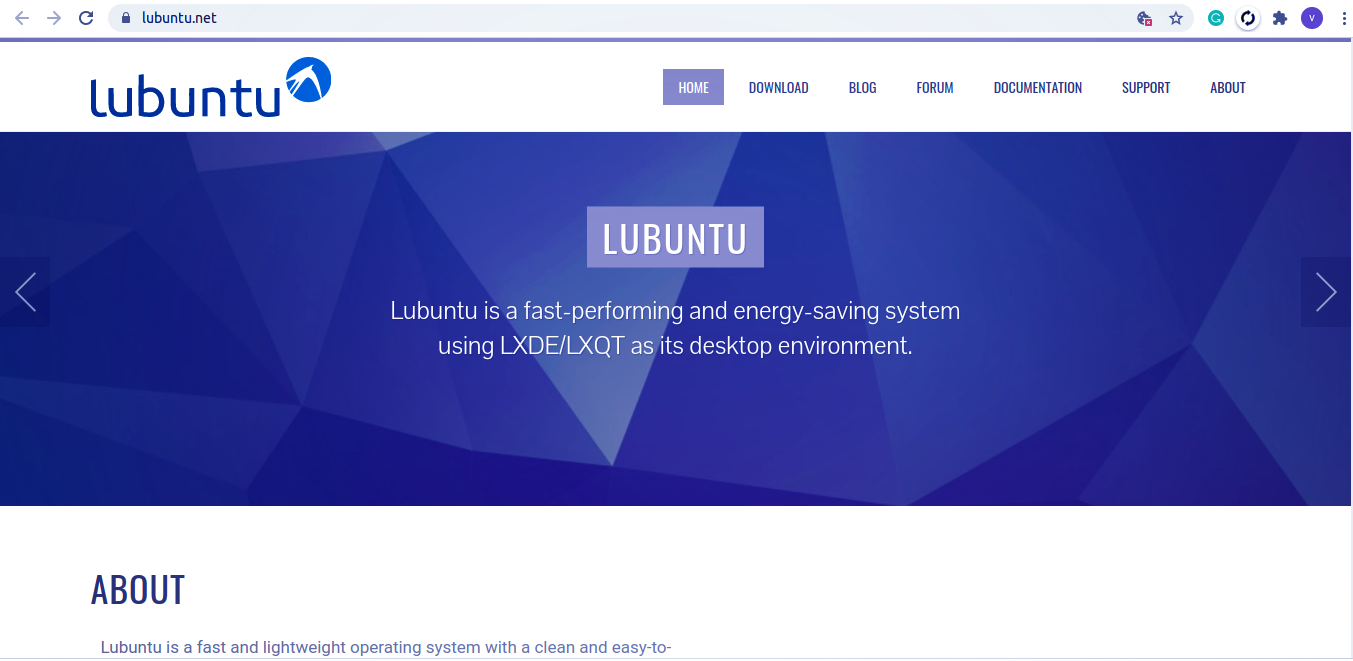
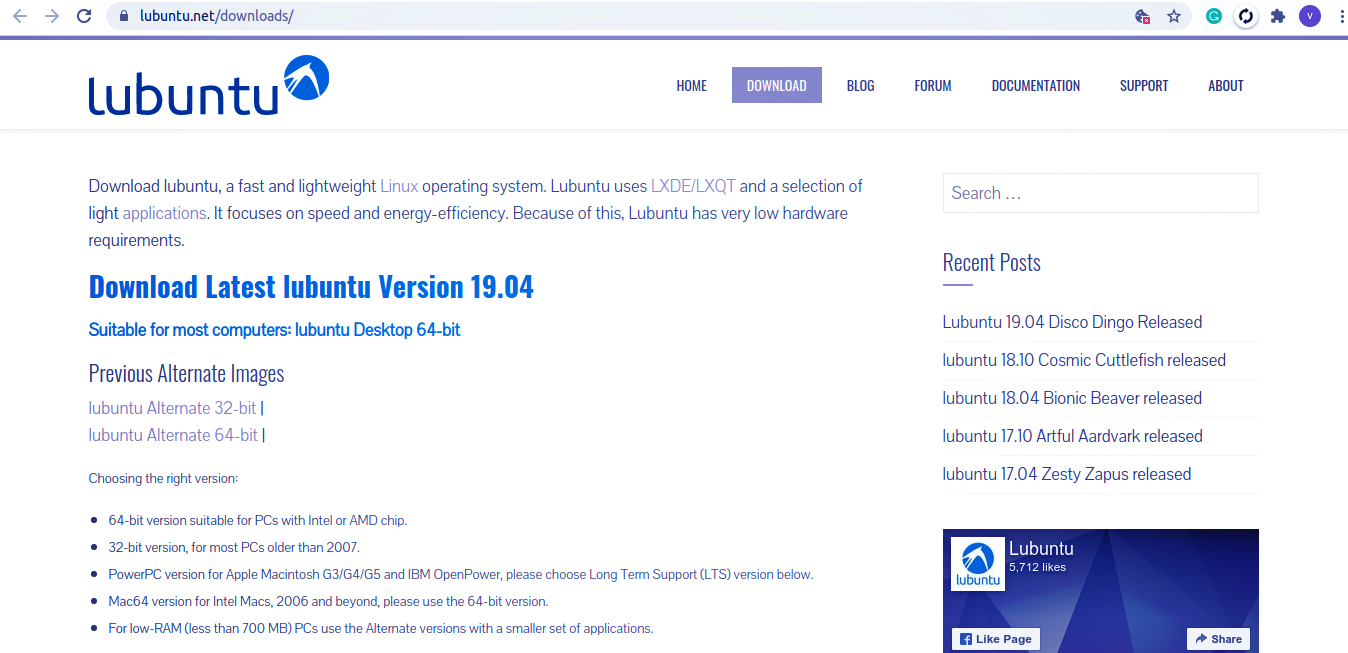








Comments
Post a Comment
Thanks for your valuable input