Kubuntu Linux open source Operating-system
with KDE-Plasma desktop environment
It is the flavor from the Ubuntu Linux Operating system based on the KDE Plasma desktop environment. It uses the same system components as ubuntu.
Kubuntu is an operating system developed by a worldwide community of the following peoples:
1.the developers
2.the testers
3.the community supporters
4.the translators
Kubuntu OS technical details:
License: GNU GPL(General Public License).
Developer: Canonical LTD, Blue systems community.
Operating Systems family: GNU/Linux.
Platforms supported: X86(32-bit), X64(64-bit).
Home page URL:https://kubuntu.org/
Download URL:https://kubuntu.org/getkubuntu/
Tutorials/Documentation URL:https://kubuntu.org/support/
Kubuntu OS is the best alternative to Microsoft Windows and Mac OS X, and it is a free open source, complete OS, and contains everything you need to work with Microsoft Windows and Mac OS X.
Kubuntu is the integration of two distributions of Linux named :
1.Ubuntu
2.KDE
It has support to the interactive Plasma desktop environment that gives you all the full set of applications running on it. The Kubuntu installation includes maximum productivity in the following tools:
1.the latest version of office
2.improved email
3.high quality plasma graphics
4.photography
5.extensive music applications
All the above-specified apps were ready to use at the startup of the plasma-desktop environment of Kubuntu.
The stable version of Kubuntu OS comes with the following default software applications:
1.Firefox
2.Kmail
3.LibreOffice
4.Gwenview
All the above-specified apps are just newly installed and ready to use. The Kubuntu OS is with thousands of more apps support, all of these available for installation in a button click event. you can use the Kubuntu OS software center to Discover the latest apps.
Kubuntu is based on the Qt toolkit, and it is supporting maximum speed in task processing, slick and beautiful in its GUI look. Kubuntu is Responsive and fast mobile-ready, and it enables easy integration between user desktop and phone or tablet-like devices. Simple to use the Google Play store which is available for android devices to install KDE Connect on your Android device and you can integrate your device with your desktop via display casting ability like chrome casting or mobile screen casting.
Technologies used in Kubuntu OS development:
1.KDE -KF5:
It is the best next-generation desktop environment for Linux.KDE is a customizable desktop environment with a powerful look feature.
2.plasma5:
It is the best next-generation interactive graphical workspace environment for Linux.built using qt5, KDE environment to generate graphical shell. It improves maximum support to Hidpi display.OpenGL Es canvas renders graphics on Hidpi display.
3.Linux:
Linux is the best and most-used open-source operating system in the world. As an open-source or free operating system, Linux is software that comes under all of the other software on a computer.
4.ubuntu:
It is a Linux Os distribution built based on Debian OS. It supports Desktop environment, Server environment, Internet of things, and Robots.
5.Debian:
The Debian Project is a community of individuals who have made a common platform to create a free operating system under FreeBSD.
Things included in the Kubuntu 19 .10 Latest release :
Kubuntu 19 .10 released, featuring the beautiful latest high-quality KDE Plasma 5.16 desktop environment.
It is with Code named Eoan Ermine which shows OS identification mark, Kubuntu 19.10 comes with the latest open source technologies into a high-quality and easy-to-use Linux distribution.
Updates:
inside Kubuntu, there have been updates for many supported core packages such as:
1. new 5.3-based kernel
2.Qt 5.12.4
3. KDE Frameworks 5.62.0
4.Plasma 5.16.5 and KDE Applications 19.04.3
5. Firefox 69 is the default browser
6. LibreOffice 6.3
7. updates and bugfixes to latte-dock
8.Elisa 0.4
9. Kdenlive
10.Yakuake
11. Krita
12.Kdevelop
13.Ktorrent.
To render high-quality graphics Kubuntu OS uses plasma and NVIDIA graphics drivers, the NVIDIA graphics drivers comes with the latest Kubuntu ISO, which allows the installer to select and install these two components when the 3rd party and restricted drivers and codecs option is chosen, even if you want to install it offline.
Kubuntu root installer has ZFS support in the Eoan cycle to implement and test for the Ubiquity of the KDE front end. It is also available with the 20.04 LTS release.
Kubuntu File system:
Kubuntu Versions:
Kubuntu 20.10
Kubuntu 20.04.1 LTS
Kubuntu 18.04.5 LTS
Download Kubuntu sources:
1]Bit torrent: use ktorrent for high-speed download of large Kubuntu OS files.
2]Mirrors: Use http://cdimage.ubuntu.com/kubuntu/releases/ as a mirror server link to download DVD copy of Kubuntu.
3]SHA256 Checksums:
After download, before writing Kubuntu sources on DVD you can verify sha256 hash checksums for iso files.
For the installation of the Kubuntu 19.10 desktop environment kindly follow the following steps
1.Official Download Link:
http://cdimage.ubuntu.com/kubuntu/releases/
2.Upgrade Kubuntu from 19.04 to 19.10
3. Ensure your laptop is connected to power.
4.ensure that your system is connected to the Internet via a wired connection.
5. Ensure your current installation is a stable release and updated.
6. Allow upgrades to non-LTS releases.
7. Run the release upgrade tool.
8. Reboot the latest install.
Kubuntu support to users:
1]Commercial support using:
On-sit, telephone calls, remote access, emails.
2]Free documents on the official website:
3]Kubuntu web forums and community page.



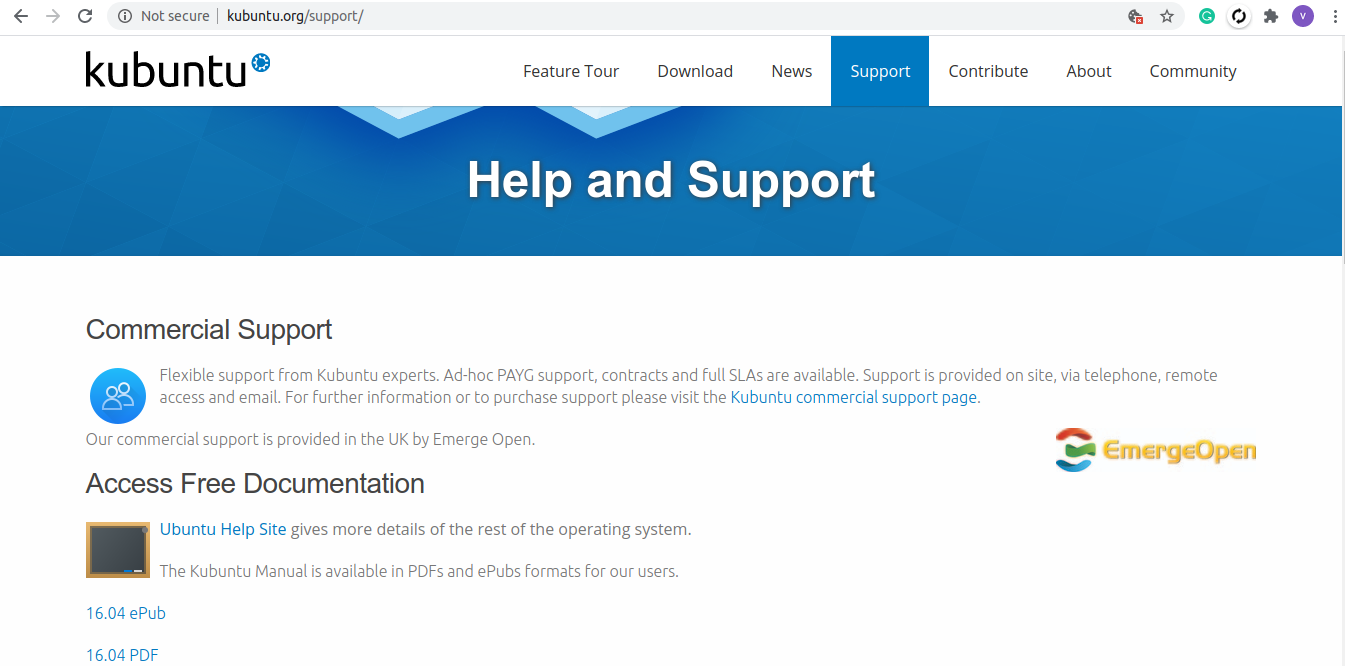
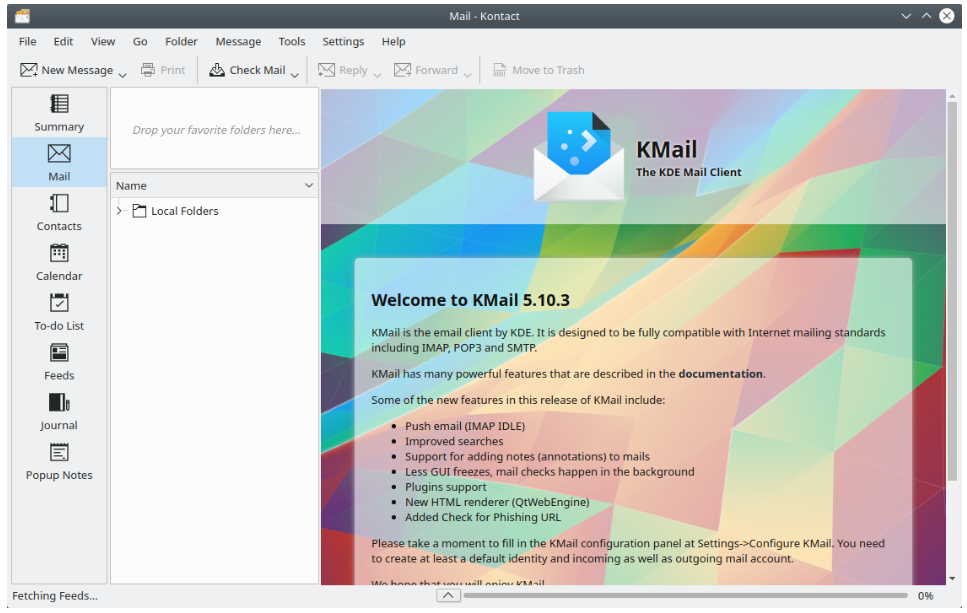
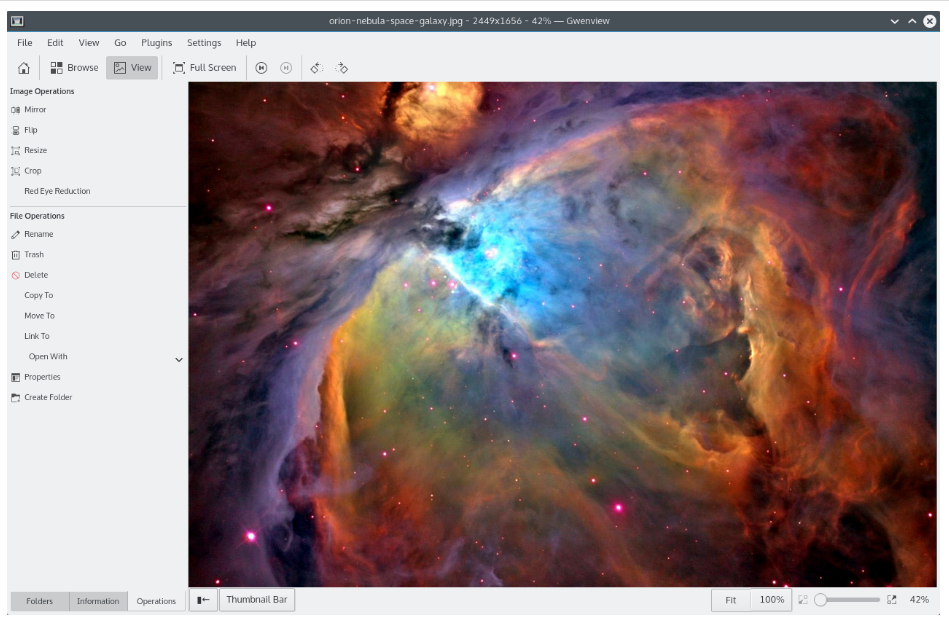
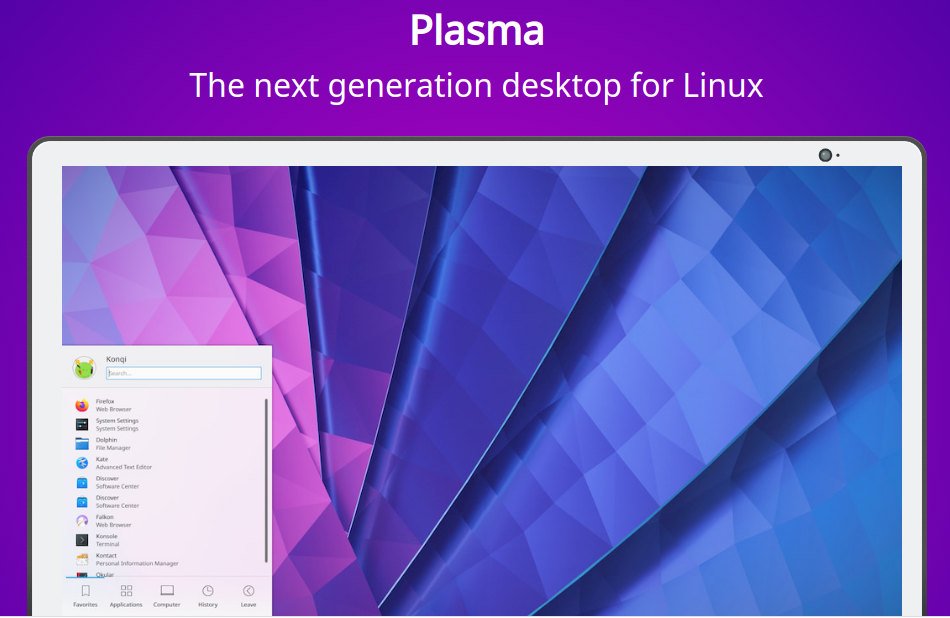


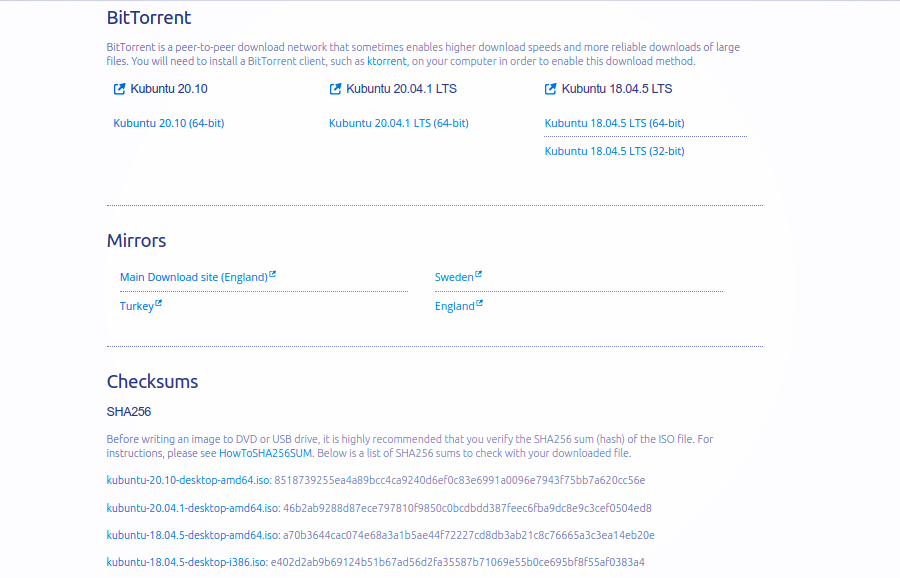
Comments
Post a Comment
Thanks for your valuable input