Posted by
Vaibhav Ambavkar
on
- Get link
- X
- Other Apps
Audacity an open-source cross platform audio recording and editing app for linux versions
Audacity is a Free, open-source, cross-platform tool for audio recording and audio editing. The Audacity is easy to use.and it comes with a multi-track audio editor and multi-track audio recorder.
Audacity official Home page:
Audacity software technical details:
The programming language used for development: C, C++
License: GPL(General Public License)
Developed by: a group of volunteers as the open-source community.
Operating Systems supported: Windows, Mac OS X, GNU/Linux, and other operating systems.
Platforms supported: X86(32-bit), X64(64-bit), and Power PC
Home page URL:https://www.audacityteam.org/
Download URL:https://www.audacityteam.org/download/
Tutorials URL:https://manual.audacityteam.org/man/tutorials.html
Top Features of Audacity:
External Libraries used by Audacity:
1]Expat: to increase RAM performance using XML stream parsing.
https://libexpat.github.io/
2]Flac:
3]Lame: MPEG3 audio layer for mp3 sounds.
https://lame.sourceforge.io/
4]Libsndfile: library to read and write a sampled sounds.
It has support for a large number of audio file formats.
http://www.mega-nerd.com/libsndfile/
5]libsoxr: It is a resampler library to perform one-dimensional sampling on audio.
https://sourceforge.net/p/soxr/wiki/Home/
6]LV2: It is an open plugin for audio editing tools.
https://lv2plug.in/
7]Nyquist: Used in sound synthesis and sound composition.
http://www.cs.cmu.edu/~music/nyquist/
8]SoundTouch: It is an audio processing library with features such as time stretch(tempo), changes pitch, and manages playback rates.
http://www.surina.net/soundtouch/
9]wxWidgets: well-known c++ library to design a GUI based application for Windows, Linux, mac.
http://wxwidgets.org/
10]Vamp: It is an audio plugin that extracts description information of audio.
https://www.vamp-plugins.org/
11]SBSMS -it is for Subband Sinusoidal Modeling and Synthesis.
http://sbsms.sourceforge.net/
12]portsmf: It is used in reading and writing standard MIDI files.
https://sourceforge.net/p/portmedia/wiki/portsmf/
13]PortMidi: It is a library to process standard MIDI files input and real-time output.
http://portmedia.sourceforge.net/portmidi/
14]PortAudio: It is a standard audio input-output library.
It supports audio recording and audio playing.
http://www.portaudio.com/
File formats supported by Audacity:
libmad(MP3 Importing)
libvorbis(Ogg Vorbis Import and Export)
libid3tag(ID3 tag support)
libflac(FLAC import and export)
libtwolame(MP2 export)
QuickTime(Import via QuickTime)
ffmpeg(FFmpeg Import/Export)
gstreamer(Import via GStreamer)
Audacity Screenshots:
Audacity Main window:
Audacity Track Panel to edit sound:
Audacity Toolbar :
Audacity edit menu:
Audacity sound play meter:
Audacity sound record meter:
Audacity start and endpoint selection tool:
Audacity sound ruler:
how to do Editing with Audacity:
1.Selecting audio
2.make Audio Alignment
3.Copy and paste a section of audio
4.Clips - individual tracks within an Audio Track
5.Splitting and Joining Stereo Tracks
6.Zooming Overview and Vertical Zooming
7.apply Effects, Generators, and Analyzers
8.Creating a Crossfade
9.Mixing Audio Tracks
10.Undo, Redo, and History
11.Spectral Selection and Editing
12.Macros - Used in the batch processing and effects automation
13.Latency-used while recording overdubs or using Punch and Roll
14.Sync-Locked Track Groups
15.use Time Tracks -for varying speed control
16.Crash Recovery
17.ortable Audacity
18.it supports Multi-channel Recording - recording more than two separate channels of audio
Audacity can import many of the well-known audio file formats such as WAV, AIFF, and MP3. for additional support, FFmpeg library installed to access a wide range of audio file formats such as WMA, and the audio contents of most video files imported. Audacity cannot import copy-protected music files.
Whenever you want to edit the music that you have on an audio CD, you need to rip the sound into an audio file.
The Audacity can provide support for 32-bit or 64-bit VST audio effect plugins.no support for instrument VST (VSTi) plugins. The dynamic equalizer controls and real-time effects, while recording is not available Audacity.
Audacity does not import-export file formats like WMA, AAC, AC3, proprietary copyright file formats. To do things, an optional FFmpeg library is required.
Audacity Effects library components:
The Audacity Menubar elements:
File: Audacity project files and other audio files.
Edit: operations on the audio in your created project.
Select: to make selections of tracks in your project.
View: to Change Zoom level, clipping, Undo History, Mixer Board, Toolbars, and Karaoke window.
Transport: to Control sound recording and playback.
Tracks: To Add, align, and label your audio tracks.
Generate: Creates new audio in your project.
Effect: to Process the audio in your project. it is a collection of External Effects plug-ins menu.
Analyze: Analyze the audio in your project.
Help: Collection of help manuals online and offline.
Audacity Download Page:
Audacity
audacity sound editing
audio editing
free audio recording
free linux softwares
free music players
install audacity
Linux
linux music management tools
multitrack audio editor
Location:India
India
- Get link
- X
- Other Apps



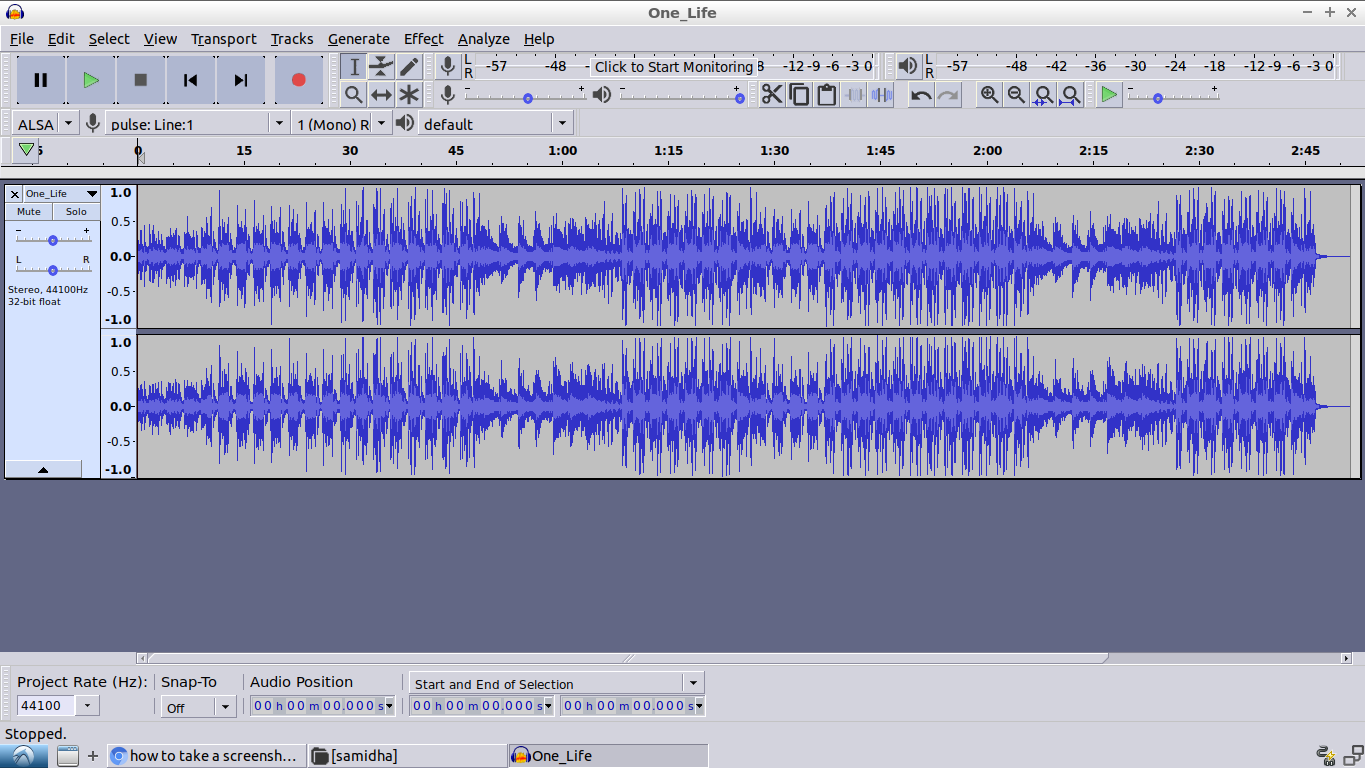
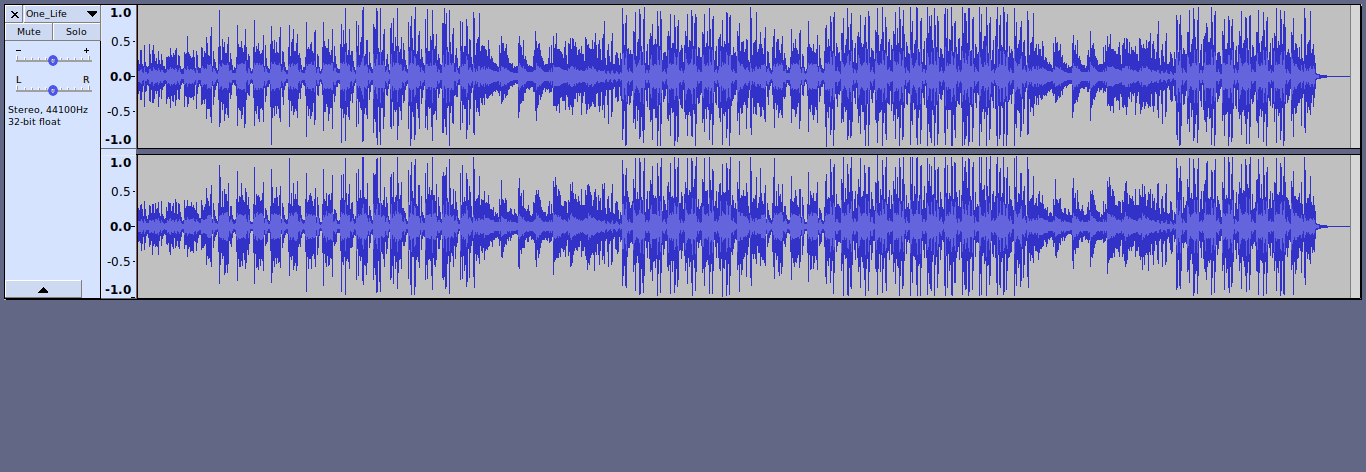


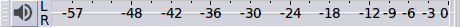
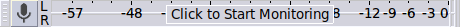
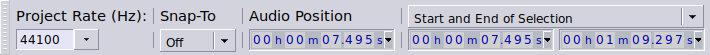



Comments
Post a Comment
Thanks for your valuable input