GNU-GTick metronome application to generate sounds and tones on linux
GNU GTick is designed for GNU or Linux as a metronome application. The basic use is to generate sounds or tones, and it also provides support to other UNIX-like operating systems supporting different meters (Even, 2/4, 3/4, 4/4, and more) and it has speeds ranging from 10 to 1000 bpm. It internally uses GTK plus and OSS (ALSA compatible) plugins. It is part of the GNU Project.
What is a metronome:
It is a device that produces click sound or tick sound at the regular time interval.
GTick uses internal volume controls using PCM and Maser settings. sound creation in Gtk is a thread-based approach. It produces a continuous tone stream(audio stream). sound buffers implemented with multiple buffers.
1]Metronome device:
2]Metronome device:
3]Googles online metronome GUI:
GNU GTick software technical details:
The programming language used for development: C++
License: GNU GPL-3.0(General Public License)
Developed by: Alex Roberts.
Operating Systems supported: Windows, GNU/Linux operating systems.
Platforms supported: X86(32-bit), X64(64-bit)
Home page URL:http://www.antcom.de/gtick/
Download URL:http://www.antcom.de/gtick/download/ OR http://www.antcom.de/gtick/#download
Tutorials help FAQ URL: http://www.antcom.de/gtick/#faq
Some of the Important Features of GNU GTick:
1.it has simple handling support
2.Reliable timing control
3.it has Volume control
4.supports Different meters (Even, 2/4, 3/4, 4/4, more)
5.it has a Configurable speed of 10 to 1000 BPM
6.it has Manual tapping input
7.it has Customizable ticking sound
8.it has Native language support for 20 languages:
set of languages includes Afrikaans, Romanian, Dutch, English, Finnish, French, German, Irish, Italian, Korean, Brazilian, Russian, Spanish, Swedish, Ukrainian and Vietnamese, Basque, Catalan, Chinese, Czech, Portuguese
9.it has a Separate audio thread for better realtime performance
10.it has Customizable commands for metronome start/stop, for example for switching off the screensaver
11. it has Options saved to rc file
12.it has a Customizable sound device
13.it has Visual Tick
14.it has Accent Attack Padding
15.it has Configurable Accent Table
GTick main menu bar:
Metronome menu options: It allows to perform start and quit operations using the following:
1]Start: allows to create a new GTick Metronome tone.
Ctrl+S is a shortcut key to start the GTick Metronome.
2]Quit: It allows to exit of GTick.
Ctrl+Q is a shortcut key to stop the GTick Metronome.
Edit menu options: It allows you to edit metronome settings using the following:
1]Settings: opens the dialog box for GTick settings.
Settings allow to do the following changes:
Sound settings
Sound systems setup
choose or import sound
Setup external commands: for start and stop
Setup speed range in BPM with minimum and maximum speed values.
View menu options: It provides metronome graphical representations.uses animated window to show progress with color grow and shrink animation.
It consists of the following options:
1]View Visual Tick:
Ticks are animated progress of GTick Metronome.
It provides metronome graphical representations.uses animated window to show progress with color grow and shrink animation.
2]View Accent table:
It displays a bit of accent bit-1,bit-2.
At a time either bit-1 or bit-2 is selected.
it represented by using the radio button GUI component
If the user provides custom input to the Metronome meter then bits are changed from 2 to user input.
Example: If the user selects meter value as a five then the accent table will generate 1,2,3,4,5 as table values.
3]View Profiles:
Allows creating user-defined profiles with their names.
User can create own metronomes with identifiers.
It has a set of options for profile selection and editing.
Add: Add (create new) profile using the ADD+ option.
Edit: update or change the profile using the edit option.
Save: store profile using the save option.
Delete: remove profile using the Delete option.
Up: use to select a profile from listed profiles.
Down: use to select a profile from listed profiles.
By default view menu provides the following options:
1]metronome settings:
It allows setting volume level and playback speed for sound.
2]it also displays a dropdown list of default available metronome.
Allows one GTick Metronome sound is selected for processing.
3]Metronome meter: to select meter channel value.
It represents values using the radio button component.
It allows selecting a single value.
allowed selections are:2/4, 3/4, 4/4, even, and User input
GTick keyboard shortcuts:
Help menu options: It provides documentation support for the GTick tool.
It consists of GTick wiki and About GTick.
Also, display a list of allowed keyboard key shortcuts.
GTick sound systems:
1]pulse audio:
It is a sound system for Linux/Unix systems. Designed to work with POSIX systems. It creates a sound server that acts as a proxy for musics or sounds.
It comes under the GNU GPL license and, Written in C language.
It allows for executing advanced sound operations.aloows to change sound samples, mixing sounds.
2]OSS:
It stands for an open sound system.provides an interface to collect and generate sounds on Linux systems.it works with standard Unix system calls(POSIX system calls).
GTick generates sound metronome using OSS.
Download options for Gtick:
Webbox download source code:
http://www.antcom.de/gtick/#download
Git resource:
http://git.savannah.gnu.org/r/gtick.git/
RMP packages(Red Hat):
http://kyrian.ore.org/RPMS/gtick/
Instructions to install Gtick using tarball:
Webbox download source code:
http://www.antcom.de/gtick/#download
use the following commands on the terminal-
1] >tar xfvz gtick-X.X.X.tar.gz
2]>cd gtick-X.X.X
3]>./configure
4]>make
5]>make install
6]gtick
Gtick Versions:
1]GTick 0.3.12:



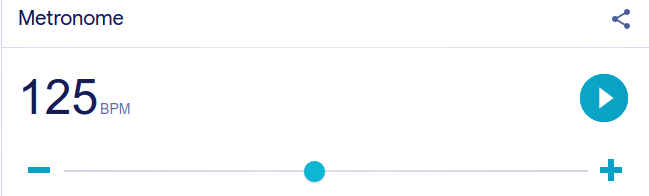
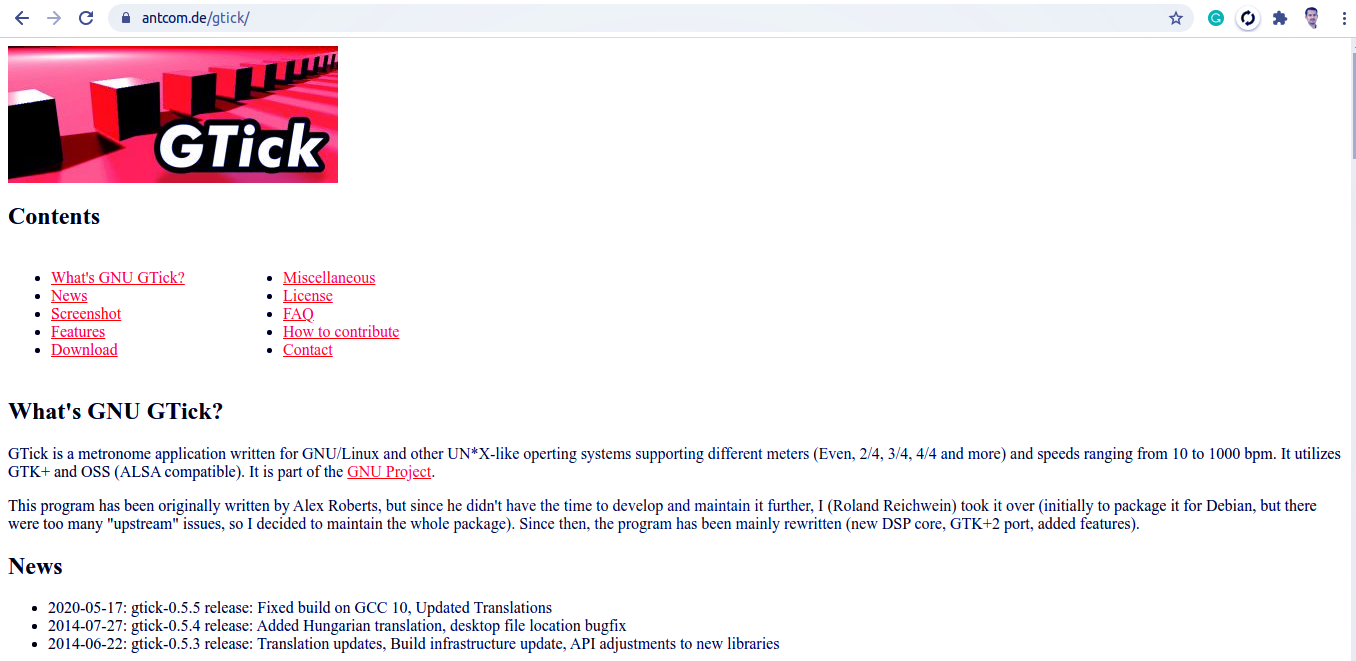
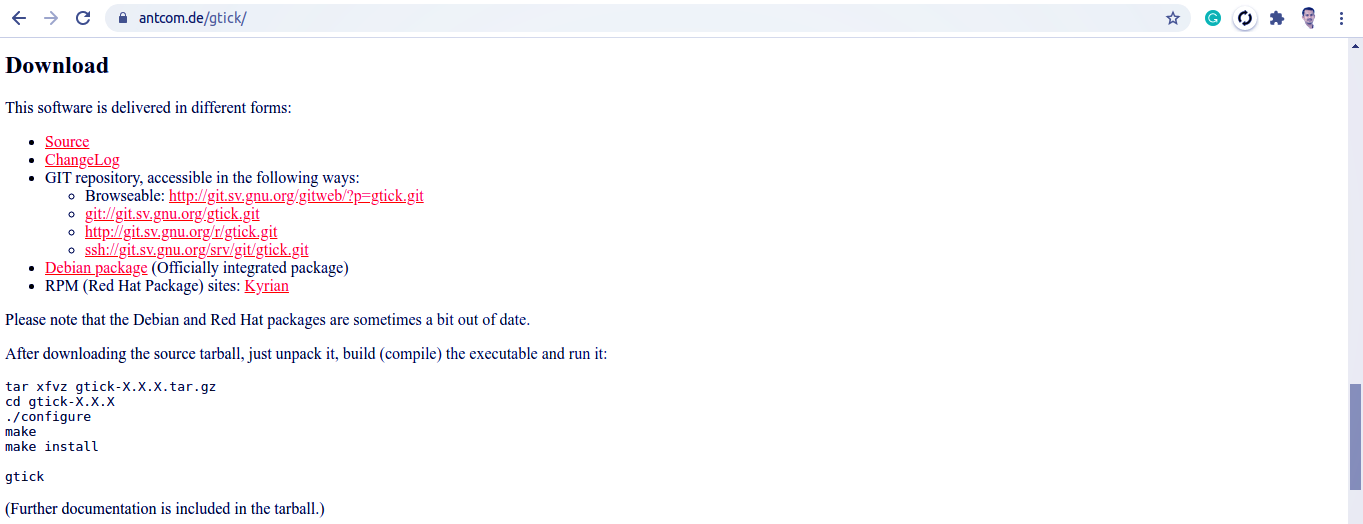


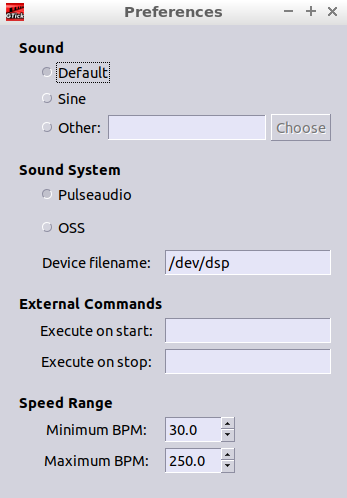
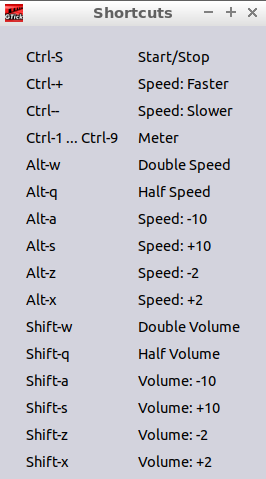

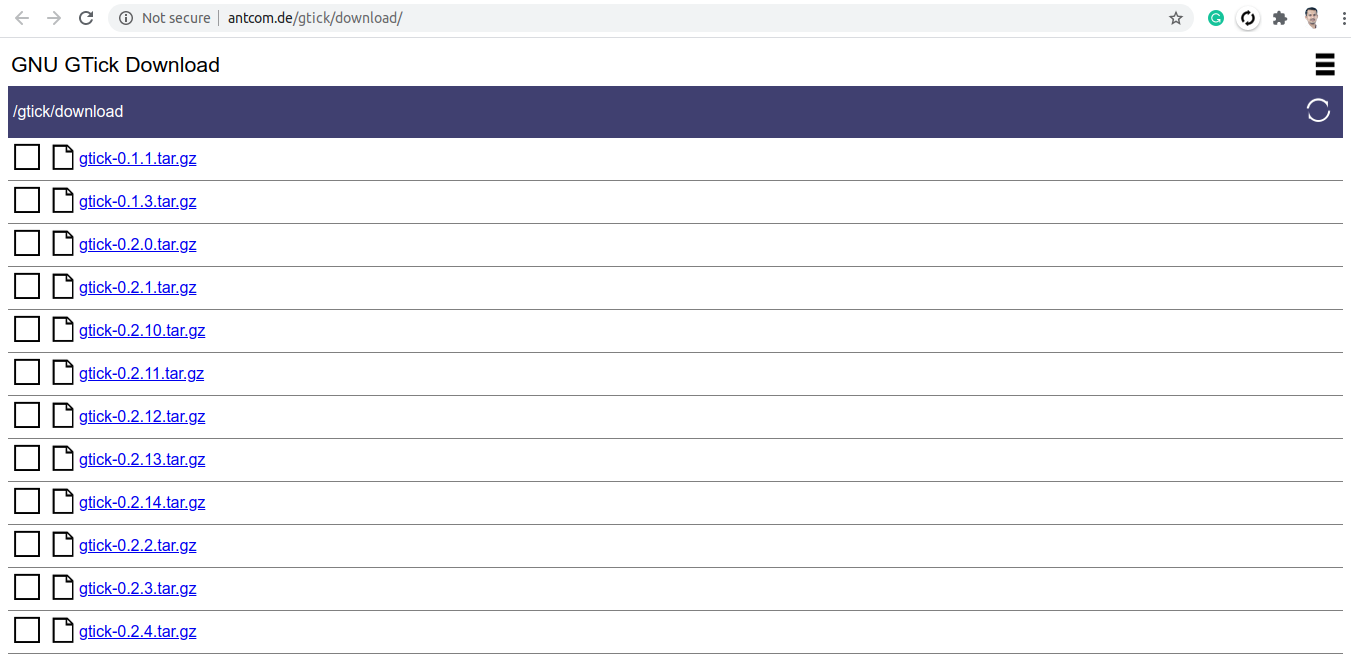



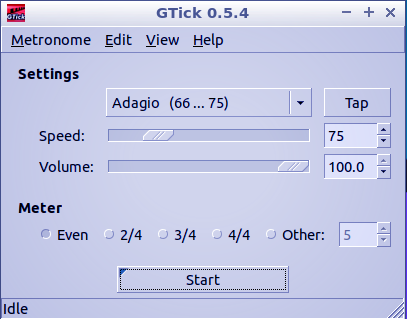

Comments
Post a Comment
Thanks for your valuable input