Kid3 open-source cross platform audio tagger Application on Linux OS
Kid3 is a KDE-based, open-source, and cross-platform audio tagger tool that allows tagging well-known audio file formats such as MP3, OGG, Opus, MP4, AAC. It provides support for tagging using ID3V1 and ID3V2 tags.
Kid3 allows editing of tags such as artist, album, year, and genre of all files of an audio album.
Kid3 software technical details:
The programming language used for development: C++
License: GNU GPL(General Public License)
Developed by: Copyright © 2017 Urs Fleisch.
Operating Systems supported: Windows, Android, Mac OS X, GNU/Linux operating systems.
Platforms supported: X86(32-bit), X64(64-bit), and Power PC
Home page URL:https://kid3.kde.org/
Download URL:https://kid3.kde.org/#download
Tutorials URL:https://kid3.kde.org/#information
Top Features of Kid3:
It is a Free and Open source audio tagging tool
It is a Cross-platform support tool
it allows editing ID3V1.1 and 1,.2 tags
It supports ID3V2.3 and 2.4 frames editing
It supports automatic tag conversion between ID3v1.1, 2.3 and 2.4
It uses tracker modules to edit various types of audio files
It allows editing tags of multiple files
it generates direct tags from audio filename
it generates tags from tag field contents
it generates audio filename from tags
it generates direct audio directories from tags
it generates playlists
It supports automatic conversion of uppercase to lowercase and vice versa string replace in filenames and tags
Allows to import album data from various online sources
Allows to export tags in CSV, HTML, XML, playlist, and other formats
supports automatic tags editing using QML, Javascript, and Dbus command line Scripts
External Libraries used by Kid3:
Qt:
It is a library tool to develop useful cross-platform apps.
id3lib:
it is a free library for reading and manipulating audio tags such as ID3v1 and ID3v2 tags.
TagLib:
it is a library for reading and manipulating the meta-data of audio file formats using ID3v1 and ID3v2.
Chromaprint:
it is a client-side library for extracting fingerprints from any audio files.
libogg:
read and write Ogg files metadata
libvorbis:
read and write Vorbis files metadata
libFLAC:
read and write FLAC files metadata
File formats supported by Kid3:
It supports tag editing for MP3, Ogg Vorbis, Opus, WavPack, WMA, WAV, Speex, DSF, FLAC, MPC, MP4/AAC, MP2TrueAudio, and AIFF.
File formats supported by Kid3 for tags export:
CSV(quoted and unquoted)
M3U,PLS,HTML,Cover XML
cdrdao, Technical details, Custom format
Kid3 file tracker modules:
MOD, S3M, IT, XM
Kid3 Playlist formats:
M3U, PLS, XSPF
Kid 3 album metadata import sources:
http://www.gnudb.org/: CDDb search service for music livers
https://musicbrainz.org/:It is a universal source of music information
https://www.discogs.com/: Music albums collection
Kid3 Screenshots:
Kid3 main editor window:
The Kid3 Menubar elements:
File:
Open: It allows users to open files or directories from file system storage.
Import: It also allows importing files or kid3 projects from the file system.
It also allows exporting files or kid3 projects into the file system.
Edit:
It allows users to select files, directories.
Previous/Next:
Allows file selection using previous and next controls.
Find:
Allows performing the search operation.
Replace:
Allows to perform Replace tag operation using find and replace a tag.
Create a playlist:
It allows users to create an audio playlist from selected files in the Kid3 workspace.
Import from online sources:
Allows to import audio file metadata from various online music album collection sources.
Browse cover art:
Allows to search for an album cover image using xdg-open http://www.google.com/search?tbm=isch&q=%20 URL.
Tools:
It allows users to perform the following operations:
1]Apply file formats and tags formats
2]Apply text encoding
3]Rename s directory
4]Specify track numbers:
5]Conversion between tags
6]Playa media
Settings:
It includes various settings preferences to configure Kid3 audio tagger toolbar widgets and plugins.
1]Tags configuration
2]File formats configuration
3]Network settings
4]plugins configuration
5]Keyboard shortcuts
6]Editor appearance settings
Help:
It allows users to read the documentation and handbook using Handbook, About options.
It also provides introductory details of QT documentation.
Steps to install Kid3:
Requirements for installation of Kid3:
Operating systems: Linux (KDE or Qt), Windows, macOS, and Android
Libraries: Qt, id3lib, libogg, libvorbise, libFLAC++, TagLib, and Chromaprint
Install using PPA:
Add repository:
>sudo add-apt-repository ppa:ufleisch/kid3
Check update:
>sudo apt-get update
Install Kid3:
>sudo apt-get install kid3
To install kid3QT:
>sudo apt-get install kid3-qt
To install kid3 CLI:
>sudo apt-get install kid3-cli
Linux download:
https://flathub.org/apps/details/org.kde.kid3
https://prdownloads.sourceforge.net/kid3/kid3-3.8.4-Linux.tgz?download
Windows Download:
https://prdownloads.sourceforge.net/kid3/kid3-3.8.4-win32-x64.zip?download
Mac OS Download:
https://prdownloads.sourceforge.net/kid3/kid3-3.8.4-Darwin.dmg?download
Android app download:
https://prdownloads.sourceforge.net/kid3/kid3-3.8.4-android.apk?download
Steps to install Kid3 using GIT Repo:
Clone repository:
>git clone git@invent.kde.org:kde/kid3.git
Build configuration
>mkdir build
>cd build
Install Kid3
>cmake ../kid3
Automatic tags import:
Import from gnudb:
Kid3 for MAC OSX:
Kid3 for Android OS:


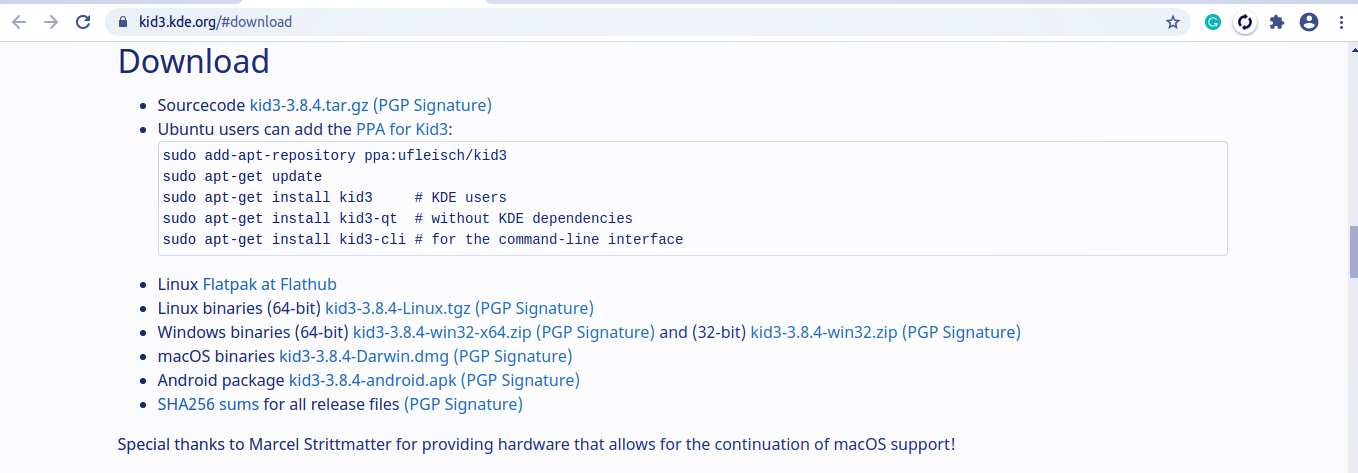
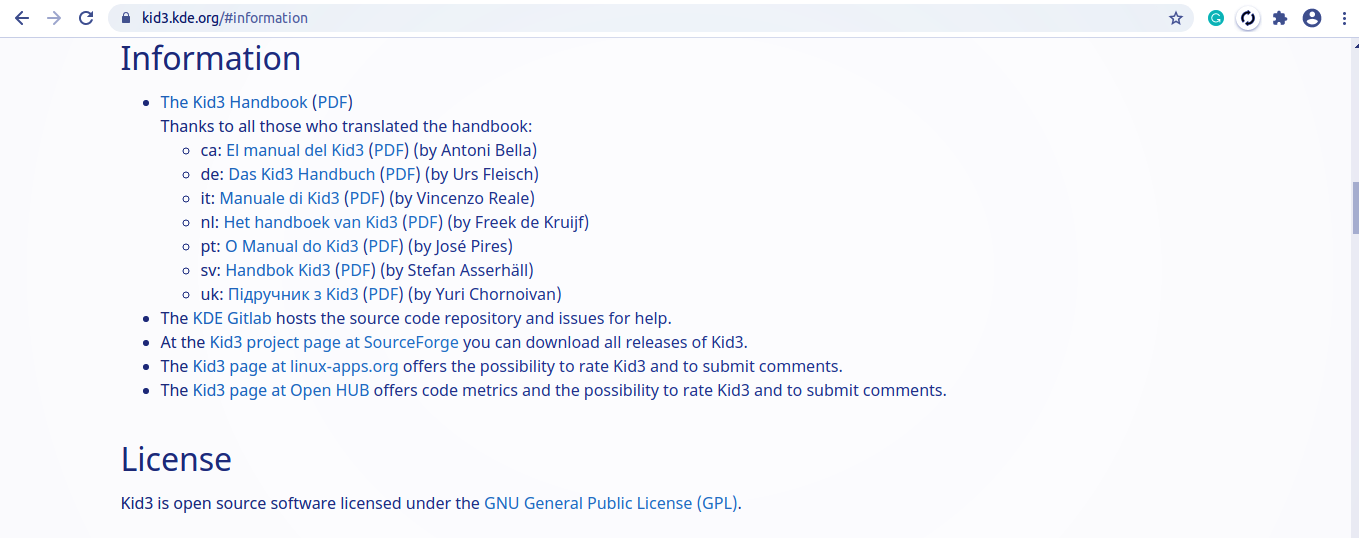
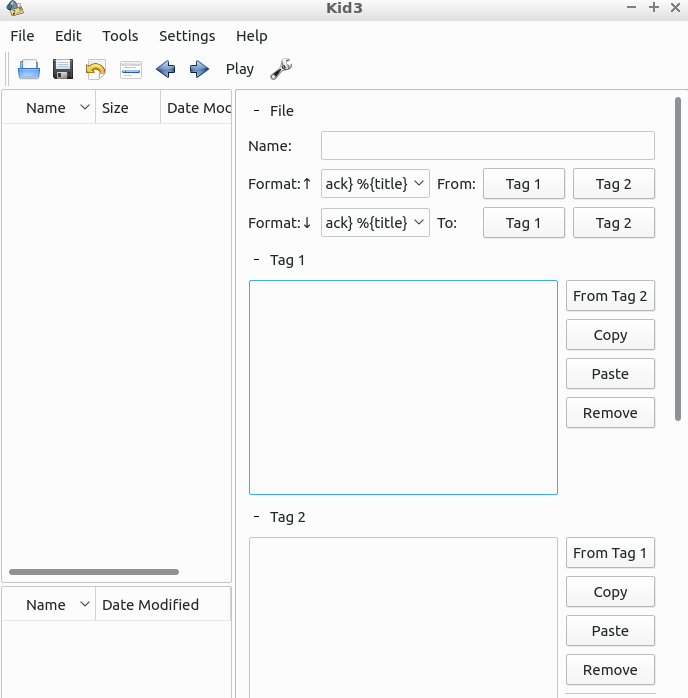
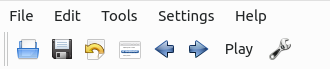
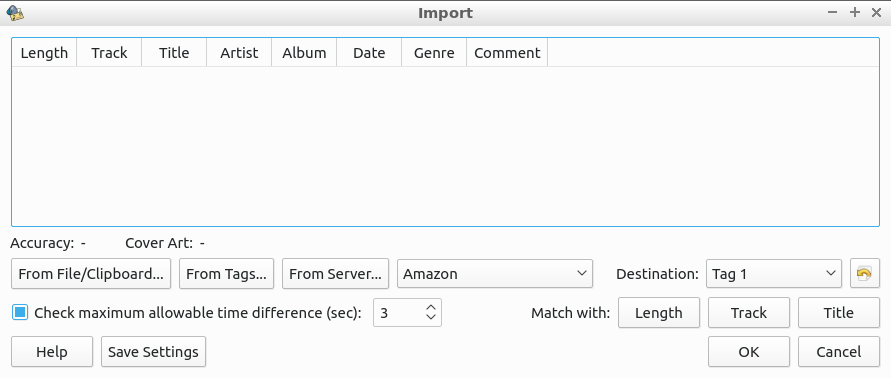
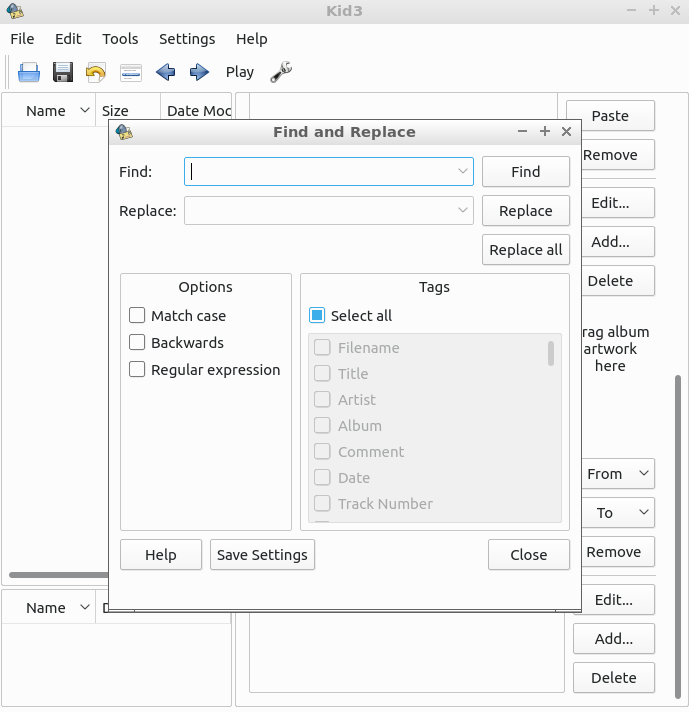


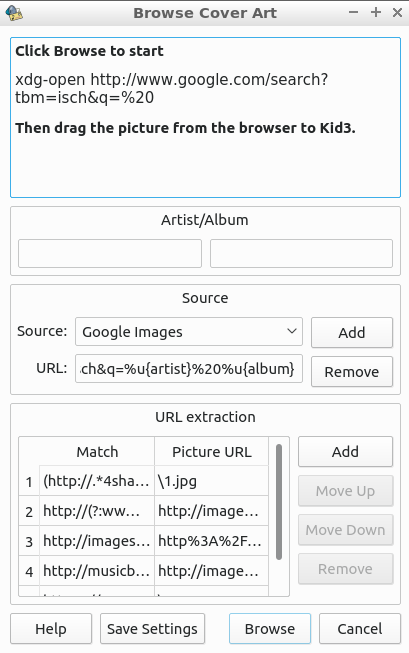
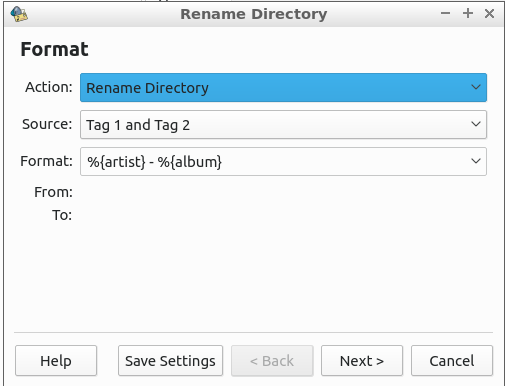
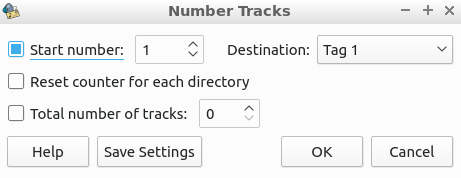
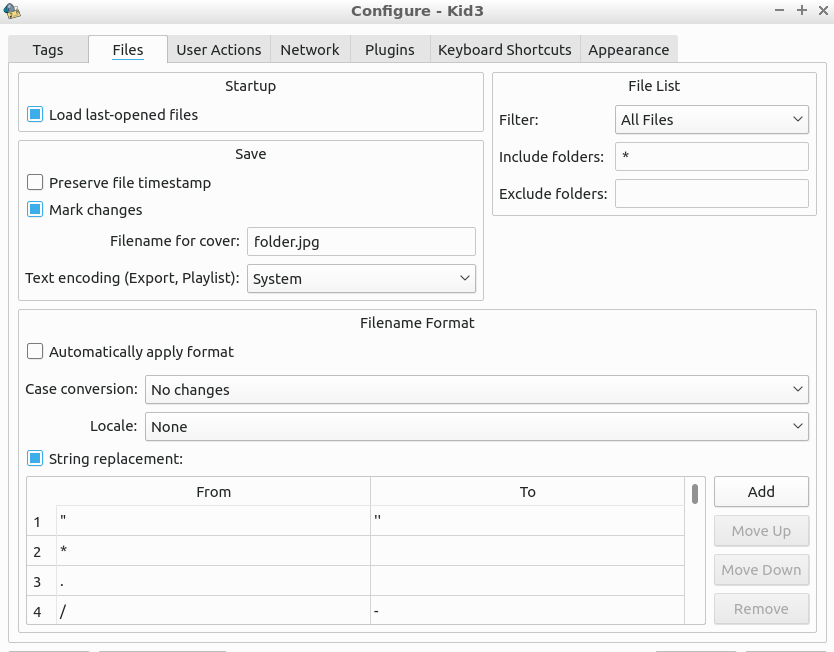

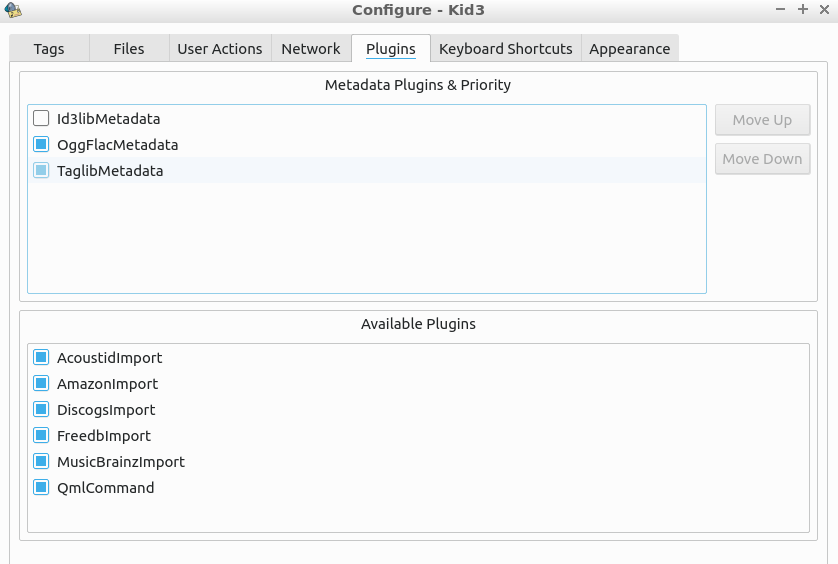
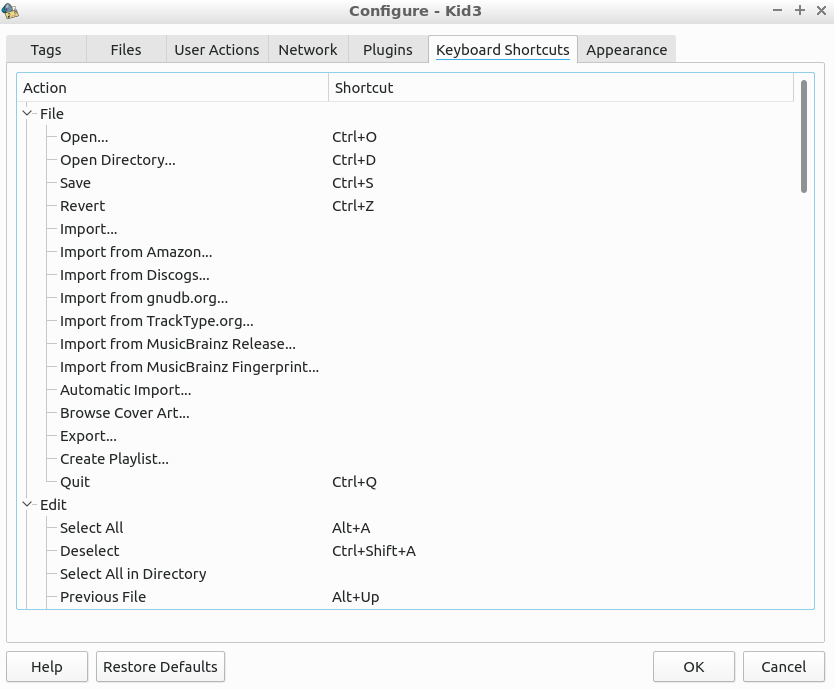
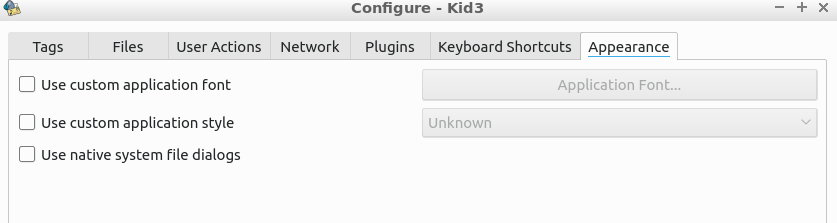

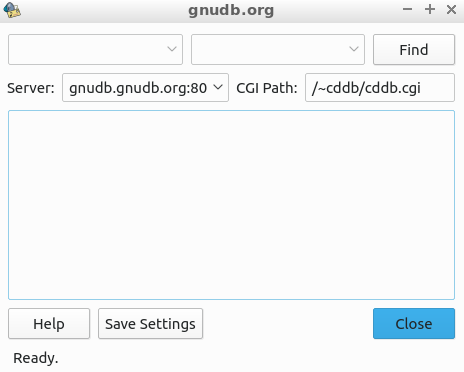

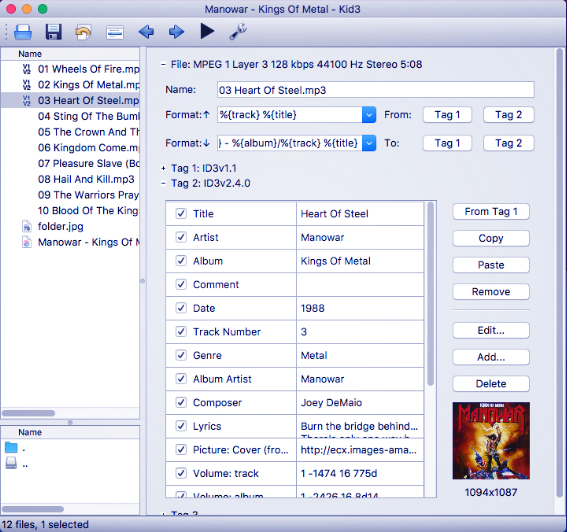
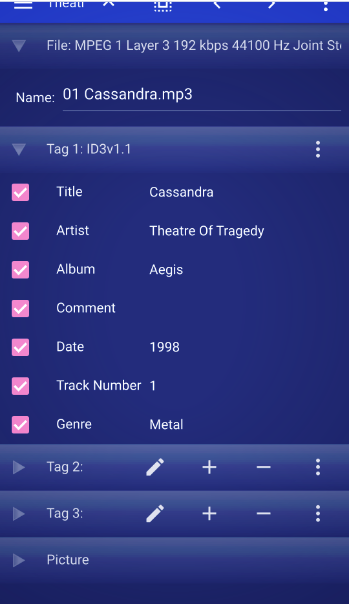
Comments
Post a Comment
Thanks for your valuable input