LMMS music or sound synthesis samples management sound playback tool with MIDI-keyboard for linux
LMMS is a simple GUI based digital audio generator application(workstation). It works with sound synthesis, samples management, and sound playback on a MIDI keyboard.
It combines features of the sound trackers and sequencers.
LMMS provides support to generate music using your computer, and it aims to become a free alternative to commercial and closed- source software programs like:
1.FruityLoops
2.Cubase
3.Logic
LMMS software technical details:
The programming language used for development: C++, Qt
License: GNU GPL-2.0(General Public License)
Developers: LMMS developers.
Operating Systems supported: Windows, GNU/Linux, Mac.
Platforms supported: X86(32-bit), X64(64-bit)
Home page URL:https://lmms.io/
Download URL:https://lmms.io/download#linux OR https://lmms.io/download#windows OR
https://lmms.io/download#mac
Tutorials help FAQ URL: https://docs.lmms.io/user-manual/
LMMS includes the following processes to create sound:
1. creating cool loops
2.synthesizing and mixing sounds
3.arranging samples
4.support with MIDI-keyboard
LMMS comes with the following features :
1. a tracker sequencer program
2.pattern channel, sample song effect management
3.powerful synthesizers and samplers in a modern
4.user friendly and easy to use graphical user interface.
It supports music creation on:
1.Compose music on Windows
2.Compose music on Linux
3.Compose music on macOS
LMMS has the following core system functionalities:
1.compose music sequence
2.compose, mix and automate song
3.use of simple UI interface
4.Note playback via MIDI
5.Note playback via typing keyboard
6.consolidate instrument tracks using Beat+Bassline Editor
7.create Fine-tune patterns
8.create notes
9.create chords
10.create melodies using Piano Roll Editor
LMMS has the following effects mixing functionalities:
1.supports Full user-defined track-based automation
2.has built-in computer-controlled automation sources
3.Import of MIDI files and Hydrogen project files
4.Built-in 64-bit VST instrument support
5.Built-in 32-bit VST bridge (also for 64-bit Windows)
6. built-in synthesizers
7.it has Native multisample support for SoundFont (SF2)
8.it has components like Giga and Gravis UltraSound formats for high-quality instrument patches
9.built in Drop-in LADSPA plug-in support
10.built in Drop-in VST effect plug-in support for Linux and Windows OS
11.has Built-in compressor support
12.has limiter support
13.adds delay, reverb, distortion effects to music
14.it has the support of bass enhancer
15.it includes Bundled graphic and parametric equalizers
16. it has Built-in visualization or spectrum analyzer
LMMS includes emulations of instruments like :
a]Roland TB-303
b]Commodore 64 SID microchip
c]Nintendo NES and GameBoy
d]Yamaha OPL2 chip
e]Embedded ZynAddSubFx
Minimum System Requirements to install LMMS:
Operating Systems: Windows 7, MacOS X Lion, Linux distributions.
CPU support: 1.5 GHz x86, x86_64, or ARM-based CPU with two cores
RAM support: 1 GB
Hard disk Storage Space: 100 MB
LMMS main menu bar:
File menu options: It allows file operations using the following:
1]New: create a new LMMS project.
2]Open: Opens a dialog box to choose the existing LMMS project.
3]Recent: List of previously opened LMMS projects.
4]Save: Save current LMMS project workspace(Project data).
5]Save As: Save current LMMS project workspace(Project data) with an update in location or name.
6]Import: It allows to import file types such as MIDI, Hydrogen, FL in the LMMS workspace.
7]Export: It allows us to export file types such as WAV, OGG from the LMMS workspace.
8]Quit: It allows to exit of LMMS.
Edit menu options: It allows file edit operations using the following:
1]Undo: It allows us to undo the current changes.
2[Redo: It allows us to redo the current changes.
3]Settings: opens the dialog box for LMMS settings.
Tools menu options: It provides a LADSPA Plugin Browser to apply effects on LMMS music files.
Help menu options: It provides documentation support for the LMMS tool.
It consists of LMMS wiki and About LMMS.
LMMS toolbar window controls:
Song editor:
It is a collection of song generating elements.
It displays the structure of the song in a graphical pane.
A left-side pane is to displays the instrument and beat/bassline tracks.
A right-side pane displays the actual content of the note blocks, segments of each song track.
Beat+bassline editor:
IT creates drum beats and baselines.
It is an editor pane to sequence rhythms and repeating musical lines. It has play pause/stop controls.
It also has an instrument control window for track settings.
Piano roll editor:
It is an LMMS workspace to create and edit harmonies and melodies. It shows piano keys and volume control for each note.users can record a tone and checks for playbacks.
Automation window:
It allows users to add animated effects on LMMS controls like original instruments.
Example: Animation to turn the volume knob to raise the volume.
FX Mixer: It is a sound mixer unit, and It controls volume for tracks.
Allows creating an FX channel. It has fader control, Amplifier to apply effects on the song.
Controller rack: To add/configure controllers.
It is a collection of LFO and Peak controller.
LFO: Low-frequency oscillator control to adjust track frequency.
Peak: IT allows us to adjust volume peaks for note.
Tempo control: Shows tempo adjustment window(Tempo in BPM).
Time control: Shows time for audio playback from beginning to end.
Volume control: Provides volume pitch adjustment support for the current workspace.
CPU usage: Shows the current waveform for song playback.
LMMS performance settings:
Setting Buffer size in LMMS:
Buffer determines latency for audio input. it is better to keep low buffers for the best results.
LMMS presets:
LMMS Audio settings:
Popular LMMS downloads:
1]Windows
2]Linux:
3]Mac OSX:

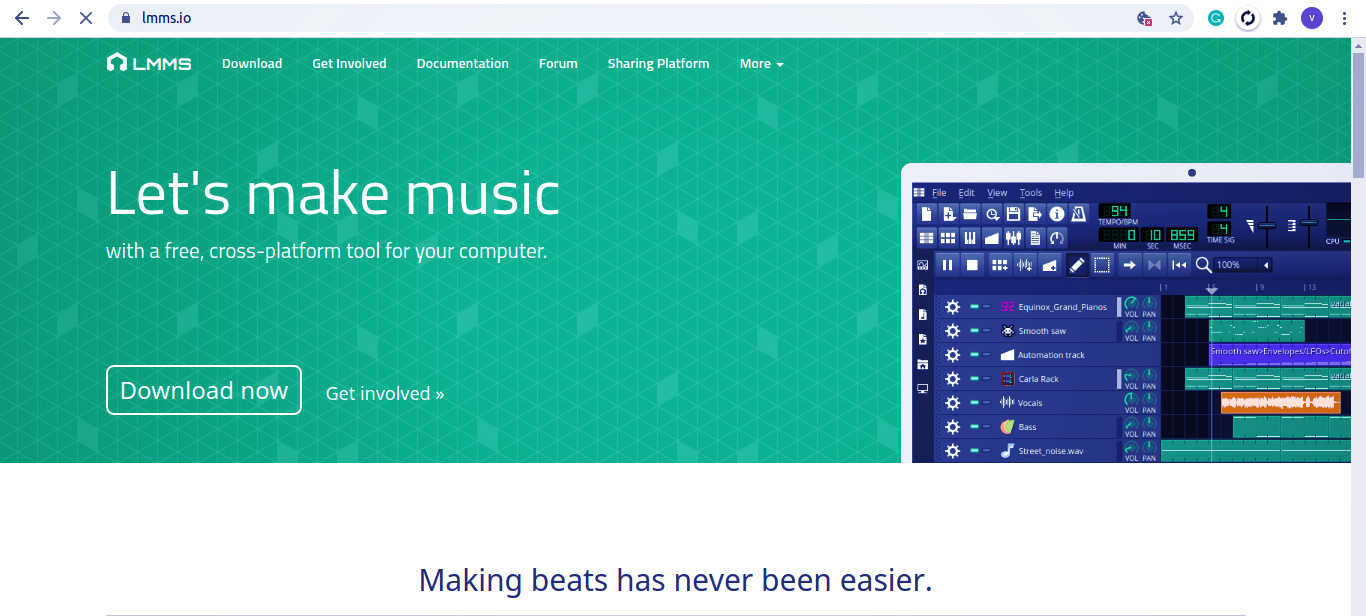
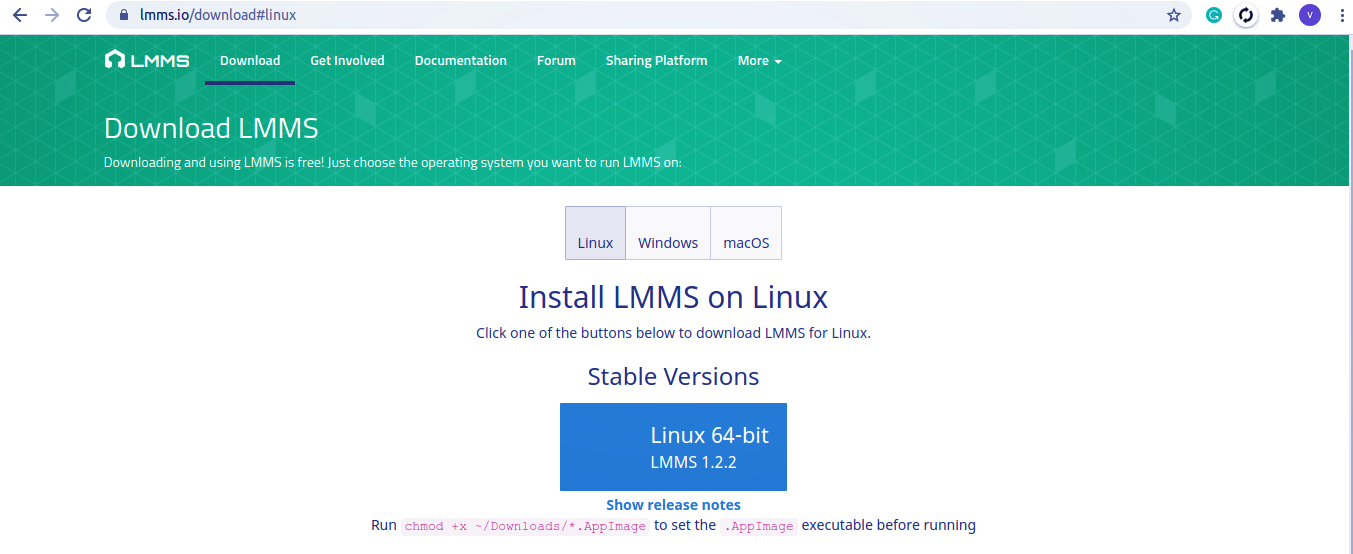
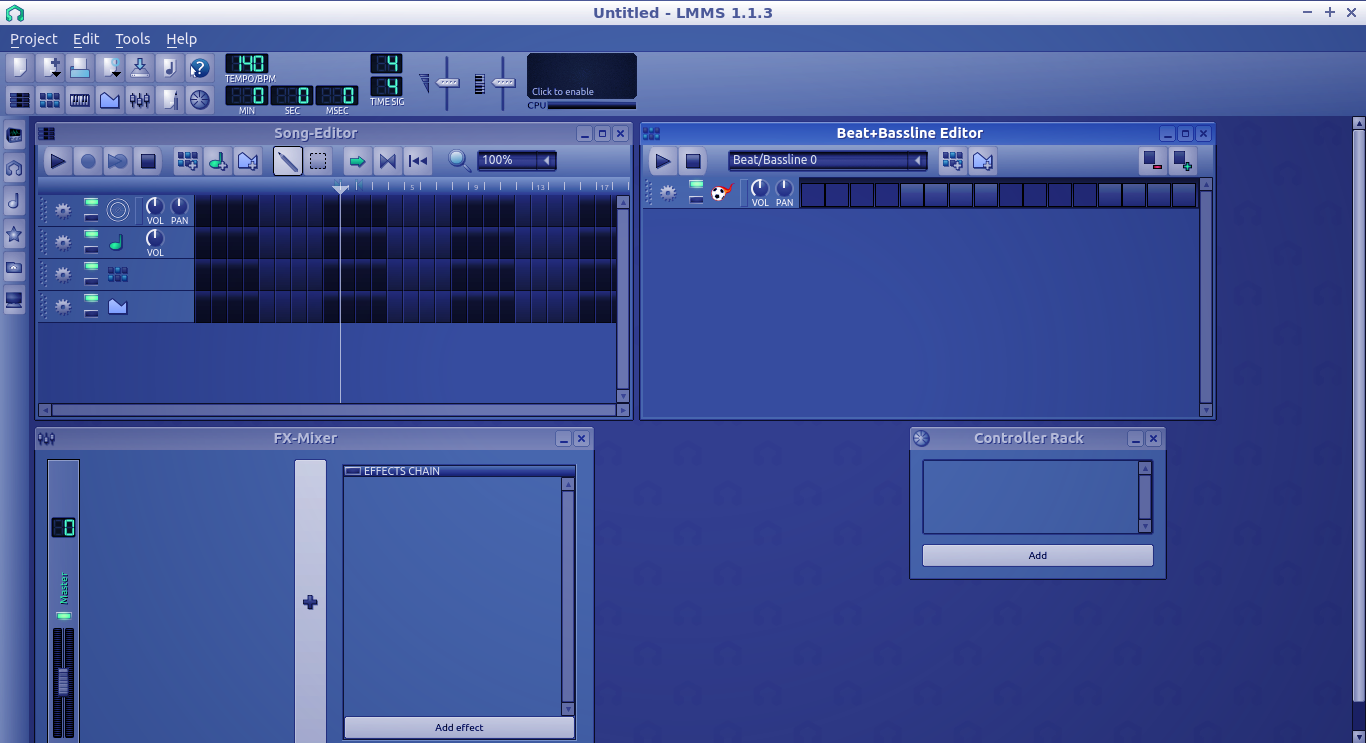
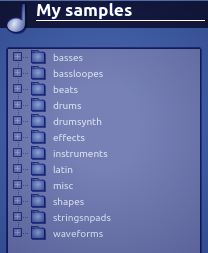








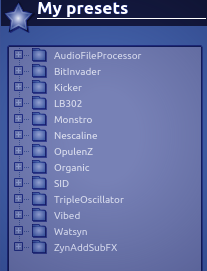

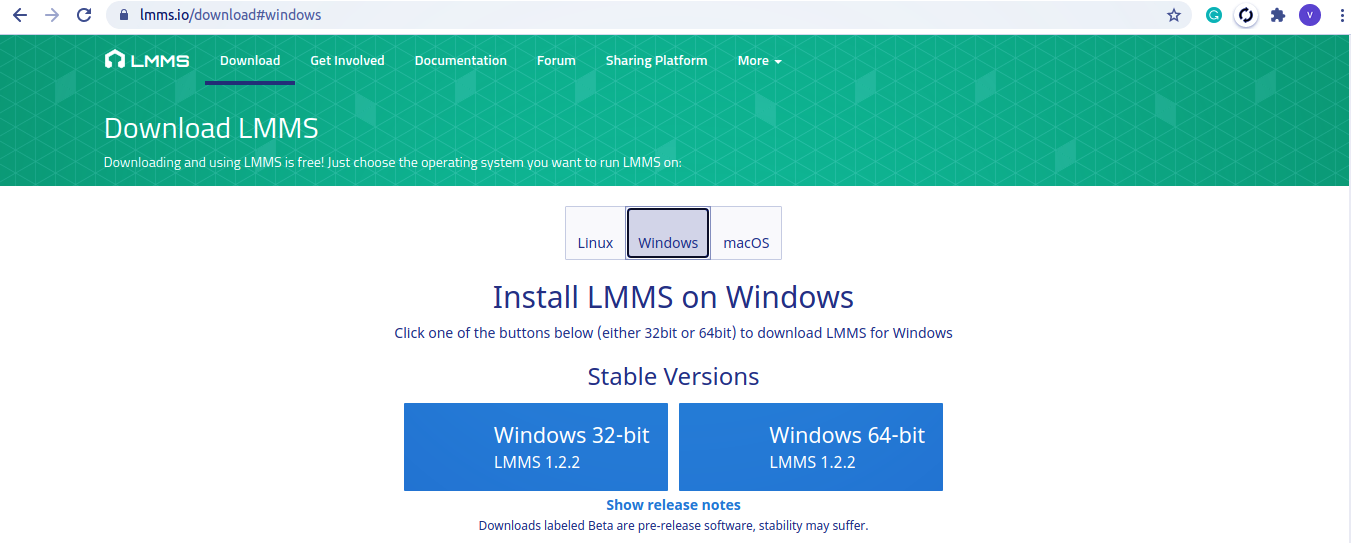

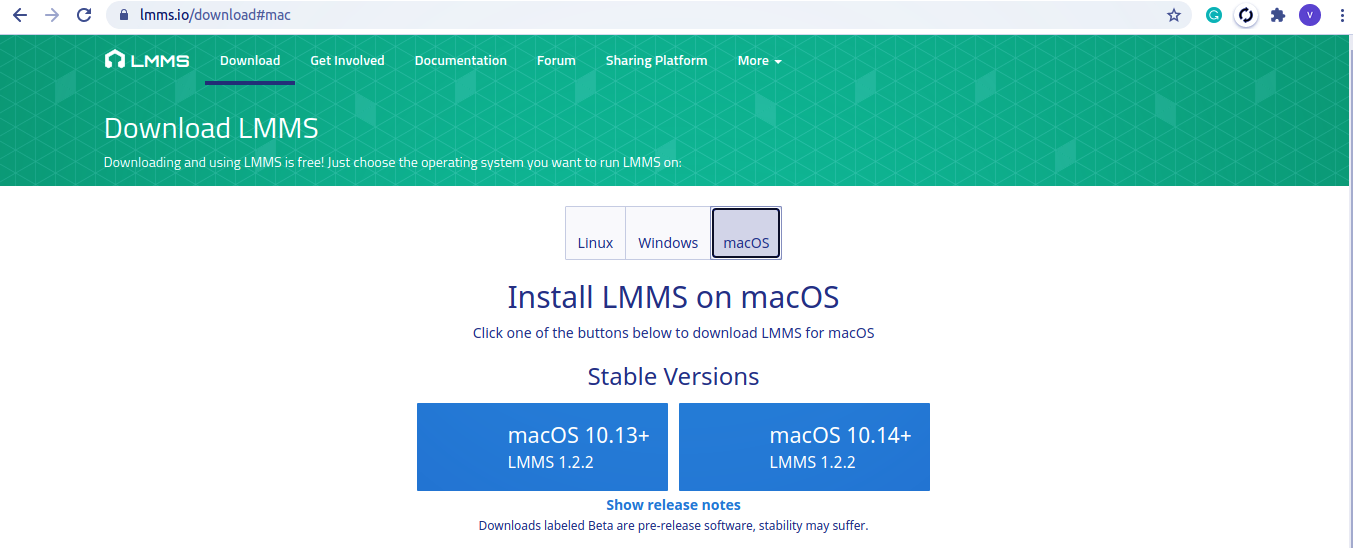
Comments
Post a Comment
Thanks for your valuable input