Mixxx digital DJ-system to mix live CD digital music collection for linux OS
Mixxx is a digital DJ system, allows users to mix live CD mixes over digital music/song collection. mixxx uses DJ controllers, vinyl turntables to apply rock effects on music.it is a non-profit opensource community software.
It can play multiple music files at a time and provides a set of features to manipulate the audio playbacks.
MIXXX official Home page:
https://www.mixxx.org/
MIXXX software technical details:
The programming language used for development: C++,JavaScript, XML, Qt.
License: GNU GPL(General Public License)
Developed by: a group of volunteers as the open-source community.
Operating Systems supported: Windows, Mac OS X, GNU/Linux.
Platforms supported: X86(32-bit), X64(64-bit).
Home page URL: https://www.mixxx.org/
Download URL:https://www.mixxx.org/download/
Tutorials URL:https://www.mixxx.org/manual/latest/en-GB/
Top Features of MIXXX:
MIXXX has the following features :
1.Filters
2.crossfader
3.speed control
Mixxx 2.1 comes with the following features:
1.Graphical interface scales
2.scale in high-resolution screens
3.Overhauled Deere
4.LateNight skins
5.New Tango skin
6.Resizable waveforms
7. Effects are synchronized to the tempo
8. Effects are processed post-fader
9.post-crossfader and can be previewed in headphones
10. has One metaknob per effect
11.metaknob with customizable parameter
12.individual control for intuitive use of effect chains
13. Nine new audio sound effects with the following names: a]audio Autopan, b]audio Biquad Equalizer,c] audio Biquad Full Kill Equalizer,d] audio Loudness Contour, e]audio Metronome, f]audio Parametric Equalizer, g]audio Phaser, h]audio Stereo Balance, i]Tremolo
14. Loaded effects and their parameters are saved
15.parameters restored when Mixxx restarts
16. More transparent sounding equalizers
has 1]Biquad Equalizer and 2] Biquad Full Kill Equalizer
17. Improved scratching sounds with jog wheels
18.scratching sounds vinyl control
19.scratching sounds dragging waveforms with the mouse
20.Simplified looping
21.beatjump controls
22.Configurable rows of 8 samplers with up to 8 rows available for a total of 64 samplers
23. Files loaded to samplers are reloaded when Mixxx restarts
24.Improved volume normalization algorithm (EBU-R 128)
25.Filter library table by crates
26.support to Sort musical keys in library table by a circle of fifths
27.to Write metadata tags back to audio files
28.New JavaScript library support for controller mapping
29.Configure multiple Internet broadcasting stations
30.use of multiple stations at the same time
31.Broadcast and record microphones
32.direct monitoring and latency compensation
33.Broadcast and record from an external mixer
34.Booth output with an independent gain knob for using sound cards
35.sound cards with 6 output channels without an external mixer
36.Prevent screensaver from starting while Mixxx is running
37.CUP (Cue And Play) cue button mode
38.Time remaining and time elapsed now take into account the tempo fader
39. Click on the cover art to show it as full size in a separate window
Skins/Themes used by MIXXX:
File formats supported by MIXXX:
It supports Wave, Ogg, FLAC, and MP3 files.
The Mixxx library manages all music/audio files.
MIXXX side panel options:
Search: it supports Search for tracks in the audio library.
Tracks: it allows you to view and edit your audio collection.
Auto DJ: it will automatically load and crossfade audio tracks for unattended mixing.
Playlists: it will arrange/Sort tracks in a set order.
Crates: it will Organize audio tracks in (unordered list) collections.
Computer: it consists of Navigate, view, and load tracks from folders on your computer hard disk and other connected devices.
Recordings: it allows you to record your audio mix and views previous audio recordings.
History: it will search a list of tracks played in past mixing sessions.
Analyze: it allows us to generate Mixxx-specific data for tracks before a gig.
External Libraries: it allows access to your existing iTunes, Traktor, Rhythmbox, and Banshee audio libraries.
MIXXX Hardware:
MIXXX Hardware is connected to computers and laptops. For better results, it also requires a set of specialized hardware.
DJ Controllers:
These are devices with knobs, buttons, and faders.it allows Dj users to manipulate and mix the audio files.
MIXXX is compatible to work with MIDI [Musical Instrument Digital Interface]and HID [Human Interface Device]controller.
MIXXX Audio Interfaces:
It is known as a sound card that allows the computer to send and receive audio with music equipment. Headphones and speakers are well-known examples to provide an audio interface.
Mixers:
It is a device that combines audio signals. It is having multiple stereo channels and phone amplifiers to connect turntables.
The interface to DJ Mixer will require 4 Mono outputs.
By using an external along with an internal mixer will degrade the performance of the DJ(sound quality).
Turntables:
it is a device that plays music recordings and allows them to cut it into vinyl phonograph records. The original art of DJing is in DJMixers and Turntable. Vinyl records control the playback of digital files.
CDJs:
These are devices that play a digital audio file. It controls the audio playback. In the traditional approach, CDs were used also SD cards, USBs are used.
Microphones:
it converts sound changes to voltage as an analog signal.
Mixxx uses a] Jack or b] OSS that can be managed from the MIXX default GUI or it also can be managed from external controllers, including MIDI devices and joysticks, and supports skins.
MIXXX supported time control in Vinyle
Serato CV02/2.5 Vinyl
Serato Control CD 1.0
Traktor Scratch MK1 Vinyl
Traktor Scratch MK2 Vinyl
MixVibes DVS V2 Vinyl
MIXXX sound effects:
It has a powerful sound effects service. At a time three effects loading is possible, these effects are processed in series.
Beatmatching and Mixing in MIXXX:
It allows adjusting of playback rate of tracks so that it can match with the tempo of other audio tracks. The mixing process will adjust the phase of the beats in the audio track with other audio tracks. Matching a tempo is the process of aligning beats in tracks.
MIXXX Screenshots:
Mixxx Dj system Main panel:
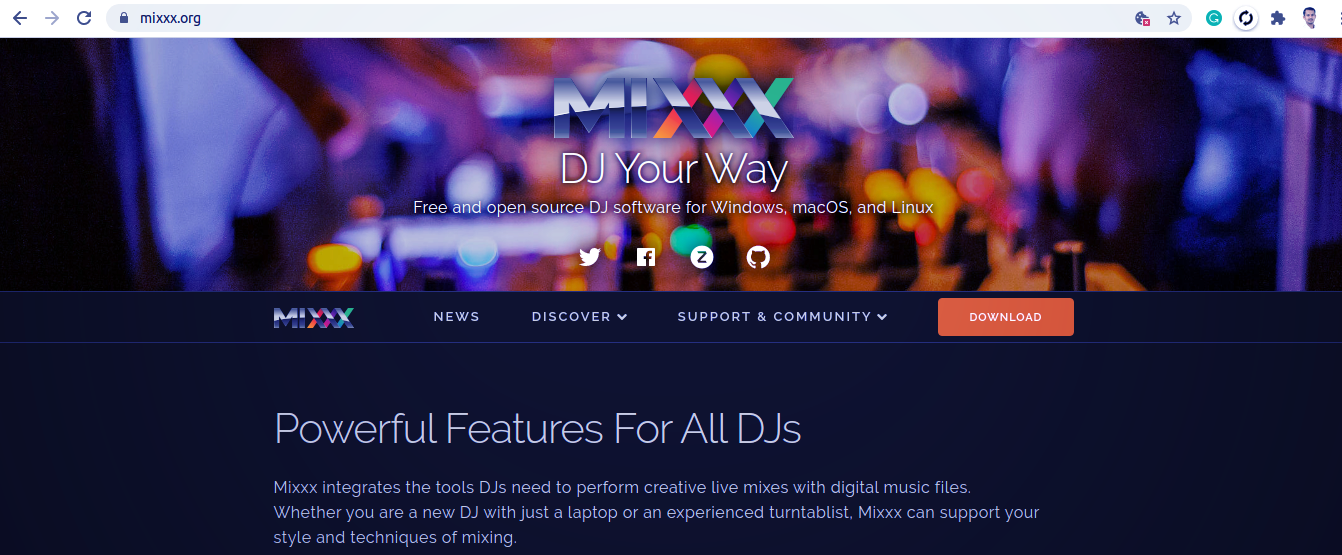

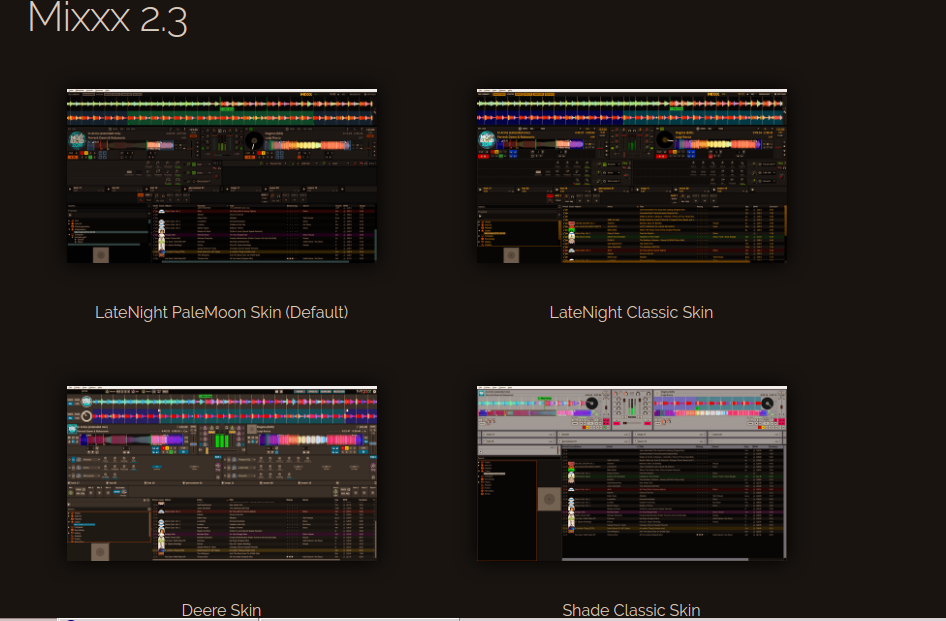
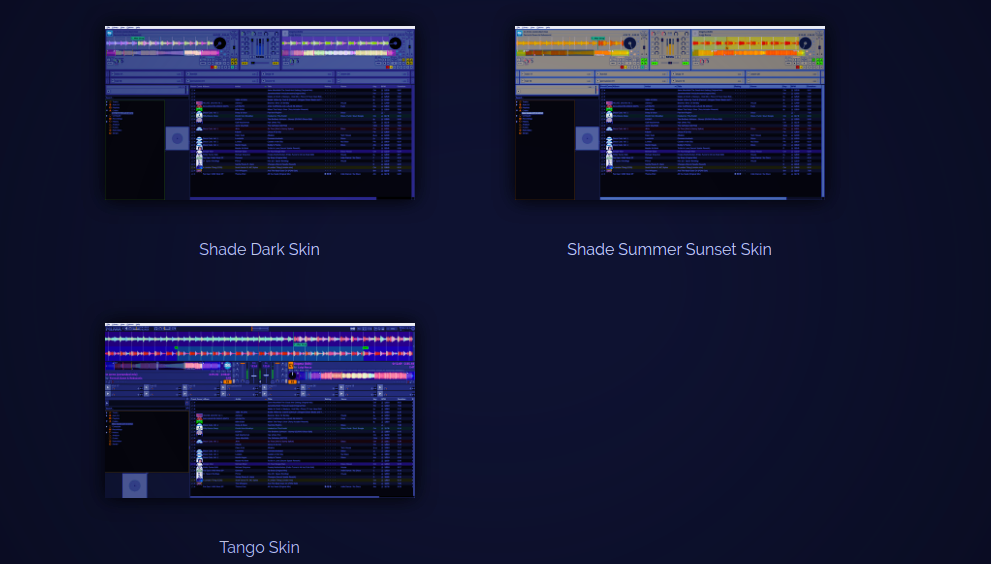
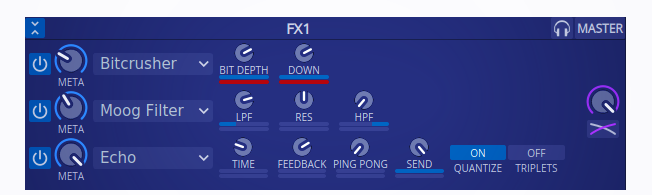

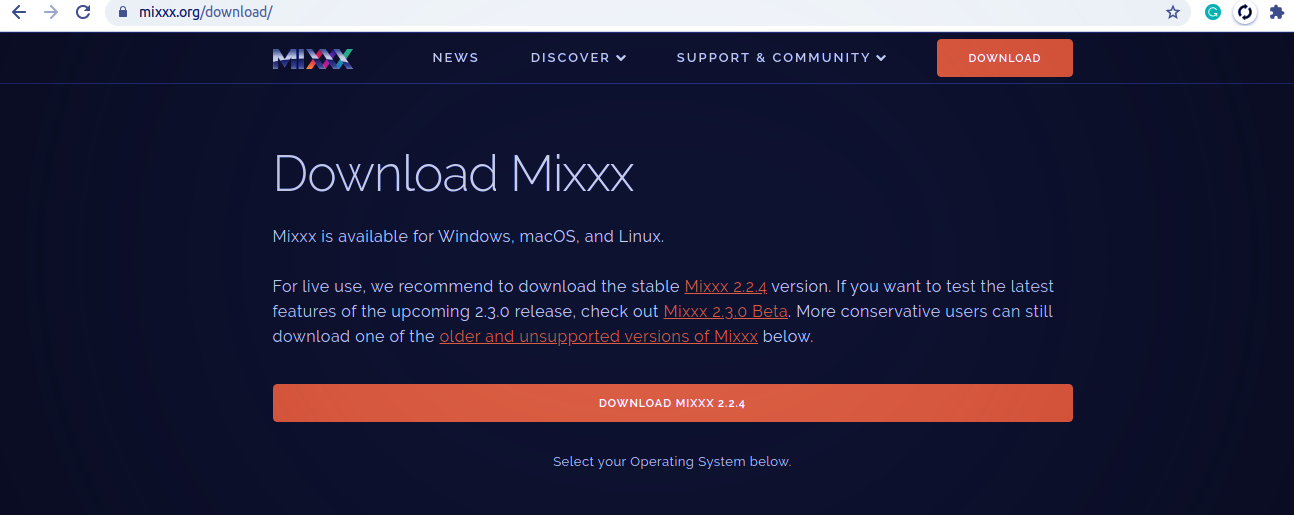

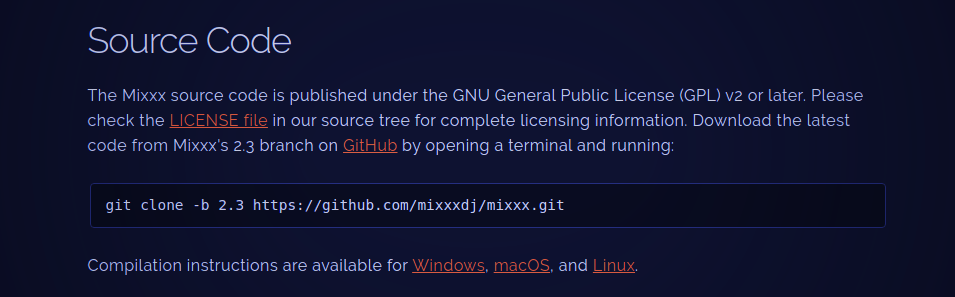
Comments
Post a Comment
Thanks for your valuable input