MusicBrainz Picard Open-source and cross-platform audio file tagging software for Linux distros
MusicBrainz Picard is a new generation, free Open source, cross-platform audio file tagging software. It is written in python to make it available for all the operating systems. An important thing included in MusicBrainz Picard is, It uses AcoustID audio fingerprints and CD lookup to analyze music.
MusicBrainz Picard software technical details:
The programming language used for development: Python
License: GNU GPL(General Public License)
Developer: copyright@2014-2017 Robert Kaye.
Operating Systems supported: Windows, Mac OS X, GNU/Linux, and other Linux distributions.
Platforms supported: X86(32-bit), X64(64-bit).
Home page URL:https://picard.musicbrainz.org/
Download URL:https://picard.musicbrainz.org/downloads/
Tutorials/Documentation URL:https://picard-docs.musicbrainz.org/en/index.htmlPicardteam.org/man/tutorials.html
Top Features of MusicBrainz Picard:
It is Open source released under GNU GPL 2.0.
The complete source code is available on the GITHUB repository.
It supports various music file formats.
It identifies files by using AcoustID audio fingerprints.
It performs full disk lookup using CD Lookup functionality.
Vast plugins support to do music tagging and processing.
It allows Retrieving album information from the MusicBrainz database.
It Allows Matching audio files to tracks.
It allows Selecting and editing a Cover Art for albums or audio files.
It allows Saving the updated audio files.
It allows Attaching disc ids to releases on the MusicBrainz database.
It allows Submitting track acoustic fingerprints.
It allows for Generating tags from file names.
It allows extending functionality using Plugins and scripts.
External Libraries used by MusicBrainz Picard:
PyQt:
It is the most used python binding API for the development of cross-platform Qt tools.
PyQt4 and PyQt5 support various operating systems such as Windows, Linux, Mac, Android, and Ios.
Mutagen:
It is a Python module used to handle music file metadata.
It is a multimedia(Audio, Video) tagging library.
It requires a python 3.5+ environment to perform audio metadata processing.
libdiscid:
It is written in C programming and allows to write disc IDs from audio CDs.
It performs full CD lookup and reads a table of contents from CDs.
File formats supported by MusicBrainz Picard:
mp2,mp3,mp4,ogv,wma,wmv,wav,ogg,opus,mpc,flac,aif,aiff,aifc,tta,m2a,mp+,wv,ofs,ofr,ape,tak,spx,oggflac,oga,m4a,m4b,m4v,m4p, and asf.
MusicBrainz Picard Screenshots:
Music file infornation:
The MusicBrainz Picard Menubar elements:
Menubar:
It allows the user to select various options to perform operations in the Picard workspace.
Toolbar:
It provides quick link icons to perform some useful operations in the Picard workspace.
File Browser: Allows to select music files and directories from the file system in Picard workspace.
Cluster:
It allows selecting cluster media files to perform operations such as-scanning, matching, and lookup.
Album:
It displays album information in Picard workspace.
Metadata:
It displays tag metadata for selected album or Audio files in the table format.
Cover Art:
It displays cover art images for a selected album or Audio file.
Player:
It allows the user to take a playback of the selected audio file.
Status bar:
It appears at the end of Picard editor shows count value for albums, Audio files, and downloads.
Basic Tags in Picard:
acoustid_id, album, artist, bpm, comment, copyright,date,discid,encodedby,language,lyrics,script,title,subtitle,tracknumber,website.
Advance Tags in Picard:
Composer,mixer,license,lyricist,djmixer,producer,remixer,writer,genre.
Picard scripting:
Scripts are used To perform tagging and file naming tasks in the Picard.
All scripts are written using scripting functions.
Configuration settings:
General:
Allows a user to set online account details for musicbrainz.org
Metadata options:
It allows setting information regarding Tracks, Artists, and credits formats for standard naming conventions.
Tag Options:
It allows adding tags to files using Write tags to files and maintain timestamps before and after tagging.
It also allows setting tag formats for ID3,AC3,AAC,WAV files.
Cover Art options:
Allows setting a format for cover art image embedding using location, provider, Archives, and local files.
File Naming Options:
Allows handling updated metadata audio files while saving details to the file system.
Fingerprinting option:
Allows setting scanner for audio file identification.
CD Lookups Option:
It allows users setting CDROM device to perform full CD lookup.
Plugins Option:
It allows to enable disable the plugins for Picard operation.
It allows the installation and removal of the Picard plugins.
User Interface options:
It allows the customizing look of Picard editor Graphical User Interface components using colors and top tags selection.
Scripting Options:
It allows users to manage their tag writing scripts.
Advanced options:
It allows setting network connection preferences and similarity matching preferences for the Picard interface.
Linux installation:
Enable repository:
>flatpak remote-add --if-not-exists flathub https://flathub.org/repo/flathub.flatpakrepo
start installation:
>flatpak install flathub org.musicbrainz.Picard
Picard for Windows:
1.download 32/64 bit installer
2.start installation
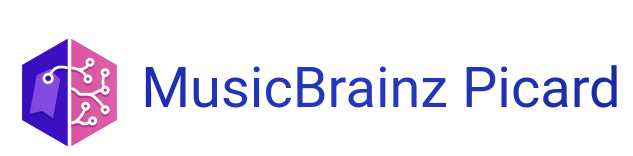
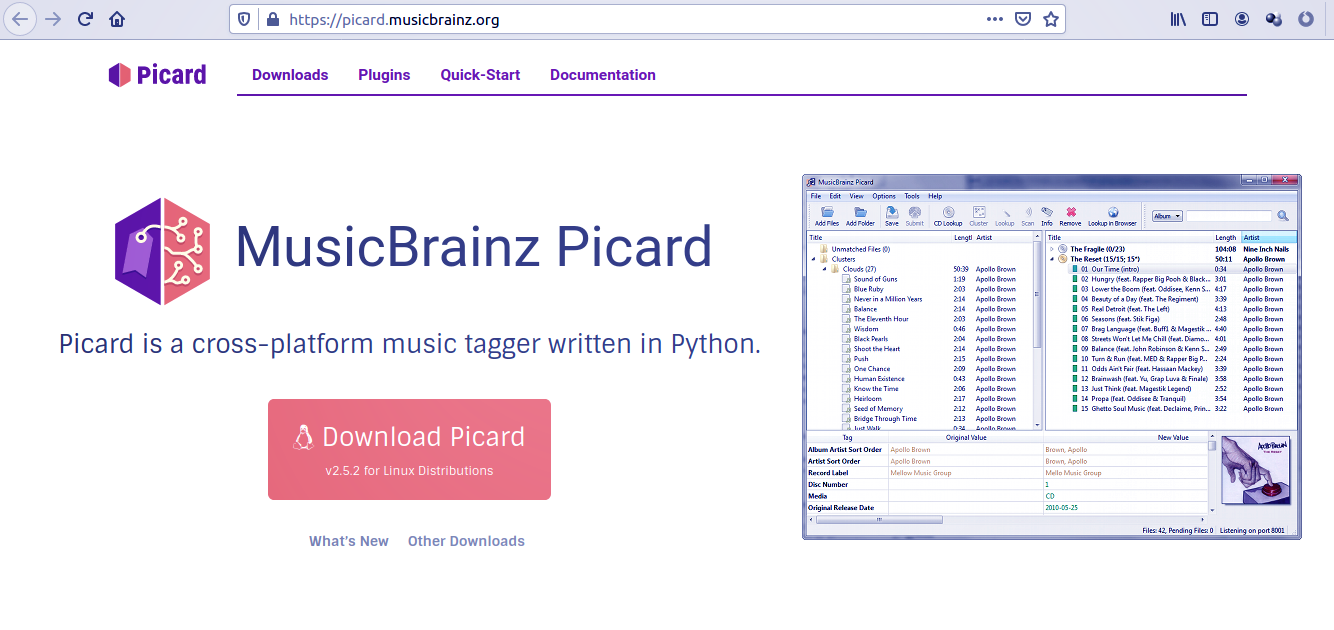
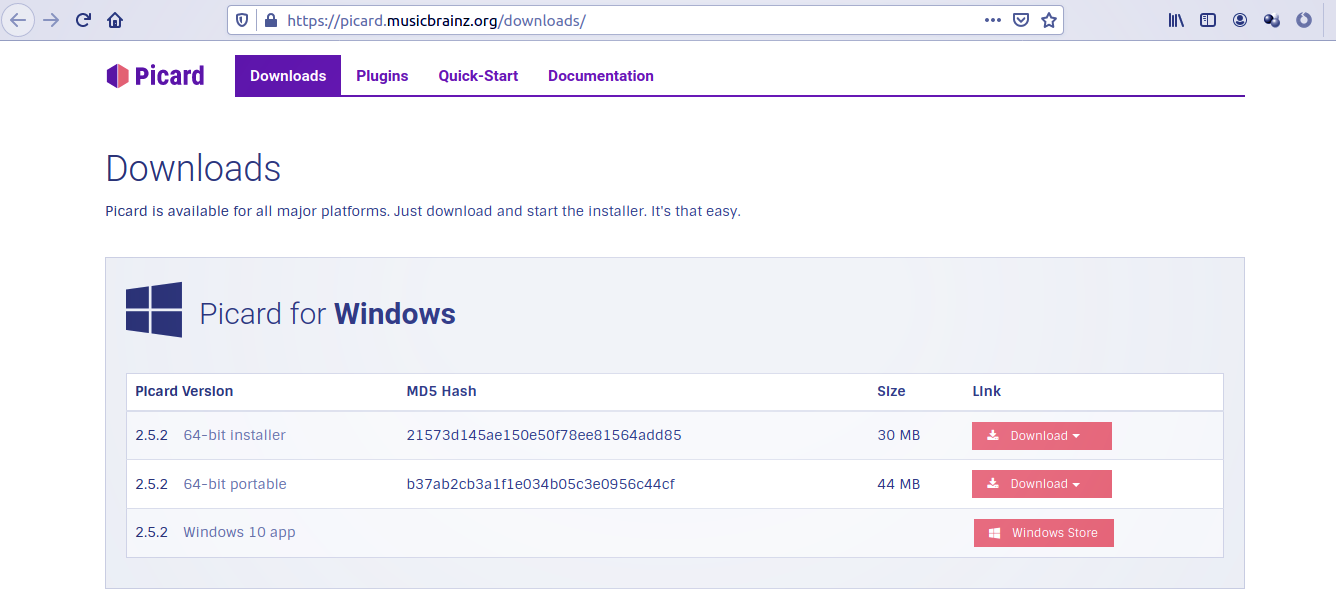
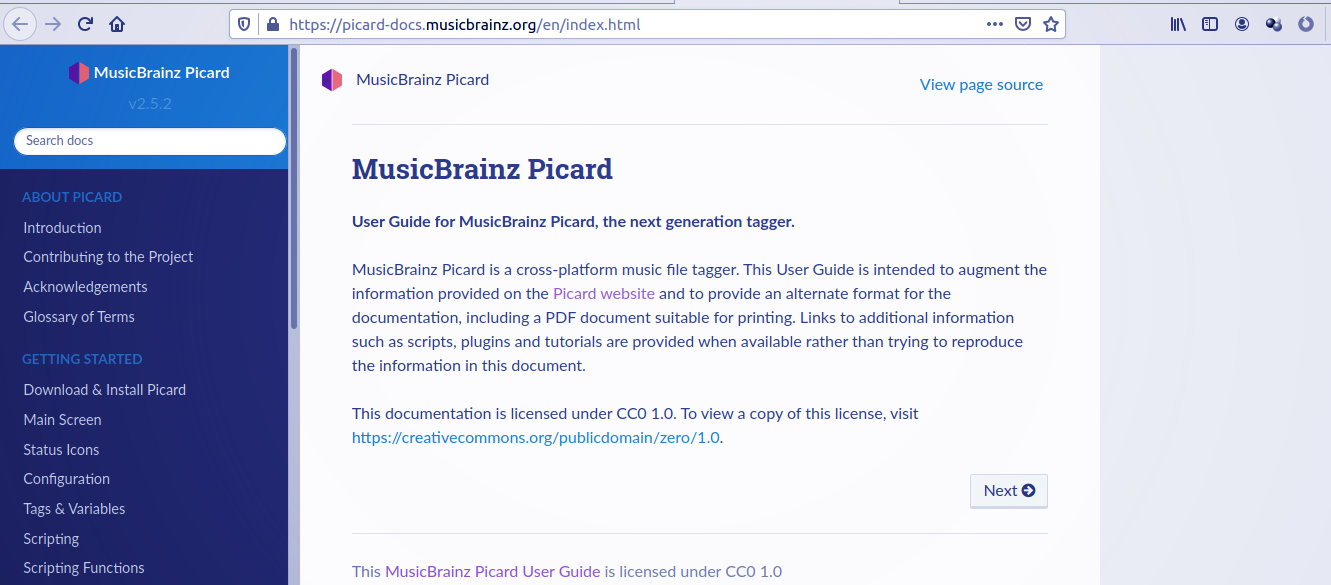

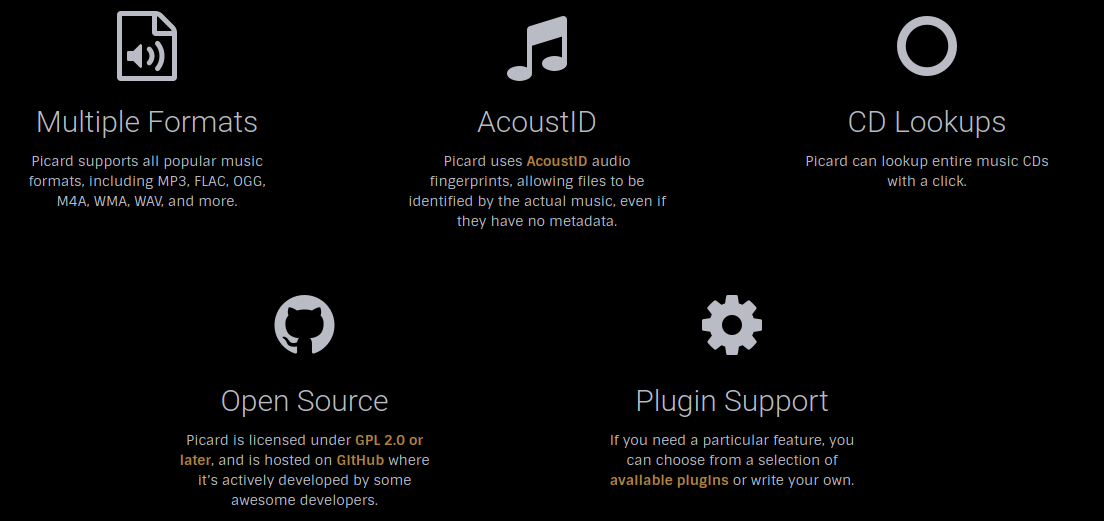
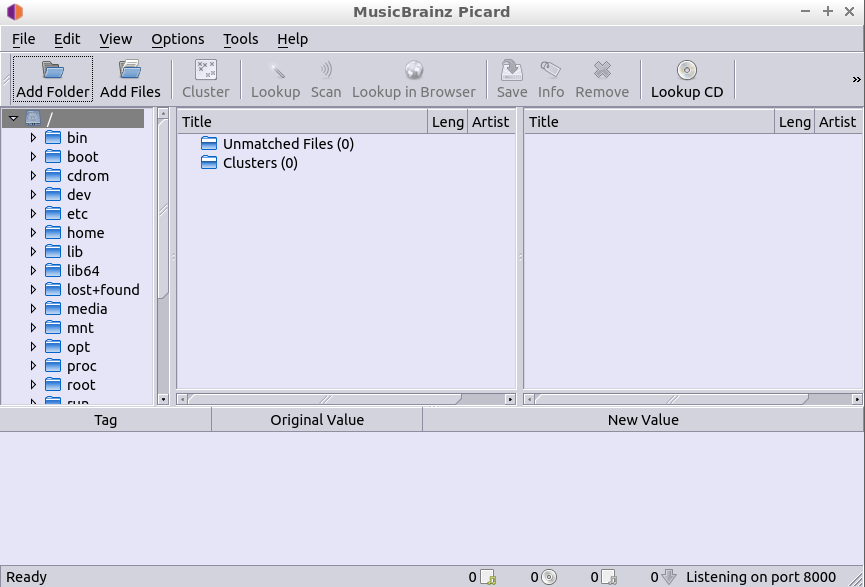

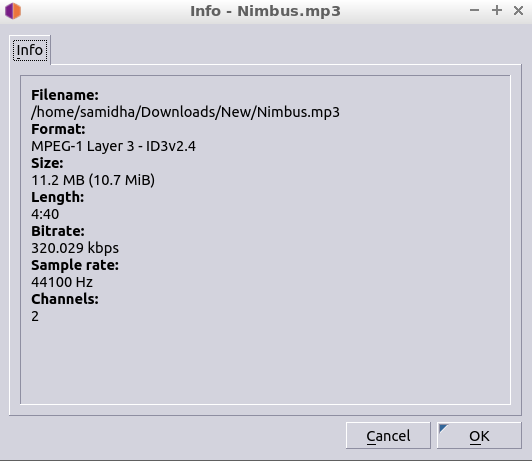
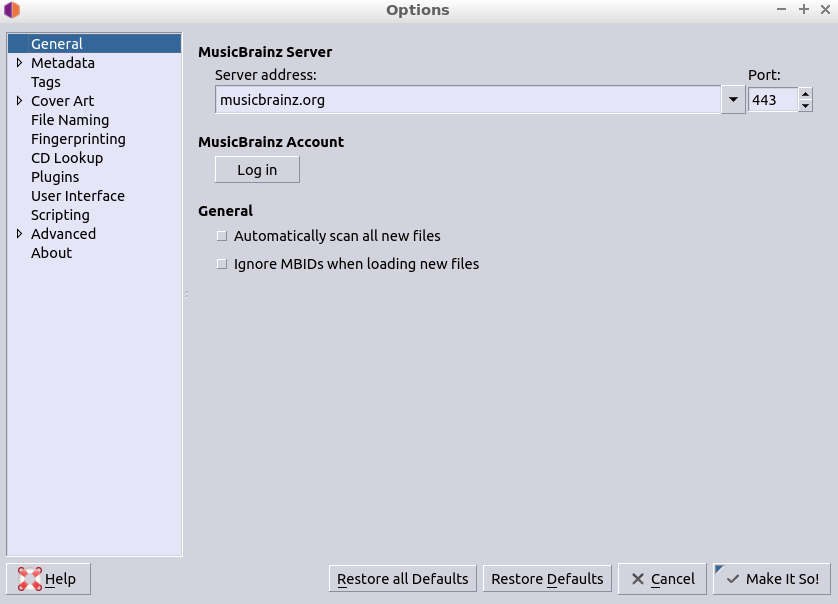


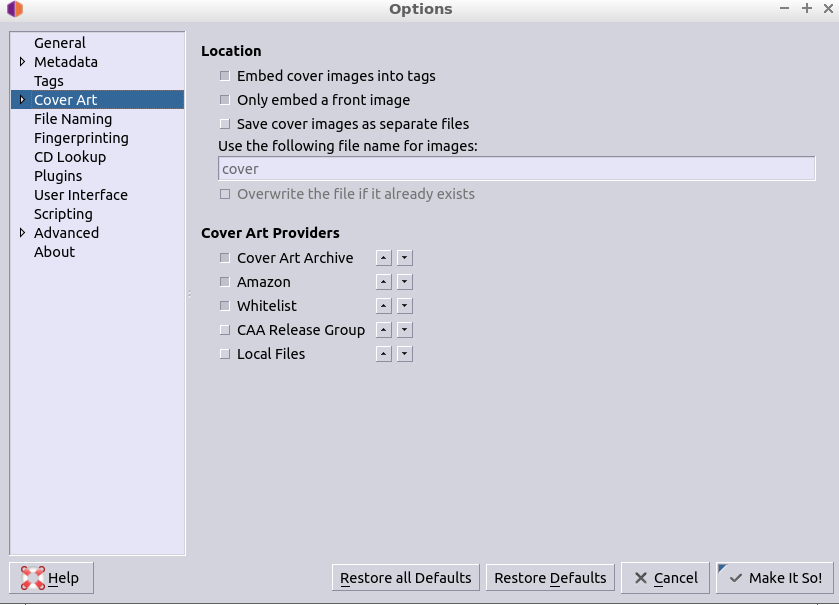

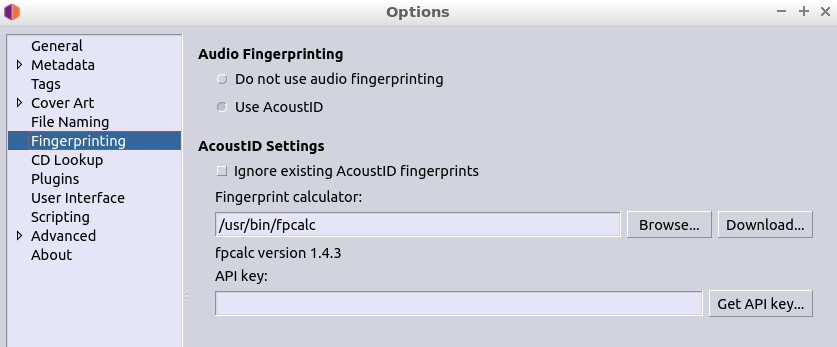



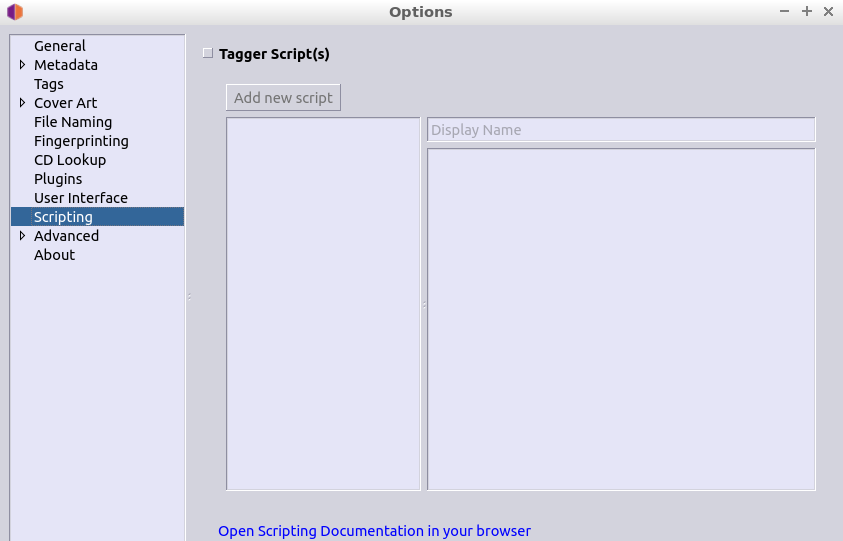


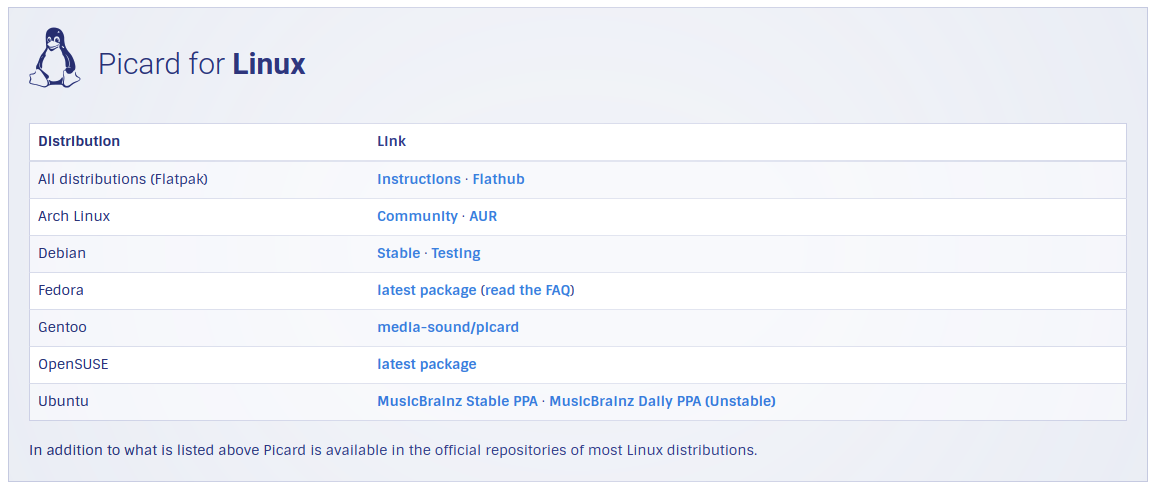

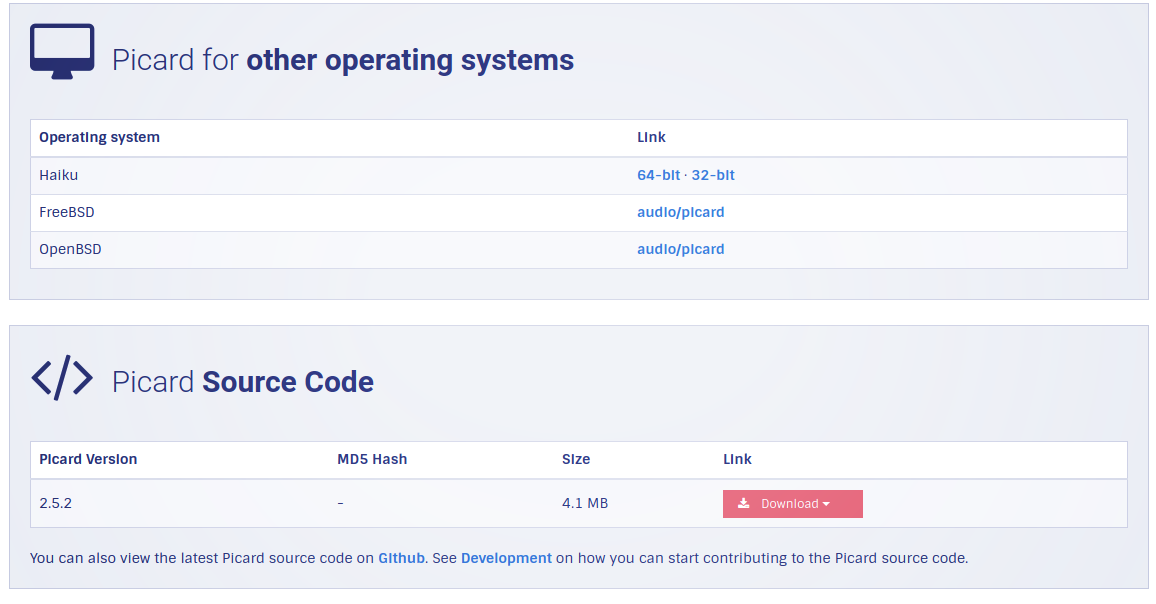
Comments
Post a Comment
Thanks for your valuable input