Play-it-Slowly for playback audio files at different speed and pitch on linux OS
Play it Slowly is a software created for playback audio files. it will playback audio files at a different speed or different pitch. It allows the user to loop over a certain part of a file.
one of the features is it intended to help you learn or transcribe songs. It can also play various video file formats .all video codecs supported by GStreamer. Play it slowly is developed to be used on GNU/Linux systems.
It is a tool to helps you when practicing or transcribing music.
play it slowly software technical details:
The programming language used for development: Python3, GTK3, GStreamer 1
License: GPL(General Public License) Copyright (C) 2009 - 2016 Jonas Wagner.
Developed by: Jonas Wagner.
Operating Systems supported: GNU/Linux, Linux distributions.
Platforms supported: X86(32-bit), X64(64-bit)
Home page URL:https://29a.ch/playitslowly/
Download URL:https://29a.ch/playitslowly/playitslowly-1.5.1.tar.gz
Or
https://29a.ch/playitslowly/playitslowly-1.4.0.tar.gz
Tutorials URL:https://manual.play it slowlyteam.org/man/tutorials.html
Top Features of play it slowly:
1. Plays every file using GStreamer (mp3, Ogg Vorbis, midi, even flv)
2.Can use alsa and jack
3.it Change speed and pitch
4.it can loop over certain parts
5.it will Export to wav
The following keyboard shortcuts exist:
Alt + P or SPACE: It allows to Play/Pause
Alt + e: It allows to Rewind
CTRL + 1-9: It allows to Rewind (No of seconds)
External Libraries used by play it slowly:
GStreamer: it is pipelines based multimedia processing tool written in c-programming, and provides support to convert one input format to another export format.
It supports various multimedia components and their operations such as :
Audio playback
Video playback
Audio, Video recording
Audio, video editing
Audio, Video streaming
Applications built based on the Gstreamer framework are:
1]Media players(Audio/Video)
2]Video editors
3]transcoders
It is free and open-source software supports various operating systems-Linux, windows, mac, free BSD, Solaris, android.
File formats supported by play it slowly:
mp3: It is a coding format for digital audio.it consists of MPEG1,2 encoded audio data.
Ogg Vorbis: It is a coding format for digital audio. It has an encoder/decoder codec for lossy compression. Vorbis is used in continuous audio compression tools.
midi: It is a musical instrument digital interface. it is an industry-standard protocol for media interfaces(Audio/Video).
flv: It is a flash video container to deliver digital videos. It contains material encoded with codecs.
You can select which audio device play it slowly uses bypassing
a gstreamer sink with the --sink command-line arguments.
for example:
Consider the following command-line arguments-
playitslowly "--sink=alsasink device=plughw:GT40"
It will sink the alsa device with play it slowly
or
playitslowly "--sink=alsasink device=hw:4"
It is also possible to use other sinks than alsa.
play it slowly GUI Screenshots:
The play it slowly Menubar elements:
play it slowly official Download Page:
Steps to install- play it slowly:
You can download source code or tarballs from download links
https://29a.ch/playitslowly/playitslowly-1.5.1.tar.gz
https://29a.ch/playitslowly/playitslowly-1.4.0.tar.gz
OR
http://github.com/jwagner/playitslowly
1] To install play it slowly check the following dependencies installed on your system:
Python 3.4
Python GI (Python GObject Introspection library)
GTK3 plugin library
gstreamer 1.0
gstreamer soundtouch/pitch element
gstreamer-plugins-bad
2]To install play it slowly
Open Linux terminal and log in as a super/root user.
Go to downloads >play it slowly directory
use the following commands:
>sudo chmod +x *
use to change the mode of a file to executable.
>sudo python setup.py
to run the setup file and finish the installation.
For Ubuntu users:
double click on the install.sh file to run the installation
or
use > ./install.sh as command
GUI components on Play it slowly:
Open file/Directory dialog: to select the music file.
Progress bar to show sound playback progress.
Adjustment drag control for the audio time (speed).
Adjustment drag control for sound pitch(semitones).
Adjustment drag control for fine sound pitch(cents).
Adjustment drag control for direct strat of sound.
Adjustment drag control for the direct end of the audio.
Save As: It allows the user to store the modified audio file.
Play: It allows selected audio file playback.
Rewind: It allows users to repeat the audio file playback.
Volume control: It allows users to set volume levels.
About: It consists of suboptions such as credits and licenses.
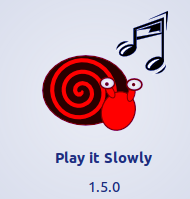

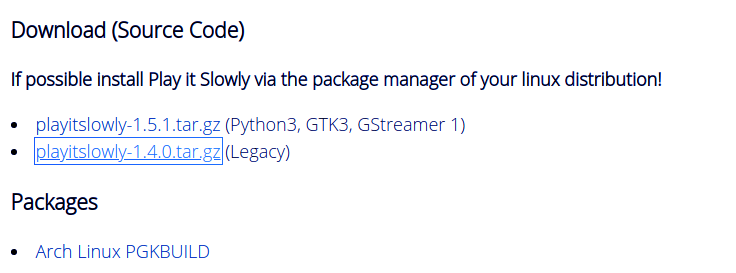
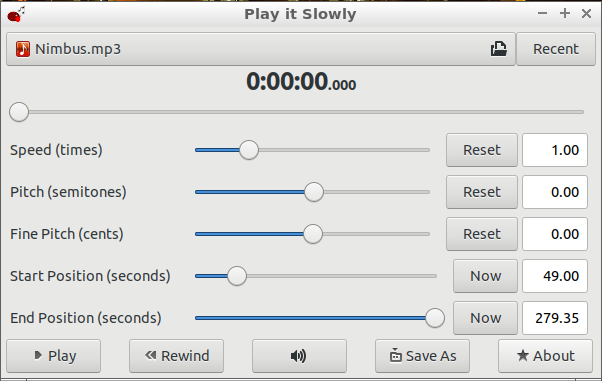
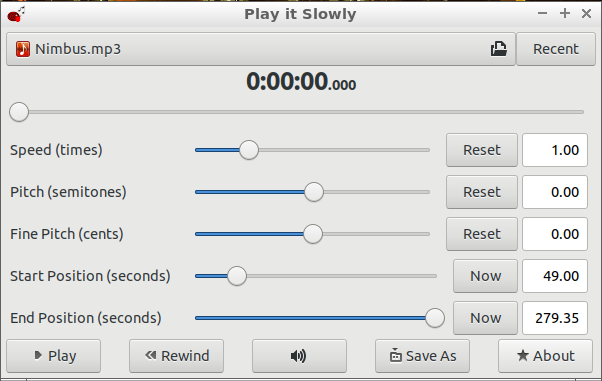
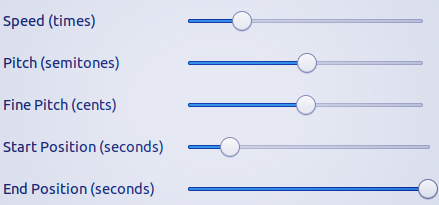

Comments
Post a Comment
Thanks for your valuable input