PulseAudio free media player App for controlling sound,and running audio on linux OS
PulseAudio is a network-attached sound server program, and It will act as a proxy for your sound applications. If users using media players to stream audio sound, then PulseAudio allows controlling sound operations on running audio from the media player.
It accepts sounds from various sources or applications that may include processes, devices, and capture.PulseAudio acts as an interface between the media streaming application and ALSA.
The PulseAudio sound server has Volume Control as a simple GTK+ based volume control tool or mixer. It includes classic mixer tools that will not support control over the volume of hardware devices.
The PulseAudio allows users to control both the volume of hardware devices at each playback stream separate and playback stream redirecting supported by PulseAudio to stream playback on another output device without interrupting current running playback.
It supports Operating systems such as Linux, FreeBSD, OpenBSD,macOS, windows, and the Solaris operating system.
PulseAudio works like a sound server, on which a background process accepts sound input from one or more sources ( system process ) and creates capture devices.
The background process then redirects selected sound sources to one or more sinks.
Sinks may include- Sound cards, Remote PulseAudio server, and processes.
PulseAudio software technical details:
The programming language used for development: C
License: GNU GPL(General Public License)
Developed by: freedesktop.org project community volunteer developers.
Operating Systems supported: Windows, Mac OS X, GNU/Linux, and other operating systems.
Platforms supported: X86(32-bit), X64(64-bit), and Power PC
Home page URL:https://www.freedesktop.org/wiki/Software/PulseAudio/
Download URL:https://www.freedesktop.org/wiki/Software/PulseAudio/Download/
Tutorials URL:https://manual.PulseAudioteam.org/man/tutorials.html
Top Features of PulseAudio:
1.it has per-application volume controls.
2.it has an extensible plugin architecture with support for loadable modules.
3.it is compatible with many popular audio applications.
4.it supports multiple audio sources and sinks.
5.it has low latency operation and latency measurement.
6.It provides a zero-copy memory architecture for processor resource efficiency.
7.it can discover other computers using PulseAudio on the local network and play sound through their speakers directly.
8.it can change which output device applications use to play sound through while they are playing sound
9. it has a command-line interface with scripting capabilities.
10.provides a sound daemon with command line reconfiguration capabilities.
11.provides built-in sample conversion and resampling capabilities.
12.it can combine multiple sound cards into one.
13.it can synchronize multiple playback streams.
14.it has BlueTooth audio device support with dynamic detection capabilities.
15.it can enable system-wide equalization.
External Libraries used by PulseAudio:
libcanberra:
it is an API to identify computer systems running sound processes.
libSydney:
It allows the stream of sounds on PulseAudio.
File formats supported by PulseAudio:
ALSA: It is a subsystem to identify sound hardware in Linux kernel-based systems.
PulseAudio Screenshots:
1]PulseAudio recording with MPV media player:
2]PulseAudio recording with Smplayer:
The PulseAudio Menubar elements:
Playback:
It is PulseAudio GUI component to display the captured streaming process/application.
Displays streams using-
All streams-List of streaming media files
Applications- List of streaming applications
Virtual streams-Network streams connected to the system
Includes system sounds option to manage audio sound frequency in decibels(dB).
Recording:
It is PulseAudio GUI component to display the captured recording process/application.
Displays state using-
All streams-List of recording media files
Applications- List of recording applications
The virtual streams-Network recording is connected to the system.
Includes system sounds option to manage audio sound frequency in decibels(dB).
Output devices:
It is the PulseAudio GUI component to display the streaming devices connected to the system with a list of ports.
Well, known ports are- Builtin analog stereo line out, Speakers, and headphones.
Displays state using-
All output devices: List of system devices
Hardware output devices: List of external hardware
Virtual output devices: List of network-attached devices
It also allows setting latency for output sound.
Input devices:
It is the PulseAudio GUI component to display the input devices connected to the system with a list of ports.
Well, known ports are- Builtin analog stereo line-in, Microphone.
Displays state using-
All Input devices:
List of all input devices with the monitor of built-in audio analog stereo
All except monitor:
List of the monitor of built-in audio analog stereo
Hardware Input devices:
List of the monitor of built-in audio analog stereo for a system
Virtual Input devices:
List of network-attached devices
Monitors:
List of the monitor of built-in audio analog stereo.
It also allows setting latency for output sound.
It also allows setting latency for input sound.
Configuration:
It allows setting built-in configuration for system audio.
It allows users to set from the following profile options-
1]Analog stereo duplex
2]Analog stereo output
3]Digital stereo IEC9858 output + Analog stereo input
4]Digital stereo IEC9858 output
5]Digital stereo HDMI output + Analog stereo input
6]Digital stereo HDMI output
7]Digital surround 5.1 HDMI output + Analog stereo input
8]Digital surround 5.1 HDMI output
9]Digital surround 7.1 HDMI output + Analog stereo input
10]Digital surround 7.1 HDMI output
11]Analog stereo input
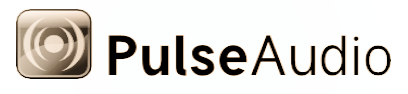

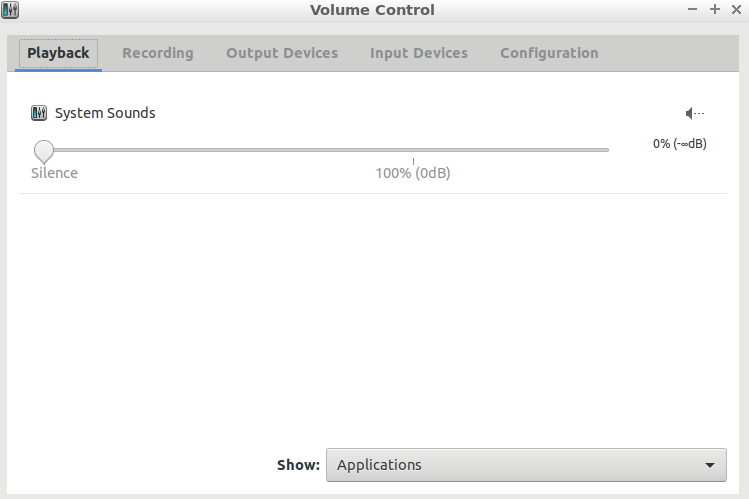
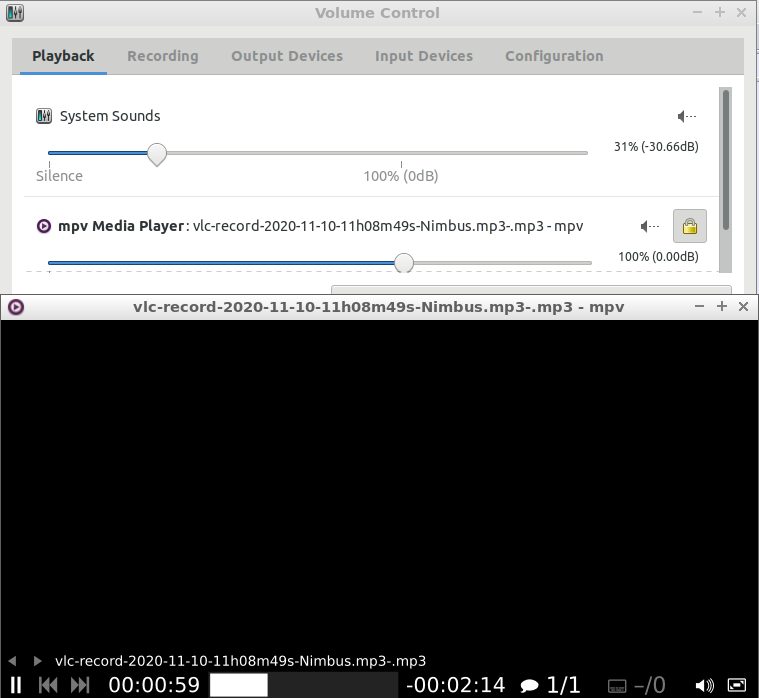
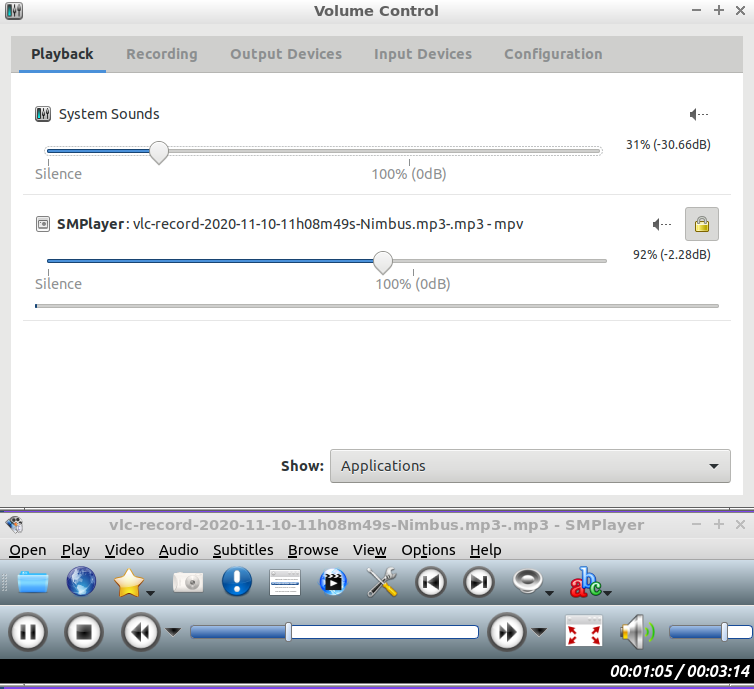
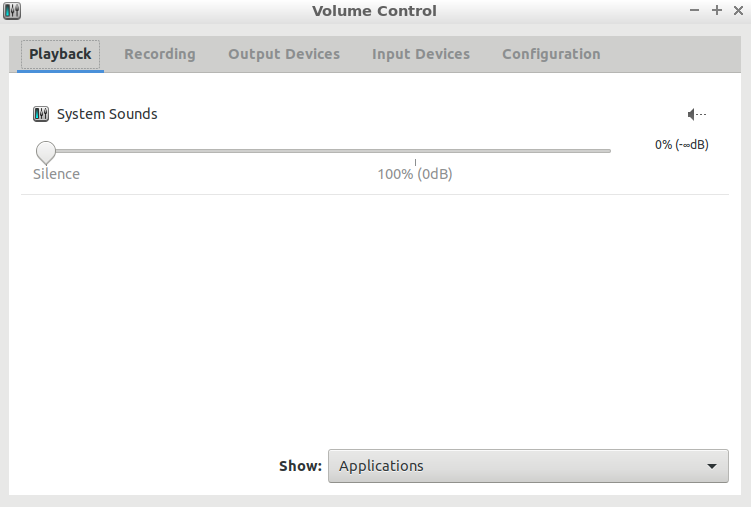
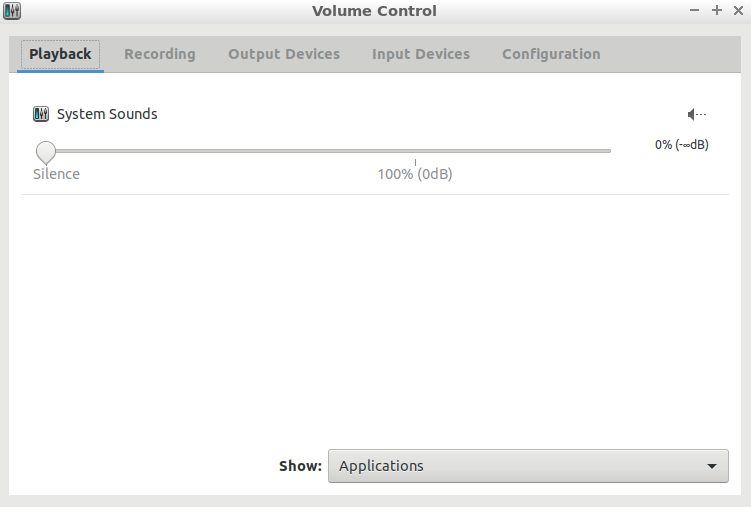
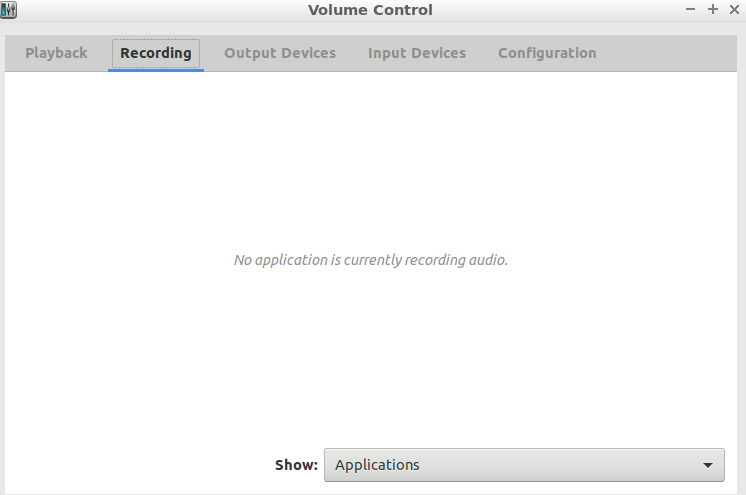
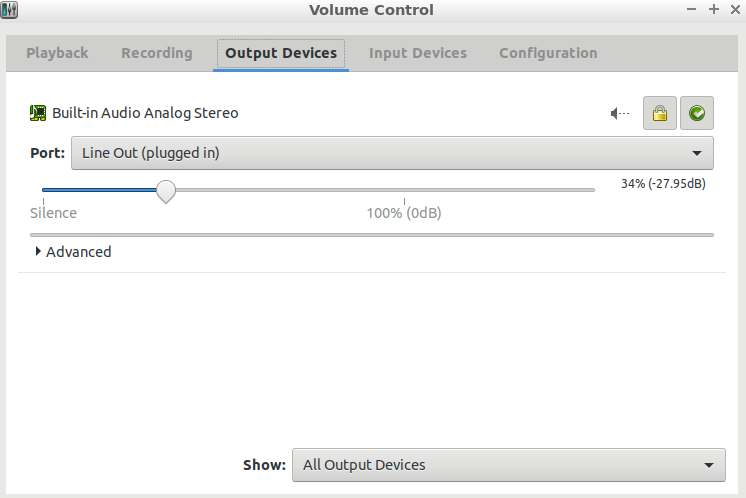

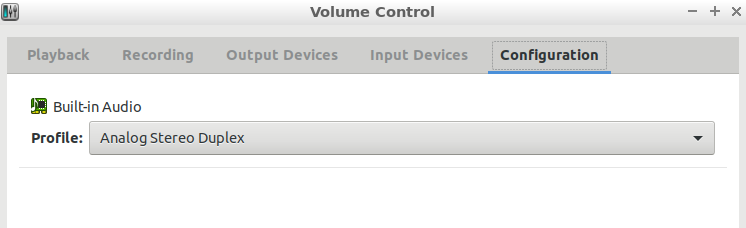
Comments
Post a Comment
Thanks for your valuable input