Quod Libet free music management metadata tag editing program for linux OS
Quod Libet is a music management program. It has built-in support for several different ways to view your audio library, as well as to process Internet radio and audio feeds. It has flexible music metadata tag editing and searching capabilities.
Quod Libet Supported multimedia file formats are :
MP3,AAC, AIFF, ASF, FLAC,
MIDI, MOD/XM/IT, MPEG-1/2, MPEG-4,
Monkey's Audio, Musepack, Ogg FLAC, Ogg Opus,
Ogg Speex, Ogg Theora, Ogg Vorbis, Remote File,PC,
SPC700, True Audio, VGM, WAVE, WMA,
WavPack.
Quod Libet technical details:
The programming language used for development: python
License: GNU GPL-2.0(General Public License)
Developed by: the community of contributors.
Operating Systems supported: Windows, GNU/Linux,Mac operating systems.
Platforms supported: X86(32-bit), X64(64-bit)
Home page URL:https://quodlibet.readthedocs.io/en/quodlibet-3.9/guide/index.html
Download URL:https://quodlibet.readthedocs.io/en/quodlibet-3.9/downloads.html
Tutorials or user guide URL: https://quodlibet.readthedocs.io/en/quodlibet-3.9/guide/index.html
Audio device support: GStreamer
compiled with Python:2.7.17
Mutagen version: 1.38
GTK support:GTK+: 3.22.30 (X11)
GUI objects:PyGObject: 3.26.1
GStreamer version: 1.14.5.0
Quod Libet is a GTK plus based audio player written in Python 2.7 by using the Mutagen tagging library. the idea behind the simple design is to organize your music better than previously we do so. It allows you to make playlists based on a computer programming concept called regular expressions.
It lets you display and edit any of your music tag which you want in the file, for all the file formats it supports.
Unlike some of the other music processing apps, the Quod Libet will scale it's to library's support with tens of thousands of songs in it. and It also
Quod Libet features:
Audio playback: Multiple audio back-ends support. shuffle mode is available. auto-selection between tracks.
Editing tags: Unicode support to create free form tags.
Audio library: Internet redio ,broadcast,podcast support.
Simple GUI: album cover display with the full player interface.
Library browsing: simple regular expressions search, Album lists, paned browser support.
Python plugins: supports tag character, title casting, audio fingerprint, display popups.
Unix style integration: use the command line approach
Quod Libet tags:
It uses free form tags for common audio file formats. you can write your tags which are accepted by other media players.
Quod Libet supports regular expressions using tried tags format.
Types of tags:
1]Sort tags:
sorting audio files using tags such as:artistsort,albumsort.
Quod Libet uses a simple plugin to create tags.
2]Programmatic tags:
These are added by Quod Libet or user imported program.
Example: replay_again, replay_track.
3]Internal tags:
Internal tags start with ~ sign.
Example: ~artist, ~size, ~length.
QuodLibet Tags preferences:
Quod Libet Performer role:
It allows associating performer artists to songs or instruments.
Example: ~performer:rolename.
Quod Libet Album identification:
It allows checking which album consists of which songs.
It uses album,album_artist tags.
Searching audio library:
Quod Libet uses search entry text where user can search terms and save them. Quod Libet search in the album, artist, title, version, and other visible columns.
Audio library stats:
1. play count: It will count an audio stream played how many times using the #(playcount > 5) tag.
#(playcount > 5) tag:search for song played more than 5 times.
2. last played time: It allows us to search last played songs over the period of time using the #(lastplayed < 2 days) tag.
#(lastplayed < 2 days): search for songs played less than 2days ago.
3.skip count: It allows to search for song skipped between time rage using the #(3 <= skipcount <= 7) tag.
#(3 <= skipcount <= 7) tag:search for songsskipped betwwen range 3 to 7 times.
Browsing your audio library in Quod Libet:
QuodLibet Menubar:
1]Using playlist: select playlist by clicking view-->playlists.
To create a playlist using Add to Playlist --> New Playlist
The playlist is stored as a simple text file in ~/.quodlibet/playlists.
2]Using the search browser: Allows the user to enter the search term and to play all matching songs.
3]Using albums browser: Inspects albums, song, group of songs.
It will Display the album list as a collection of albums and songs.
It also allows searching for an album.
4]Using a paned browser: It enlists and applies drill-down operation on music collection.
It is possible to change panes using preferences.
5]Using file system browser: allows us to view and edit songs from folders. you can directly create playlists using file system browse.
6]Using an internet radio browser: allows us to listen to radio songs over the internet channel. It supports AAC, Ogg Vorbis, MP3 file formats.
It uses the GSTREAMER plugin for stream play.
7]Using audio feed browser: allows to subscribe for songs feeds from broadcasts and podcasts.
Quod Libet Automatically checks for feeds for the latest updates.
8]Using SoundCloud browser: a browser connects the user to SoundCloud and plays sound collections over the internet.
to access the sound cloud user must have an account.
Quod Libet audio back-end:
It supports Xine and Gstreamer as audio back-end.
Gstreamer custom pipeline kept inside :
File → Preferences → Playback → Output Pipeline
To debug a pipeline using:
File → Preferences → Playback
QuodLibet preferences:
Quod Libet reply gain:
It is a process for managing sound loudness to a constant level.
Quod Libet allows sound analysis using-audio analysis, volume identification, querying for relay gain values.
Quod Libet commands manuals:
exfalso: it is a collection of commands for audio tagging.
operon: it is a collection of commands for music tagging.
Quod Libet supports most of the advanced features that you would expect from any modern media player:
1.Unicode support
2.advanced tag editing
3.Replay Gain
4.podcasts & Internet radio
5.album art support
6. support to all major audio formats
you can download the Quod Libet app at:
https://quodlibet.readthedocs.io/en/quodlibet-3.9/downloads.html
1]QuodLibet Debian and Fedora download
Stable Repository for the app :
$ sudo add-apt-repository ppa:lazka/ppaDebian Stable:
# deb http://lazka.github.io/ql-debian/stable/ quodlibet-stable/
To install this app use the following commands:
sudo apt-key adv --keyserver keyserver.ubuntu.com --recv-keys 5A62D0CAB6264964
sudo apt-get update
sudo apt-get install quodlibet
kindly make note that All files are signed with the following key: 0EBF 782C 5D53 F7E5 FB02 A667 46BD 761F 7A49 B0EC


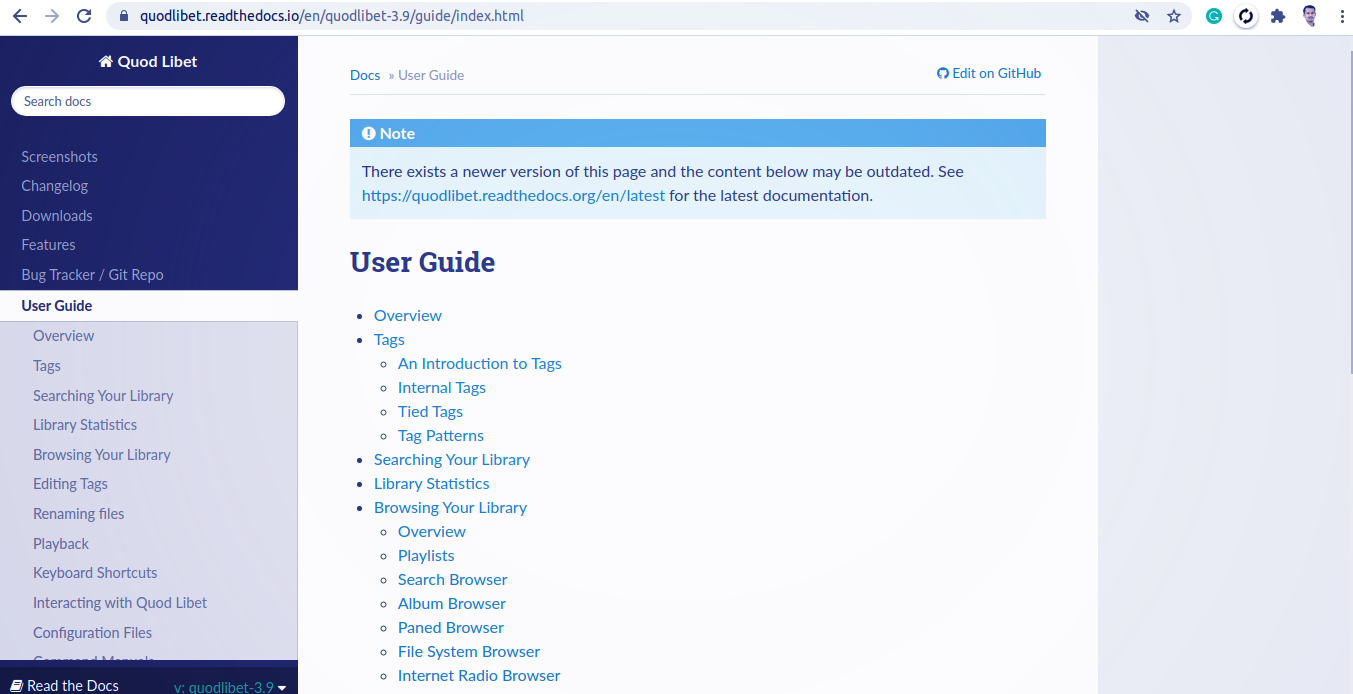

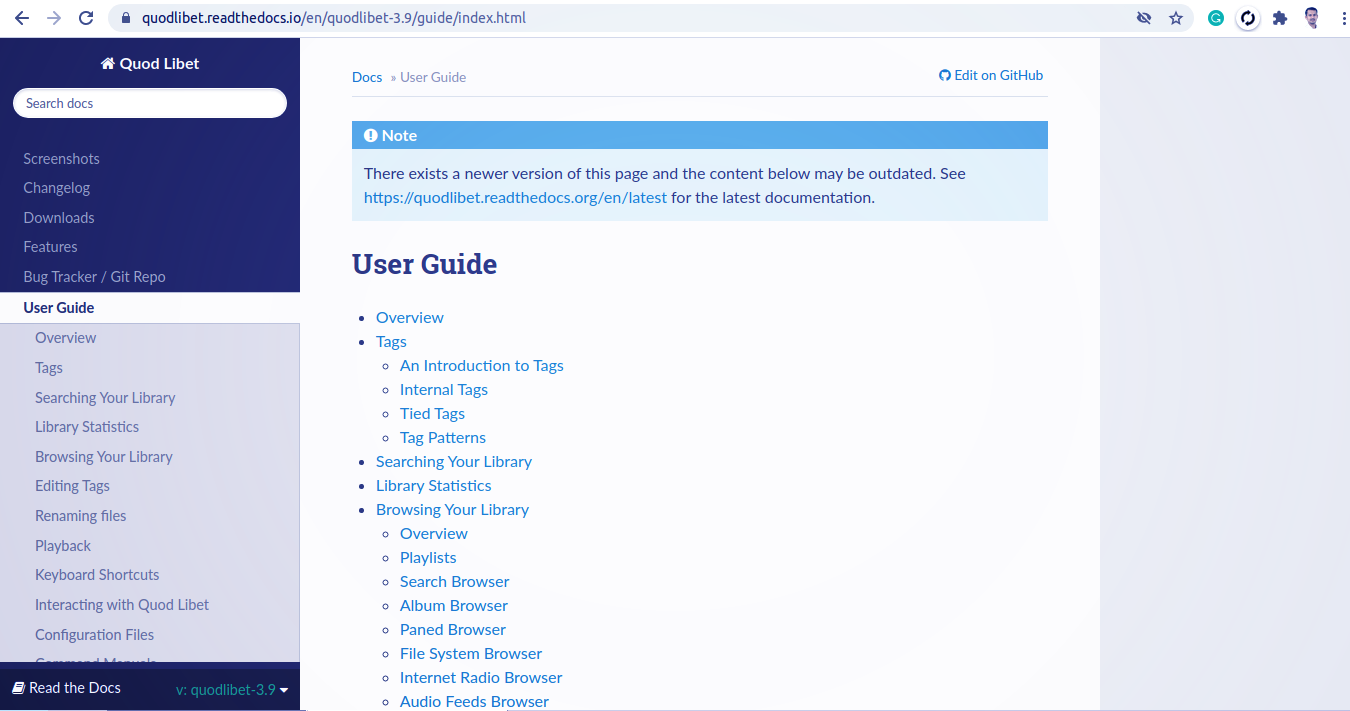

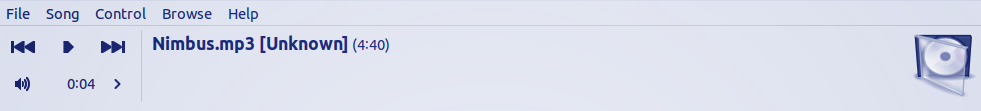
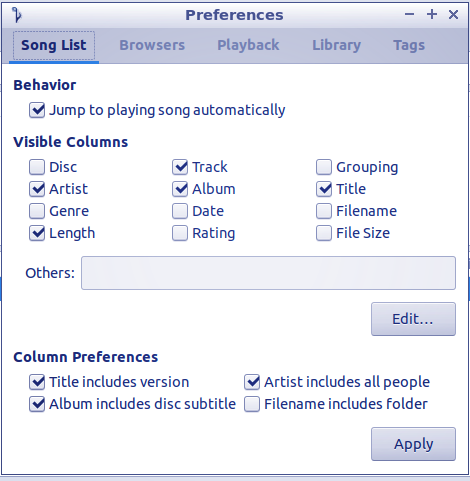



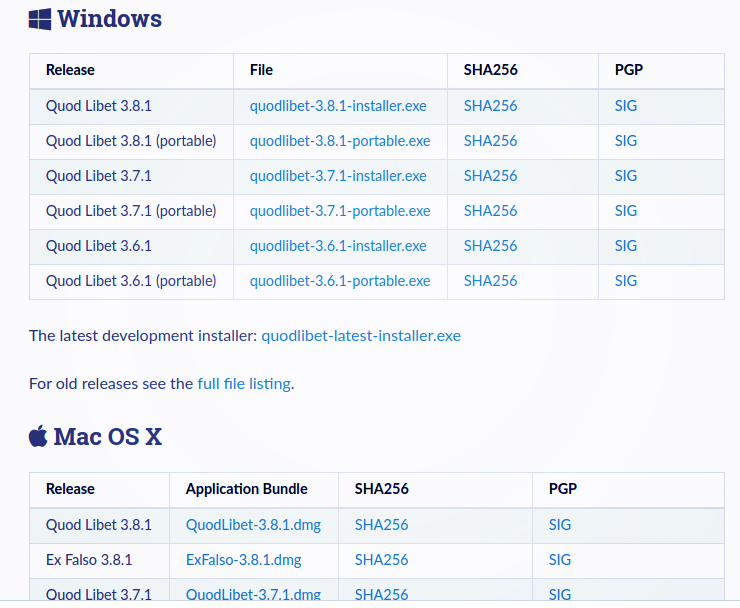
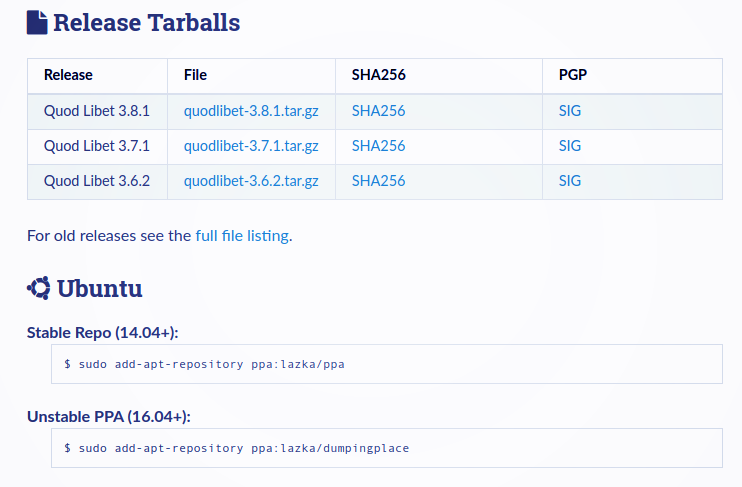
Comments
Post a Comment
Thanks for your valuable input