SoundKonverter an Audio conversion,ReplayGain calculation, and CD ripping application for linux OS
soundKonverter acts as a frontend to various audio converter tools.
It supports Audio conversion, ReplayGain calculation, and CD ripping operations.
It also supports Writing tags and music files cover arts.
SoundKonverter software technical details:
The programming language used for development: C++, Qt
License: GNU GPL(General Public License)
Developer: (C) 2005-2017 Daniel Faust
Operating Systems supported: Windows, Mac OS X, GNU/Linux, and other Linux distributions.
Platforms supported: X86(32-bit), X64(64-bit).
Home page URL:https://github.com/dfaust/soundkonverter
Download URL:https://github.com/dfaust/soundkonverter/wiki/Installing-soundKonverter
Tutorials/Documentation URL:https://github.com/dfaust/soundkonverter/wiki
Top Features of SoundKonverter:
It supports all audio file formats for conversion.
It allows setting sample rate and size during the audio conversion process.
It allows for applying normalization effects during the audio conversion process.
It allows converting multiple audio files in a single operation.
It allows calculating replaygain value for all audio file formats.
It can convert audio streams from video files into audio files.
It supports replaygain calculation on multiple audio files in a single operation.
It allows to Rip multiple audio CDs in a single operation.
It allows searching for Audio CD information from CDDB and MusicBrainz database.
It allows users to choose the audio quality during conversion.
It allows creating custom user conversion profiles.
It supports the integration of SoundKonverter with other tools or scripts using command-line tools.
It allows changing audio bitrate, sample rate, sample size, channels using the FFMPEG plugin.
It Supports adding audio effects, bass, and treble.
External Libraries used by SoundKonverter:
KDE:
Desktop environment to run soundKonverter. helps Qt apps to run on various platforms.
Qt 5.9.5: It is a cross-platform app development framework used to design soundKonverter Graphical user interface objects.
The xcb windowing system: It allows optimizing large library files.
taglib:
it is a library for reading and manipulating the meta-data of audio file formats using ID3v1 and ID3v2.
cdparanoia:
allows extracting audio data from audio CD's.
libkcddb:
It retrieves audio CD metadata from online databases.
gettext-tools:
it allows to generate multilingual text messages.
File formats supported by SoundKonverter:
Wav,wmv,webm,wavpack,tta,speex,shorten,sad,rv,rm,ra,ogv,musepack,mpeg,mp1,mp2,mp4,mov,mod,mkv,midi,flv,avi,ape,amr,als,aiff,ac3,aac,8svx,3gp,wma,m4a,flac,ogv,mp3.
SoundKonverter supports audio files Conversion in the following file formats:
ogg vorbis,mp3,m4a,wma,aac,ac3,mp2,
ra,opus,musepack,flac,8svx,aiff,amr.
Encoders and decoders used by SoundKonverter:
ffmpeg,faac,flac,lame,mplayer,neroaac,timidity,fluidsynth,twolame,musepack,flake,mac,shorten,wavpack,ttaenec,opustools,speex,sox.
ReplayGain calculators used by SoundKonverter:
aacgain- used to calculate ReplayGain for aac,mp3
metaflac-used to calculate ReplayGain for flac
mp3gain- used to calculate ReplayGain for mp3
vorbisgain-used to calculate ReplayGain for Ogg Vorbis
wvgain-used to calculate ReplayGain for wavpack
mpcgain-used to calculate ReplayGain for musepack
Conversion Quality types supported by SoundKonverter:
Very low,low,high,medium,very high,lossless,user defined.
SoundKonverter Screenshots:
SoundKonverter main panel:
The SoundKonverter Menubar elements:
File-
Add files: It allows users to add audio files from the file system.
Add folders: It allows users to add audio file folders from the file system.
Add CD tracks: It allows users to add audio files from the CD.
Add Url: It allows users to add audio files from the Web link.
Add playlist: It allows users to add audio files from the playlist.
Load file list: It allows users to add audio files from the listed files.
Save file list: It allows the user to save listed files.
Quit: It allows the user to exit from SoundKonverter.
Conversion:
Start: It allows the user to start the audio file conversion process.
Stop: It allows the user to end the audio file conversion process.
View log: It allows the user to check the audio file conversion process log.
Tools: It allows to check re[laygain for selected audio files.
Settings: It includes general menubar and status bar configuration settings.
General settings:
Help:
It provides documentation support for soundKonverter.
Includes online help manual , plugins interface.
It includes documentation of KDE and soundKonverter.
SoundKonverter keyboard shortcuts configuration:
Steps to install SoundKonverter:
Requirements to install SoundKonverter:
soundKonverter needs the following packages:
KDE >= 4.4
taglib >= 1.4
cdparanoia
libkcddb
gettext-tools
cmake
Linux installation:
Download soundKonverter zip or tar file.
Extract to the desired location in the file system.
use the following commands-
>mkdir build
>cd build
>cmake -DCMAKE_INSTALL_PREFIX=`kde4-config --prefix`
>make
>sudo make install
precompiled packages of SoundKonverter available at:
http://software.opensuse.org/download.html?project=home:HessiJames&package=soundkonverter
Git Repo installation of SoundKonverter:
Git source code at:
https://github.com/dfaust/soundkonverter
initialize git repository for soundKonverter:
>git clone git://github.com/dfaust/soundkonverter.git
update soundKonverter repository using pull:
>git pull

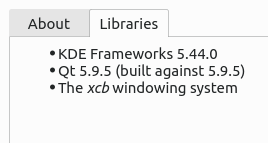
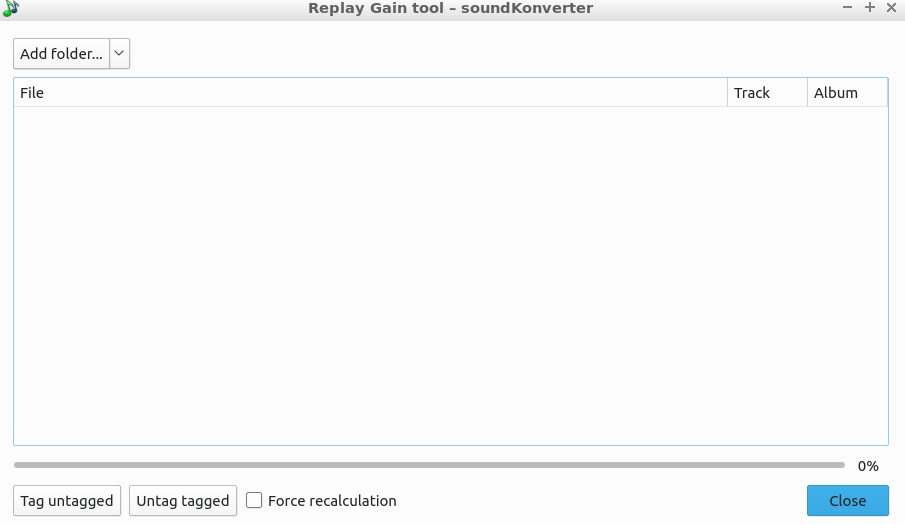
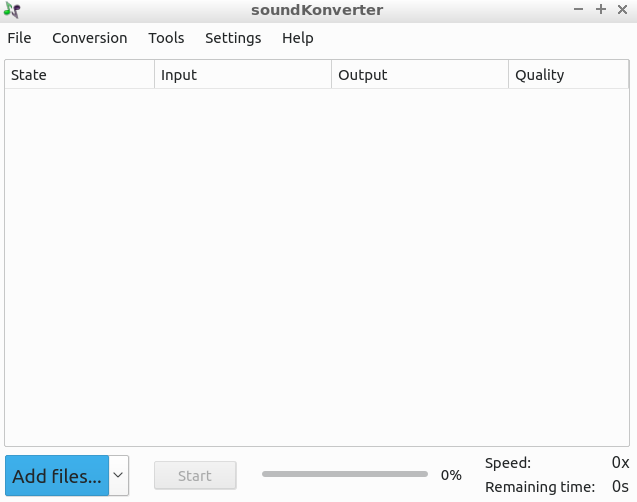
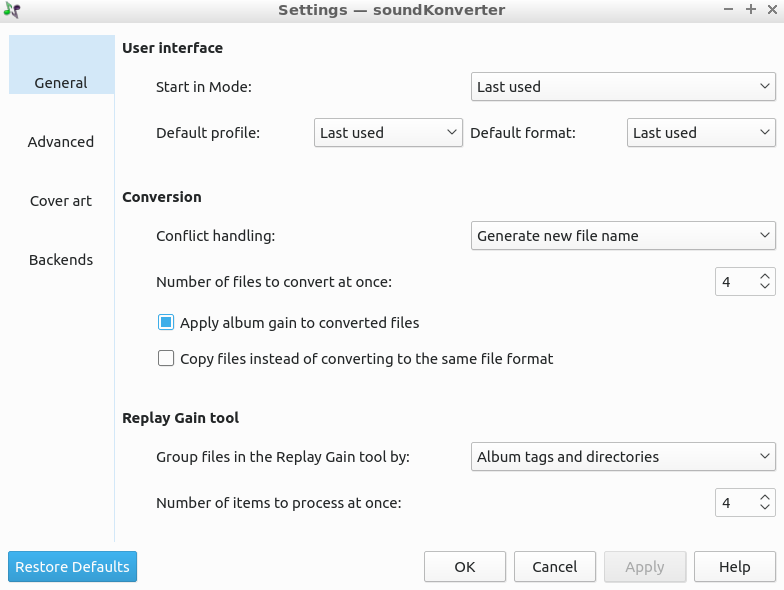
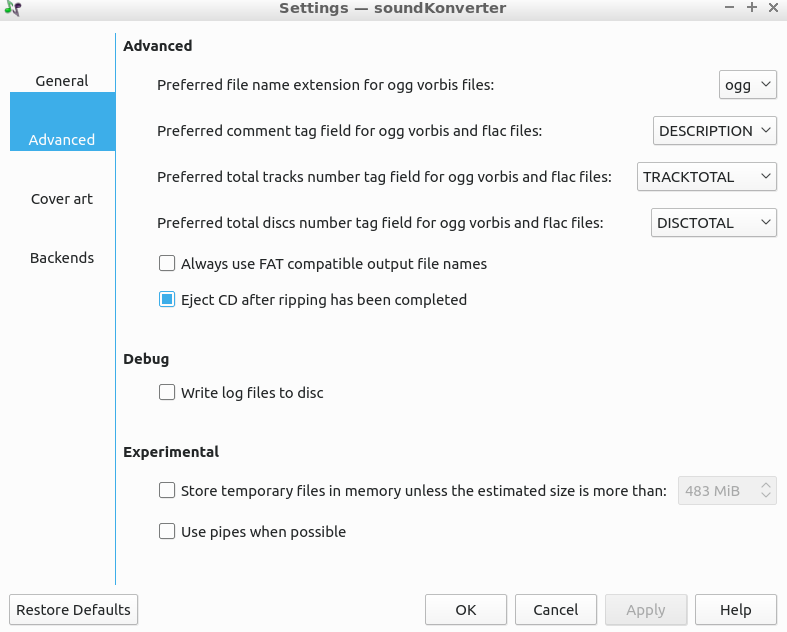
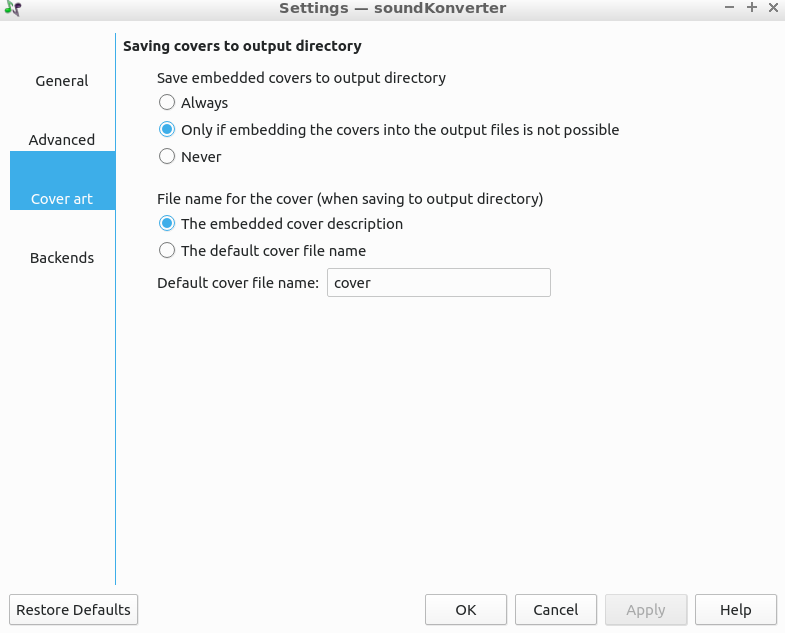
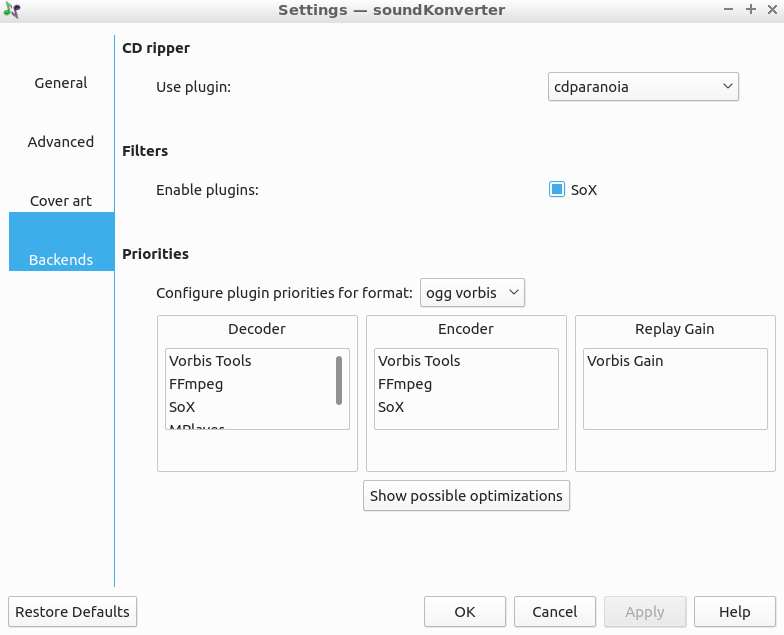
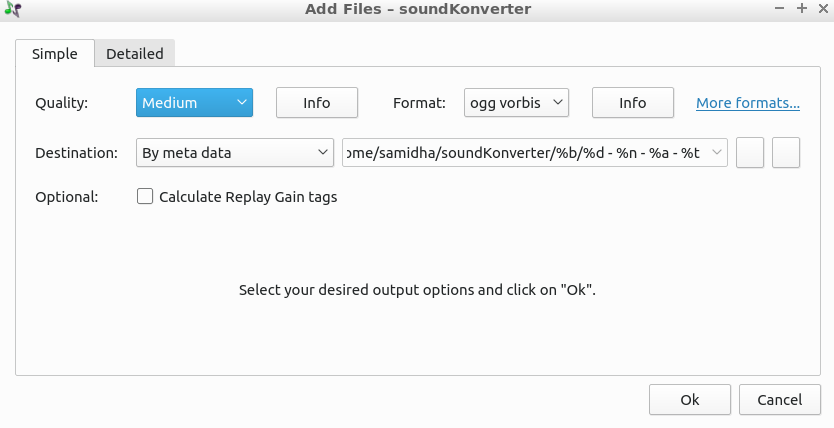

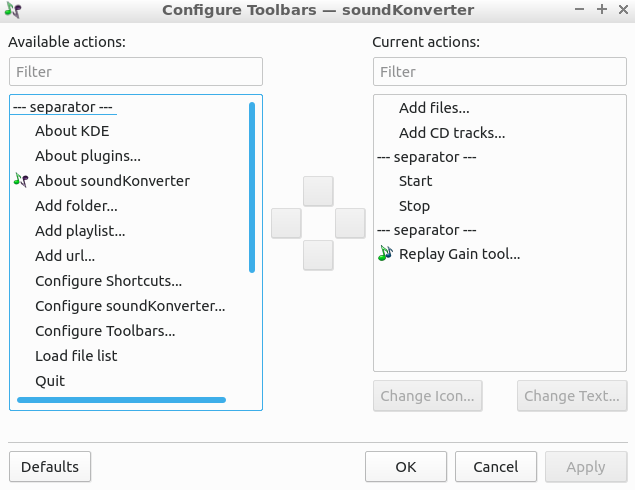
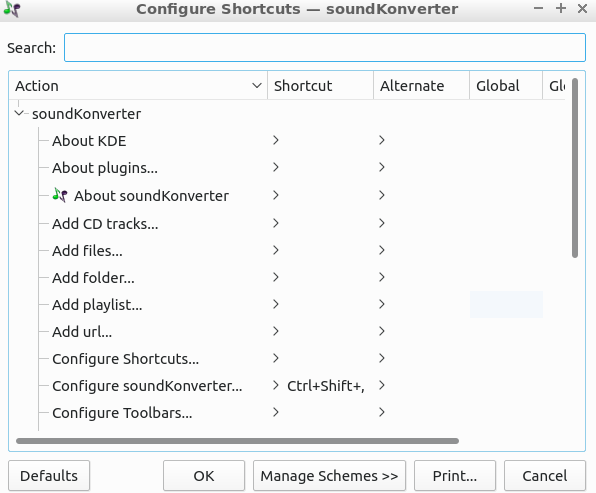
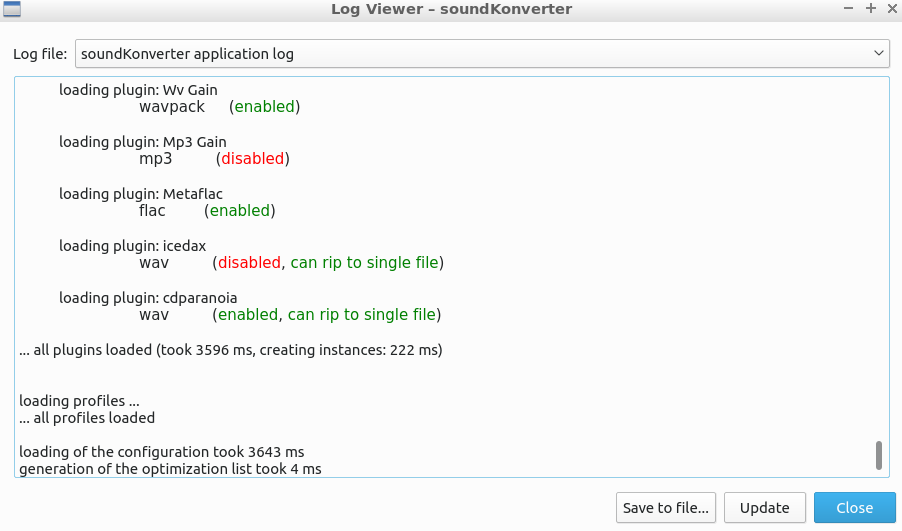
Comments
Post a Comment
Thanks for your valuable input