VLC a open-source-multimedia player and media-server tool in linux OS
The VLC media player is an open-source, cross-platform supported multimedia player and media server.VLC is an emerging framework that can play all of the most well-known multimedia file formats as well as Audio-Video DVDs, CDs, VCDs, and various streaming media protocols.
It is a product from the VideoLAN community. It is a simple to use, fast, and powerful tool for its usage and features.
It Plays all formats - Files, Discs, Webcams, Devices, and Streams.
Plays all supported codecs with no need for external codec packs such as - MPEG-2, MPEG-4, H.264, MKV, WebM, WMV, MP3.
It supports all platforms - Windows, Linux, Mac OS X, Unix, iOS, Android, Tizen,iPad, Windows10 mobiles.
It is free and open-source - no spyware, no ads, and no user tracking.
VLC software technical details:
The programming language used for development: C, C++, Objective-C
License: GNU GPL(General Public License)
Developed by: a group of volunteers VideoLan as the open-source community.
Operating Systems supported: Windows, Mac OS X, GNU/Linux, and other mobile device operating systems.
Platforms supported: X86(32-bit), X64(64-bit), and Power PC
It is a product from the VideoLAN community. It is a simple to use, fast, and powerful tool for its usage and features.
It Plays all formats - Files, Discs, Webcams, Devices, and Streams.
Plays all supported codecs with no need for external codec packs such as - MPEG-2, MPEG-4, H.264, MKV, WebM, WMV, MP3.
It supports all platforms - Windows, Linux, Mac OS X, Unix, iOS, Android, Tizen,iPad, Windows10 mobiles.
It is free and open-source - no spyware, no ads, and no user tracking.
VLC software technical details:
The programming language used for development: C, C++, Objective-C
License: GNU GPL(General Public License)
Developed by: a group of volunteers VideoLan as the open-source community.
Operating Systems supported: Windows, Mac OS X, GNU/Linux, and other mobile device operating systems.
Platforms supported: X86(32-bit), X64(64-bit), and Power PC
Home page URL:https://www.videolan.org/index.html
Top Features of VLC:
1.It is Cross-platform - Runs on Windows, Linux, and Mac OS X.
2.It works on the proven VLC framework
3.It Reads everything and can export to most formats
4.It is simple to use and very powerful
5.Open-source or Completely Free - no spyware, no ads, and no user tracking.
6.libVLC is the core engine and the interface to the multimedia framework. a VLC media player is based on libVLC.
7. It allows developers to create a wide range of multimedia applications using VLC features.
8.No XML knowledge required
9.Supports Adding images and fonts directly from files
10.It provides a visual aid to create SubBitmaps
11.It has a Direct preview of how the skin will look
12.It provides a Preview of how your skin looks in different situations (playing, paused)
13.It supports the Import and export of VLT files (packed VLC Skins)
14.It provides Easily add and modify items of your skin
15.It allows to Place your skin's items with the mouse or the arrow keys
16.It has a Hierarchic display of skins content
17.It Makes the creation of action sequences comfortable
18.It can handle all skins created by hand
19.It is Available in different languages(multilanguage support)
External Libraries used by VLC:
VideoLAN is the new latest version of VLC media player for mobile devices that runs on Android platforms.
VLAN has support to the following components:
1.AV1 decoding with dav1d
2.Android Auto
3.Launcher Shortcuts
4.Oreo or Pie integration
5.Video Groups
6.SMBv2
7.It is supporting with OTG drive for improvements on Cast and Chromebooks
8.Managing the audio/video libraries
VLMC
VideoLAN Movie Creator is a non-linear media editing software. It allows video creation based on libVLC support, and it is running on popular OS like Windows, Linux, and Mac OS X. It is open-source software distributed under the terms of the GPLv2.
The VLC Skin Editor:
It allows designers to create skins or Ui representation for the VLC Media Player without disturbing the internal programming structure of VLC's skin files. VLC skin editor is What You See Is What You Get GUI style editor. VLC skins help designers to create skins faster and easier.
libdvdcss: It is a simple library for accessing DVDs.
libVLC: It is a simple library and the interface to the multimedia framework for the VLC media player.
libdvbpsi: It is a simple library for decoding and generation of MPEG and DVB PSI.
libdvdnav: It is a simple library for developers of multimedia applications. It allows performing DVD navigation.
libdca: It is a simple library for decoding DTS Acoustics streams.
biTStream: It is a simple library set of C headers allowing access to binary structures specified by MPEG, DVB.
libaacs: It is a simple library to implement the Advanced Access Content System.
File formats supported by VLC:
MPEG-2, MPEG-4, H.264, MKV, WebM, WMV, MP3.
how to do media playback with VLC:
1]click media to open media files from various sources.2]use footer bar components to playback a media.
3]use settings and preferences to change the appearance of media playback.
4]use the audio option to apply audio playback effects.
5]use the video option to apply video effects.
6]use tools options for VLC media player configuration.
The VLC Menubar elements:
Media: It allows users to open media files from various sources such as- file system, directory, disc, network streams, device capture, and recent playlist.
It also provides a Quit option to come out of the VLC media player.
Playback: It allows users to playback the media files or media playlist.
It allows users to use various options to render media files using Play, Stop, Previous, Next, record, jump to a specific time, and to render local or remote servers.
It has a speed option to change playback speed with fast, slow, and normal speed options.
It allows users to use various options to render media files using Play, Stop, Previous, Next, record, jump to a specific time, and to render local or remote servers.
It has a speed option to change playback speed with fast, slow, and normal speed options.
Audio: It allows the user to perform operations on audio tracks using the following options-
Audio track selection
Audio device selection
Audio playback mode-stereo/Mono
View animated visualizations-waves, spectrometer, scope, spectrum, VU meter, and 3D spectrum.
Increase volume
Decrease volume
Mute audio
Audio track selection
Audio device selection
Audio playback mode-stereo/Mono
View animated visualizations-waves, spectrometer, scope, spectrum, VU meter, and 3D spectrum.
Increase volume
Decrease volume
Mute audio
Video: It allows the user to perform operations on video tracks using the following options-
Video track selection
Video preview mode using- full screen, fit, wallpaper mode.
Zoom using scale size or aspect ratio
Crop the video using-top, bottom, left-right dimensions.
Take a snapshot of the video frame in the png file format.
Video track selection
Video preview mode using- full screen, fit, wallpaper mode.
Zoom using scale size or aspect ratio
Crop the video using-top, bottom, left-right dimensions.
Take a snapshot of the video frame in the png file format.
Subtitle: It allows the user to add subtitles text and sub-track to a media file.
Tools: It allows the user to open media player settings components such as-
Effects: Audio/Video effects.
Effects: Audio/Video effects.
Track synchronization
VLM configuration
plugins and extensions: to install and manage various VLC media extensions.
Customize interface: to change the look of media player using skins and styles.
Interface: Options to change the look and feel
Subtitles: Options to set audio-video subtitles on-screen display preferences.
Input/Codecs: Allows to select or set hardware acceleration codecs.
Hotkeys: Allows users to set and unset shortcut keys and mouse scroll events for media player operations.
View: It allows users to set various components of the VLC view on media player menubar and status bar.
Help: it allows to open basic help manual and official homepage of VideoLan.
Footer bar player controls:
Previous media: It allows Users to open and playback a Previous media file from the playlist.
Stop playback: It allows Users to stop/Pause playback of a media file.
Next media: It allows Users to open and playback a Next media file from the playlist.
Fullscreen: It allows Users to open full-screen view playback of a media file.
Media Effects controller: It allows Users to apply audio-video playback effects on a media file using effect controls.Toggle playlist: It allows users to view a playlist consist of media files.
Loop media: It allows Users to repeat or loop view playback of a media file.
Random select media: It allows Users to take random playback of a media file.
Volume control: It allows users to minimize or maximize the volume of a media file.
Timeframe seeks: It displays the progress of media file playback.
Elapsed time: It displays the progress in terms of the Elapsed time of media file playback.
Total and remaining time: It displays the progress in terms of the total time and remaining time of a media file playback.
VLC extensions:



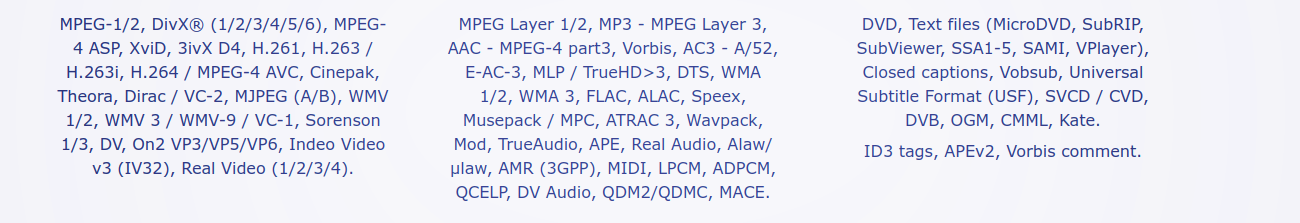

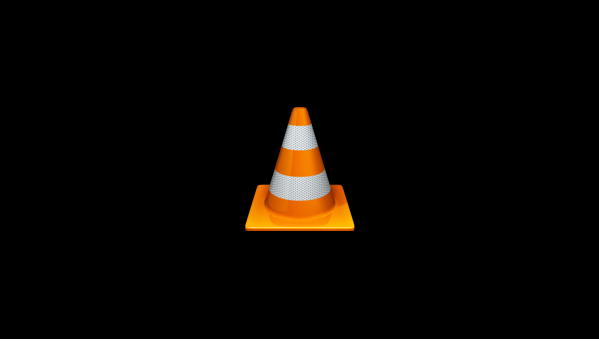
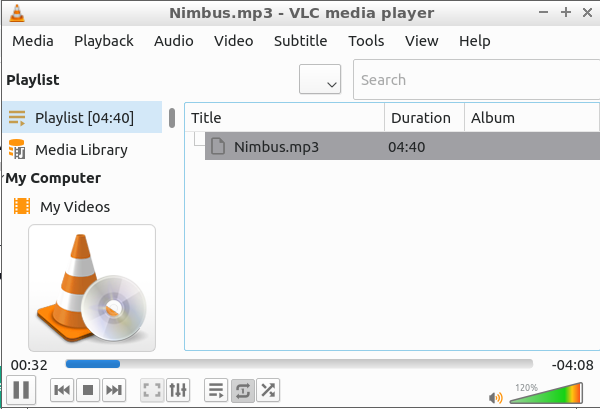
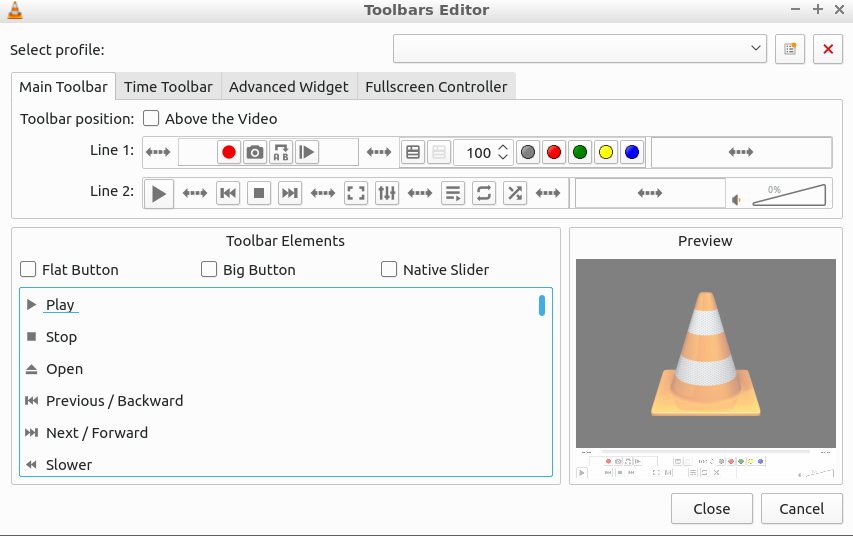


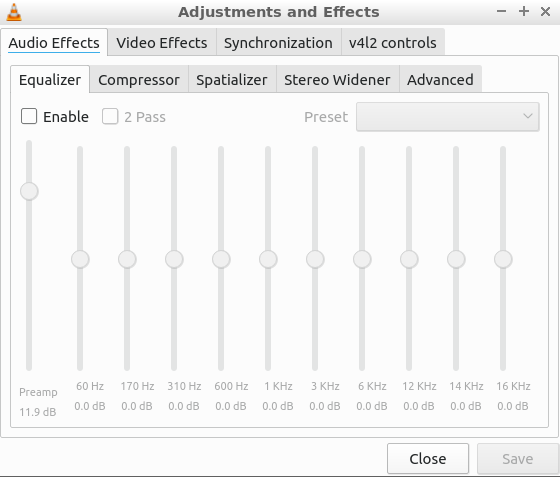
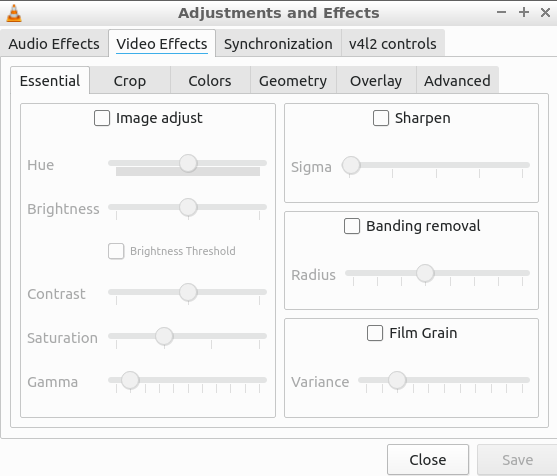
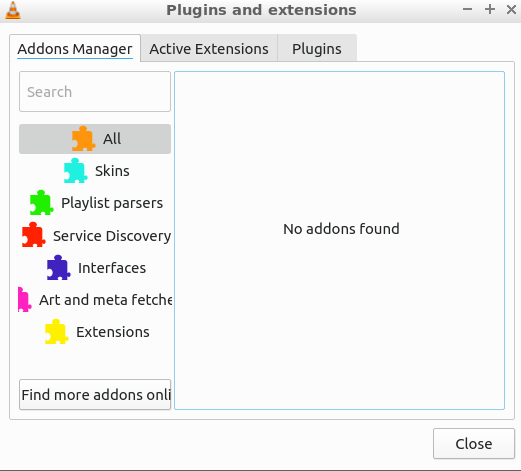
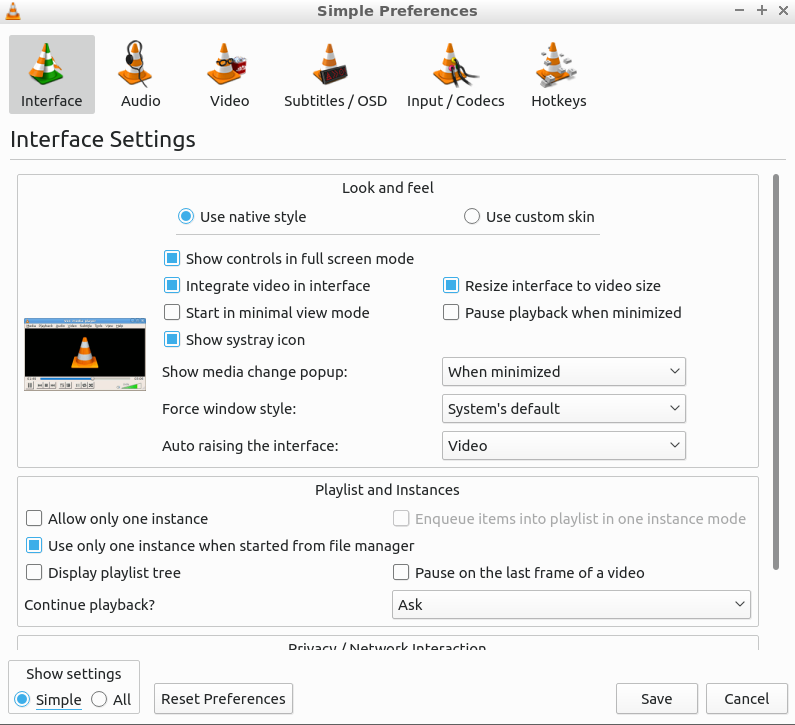


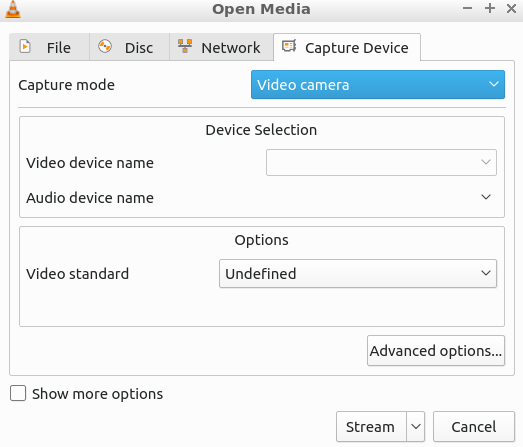


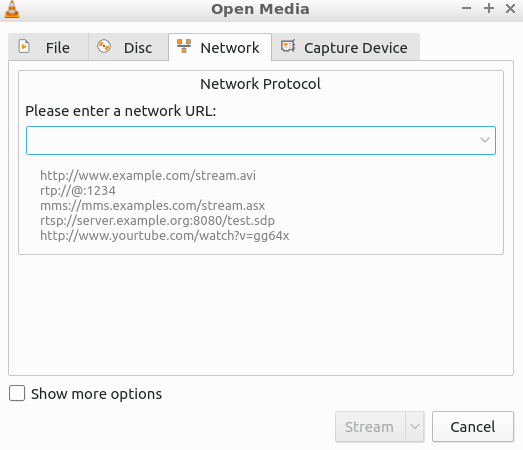



Comments
Post a Comment
Thanks for your valuable input