EasyTag free open-Source audio metadata tags editing tool for Unix linux distributions
EasyTag is an open-source audio tagging tool which allows users to view and edit audio files tags. It is audio files metadata editor. It has GTK+ Graphical interface support that makes it easier to use with Linux and Windows operating systems.
Steps to perform Audio tagging using EasyTag:
Step1:
Open EasyTag tool.
Step2:
Browse file system for music file/Audio file
select and open the audio file for tagging.
Use the left side panel to browse the file system.
Step3:
Use ID3 common tagging panel:
Edit tags /Fill required tags
EasyTag allows users to edit the following audio file metatags
1]Title
2]Artist
3]Album Artist
4]Album
5]CD
6]Year
7]Genre
8]Comment
9]composer
10]Orig. List
11]Copyright
12]URL
13]Encoded by
Click the tag button from each field to apply tags on the audio file.
Step4:
To add a cover image for the audio file
Click Images tag
Add images
Select image
Apply the image to the audio file
Step5:
Save the tagging information for the audio file using save option.
Step6:
Preview changes in media players such as SMplayer, VLC media player.
Edited audio files Tags:
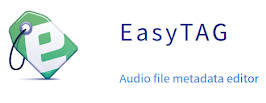
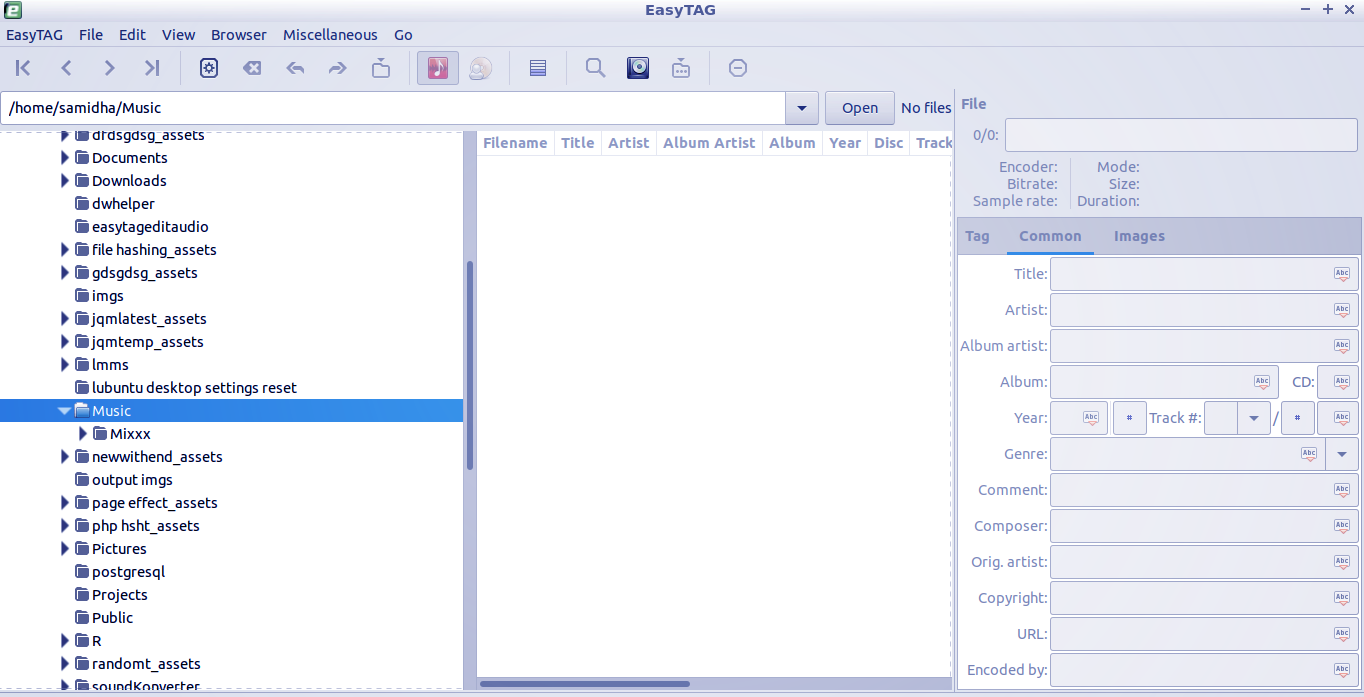
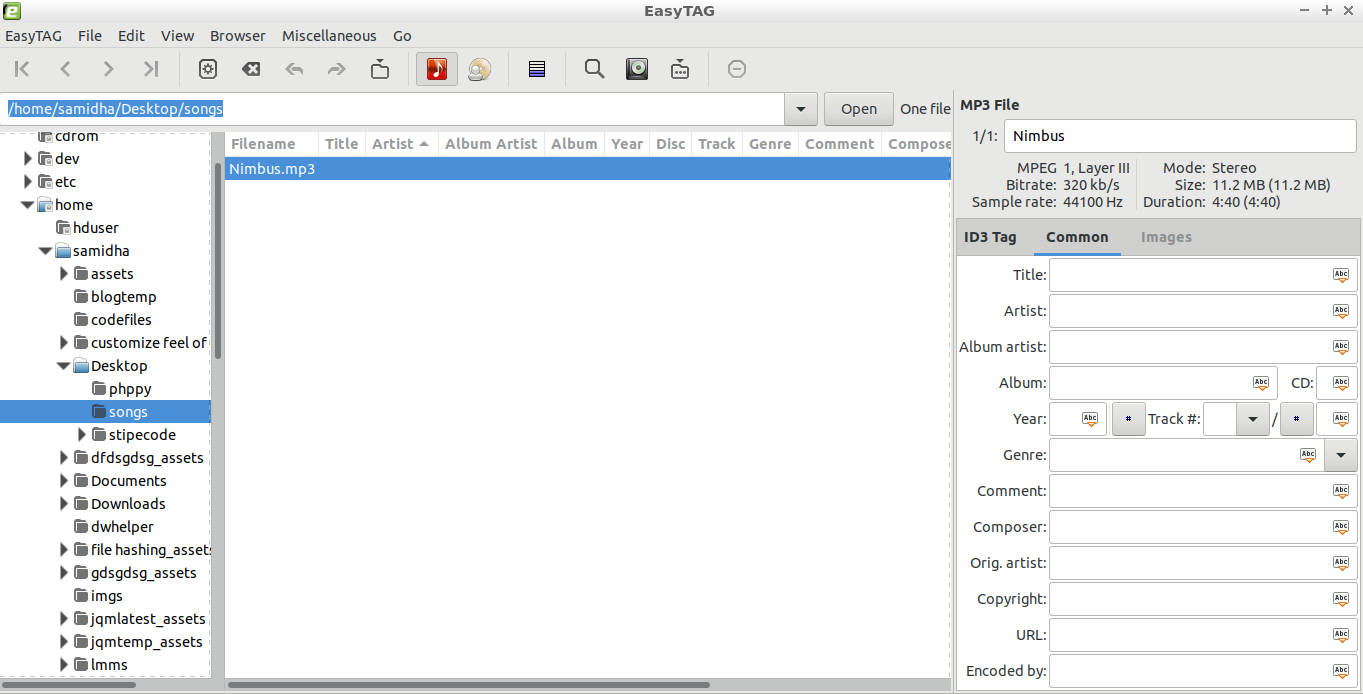
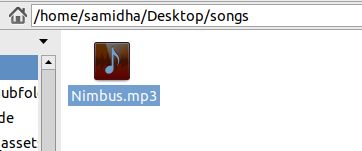

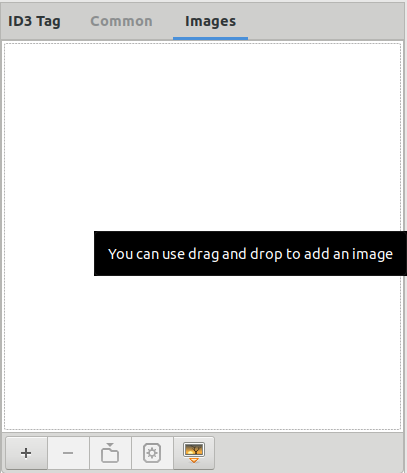

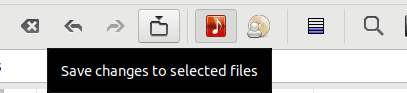
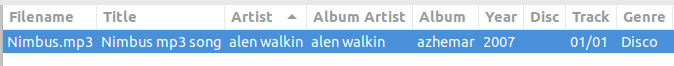

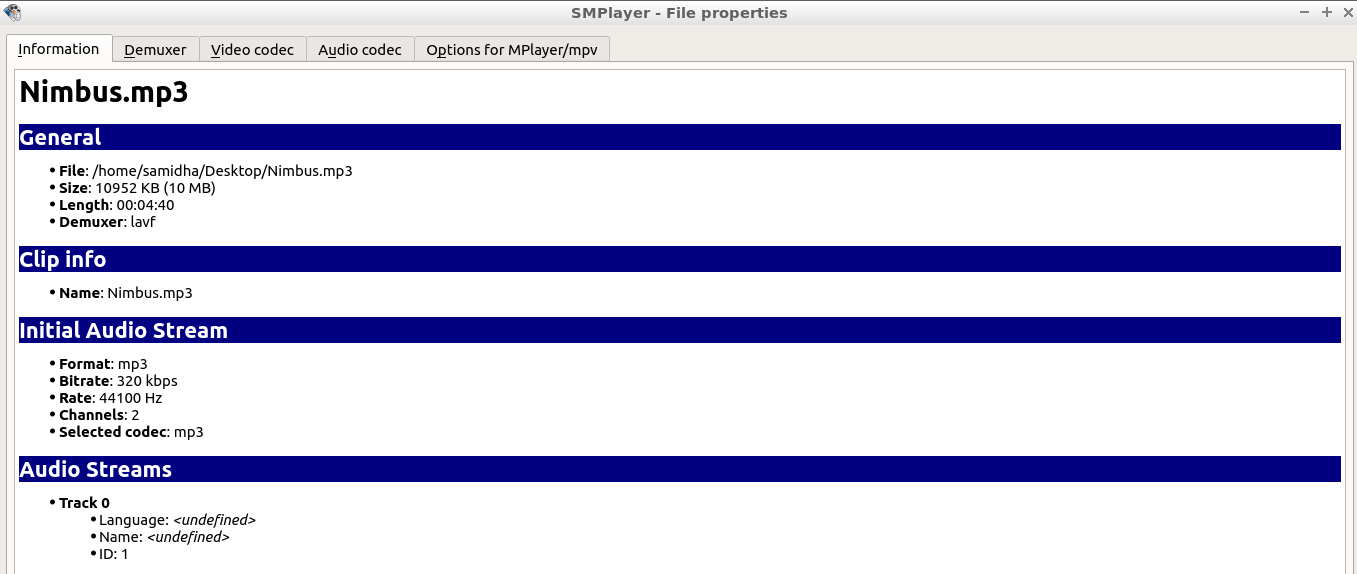
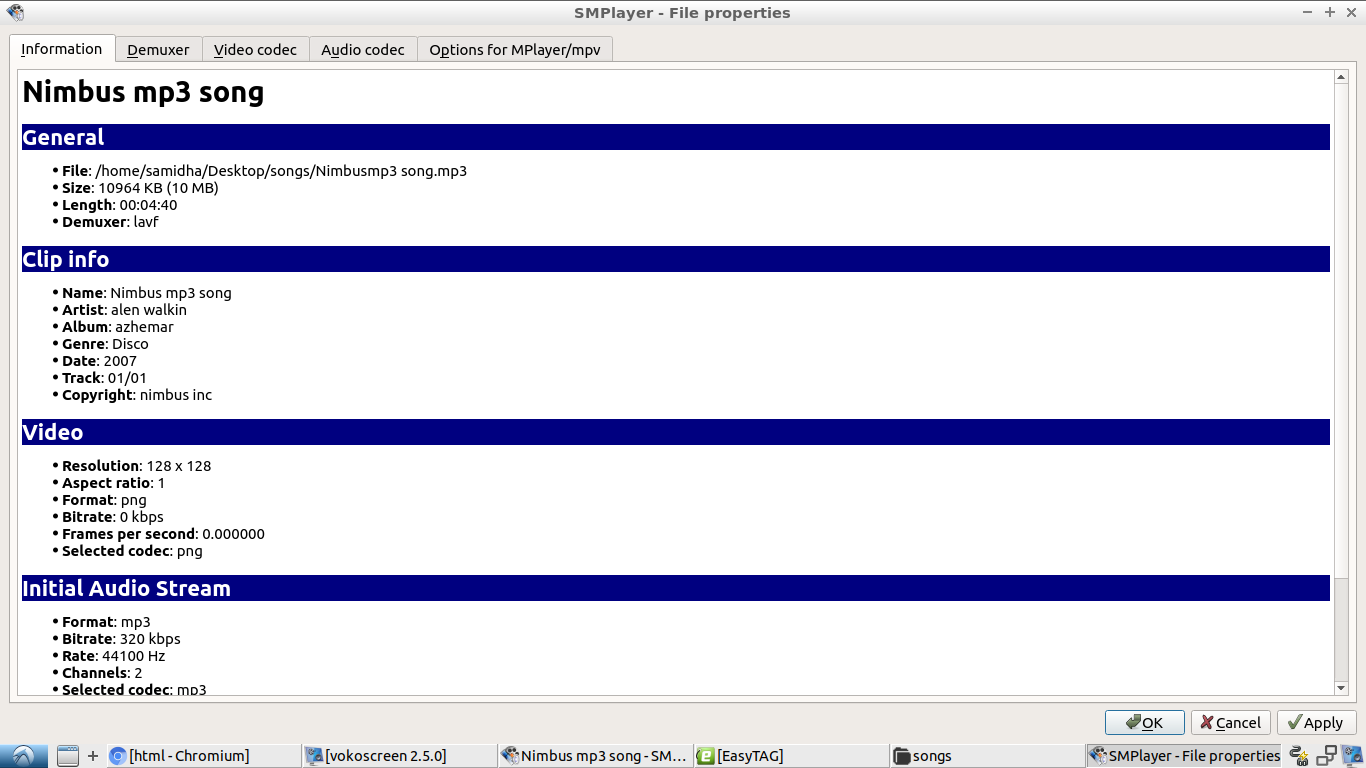

Comments
Post a Comment
Thanks for your valuable input