Pitivi fast open source video editor software for ubuntu linux OS
Pitivi is a free and open-source video editor. It comes with a simple graphical user interface and a clean codebase.
Pitivi builds on the Gstreamer multimedia framework and allows support to the GNOME desktop environment.
Technical details of Pitivi:
Programming languages used for development: Python, C, GTK
Operating system supported by Pitivi: Linux distributions
Link to official home page:
http://www.pitivi.org/
Link to download Pitivi:
http://www.pitivi.org/?go=download
Why use Pitivi for video editing?
Pitivi has the following features that make it more useful.
Pitivi is free of cost video editing tool.
It includes a Toolbar with media controls.
It includes support for a powerful media library.
It includes support for powerful media effects.
It includes support for viewing media clip properties.
It includes support for viewing media clip properties.
Supports live media playback during video editing as viewer control.
It includes support for viewing media clip timeline using ruler control.
It includes support for editing media clips using timeline control.
Pitivi timeline toolbar supports operations such as-split clip, copy clip, paste clip, group clip, ungroup clip, delete the selected clip, toggle the gapless.
Pitivi playback toolbar supports operations such as-Play, Pause, Forward using one second, Backword using one second, Move to start of the timeline, Move to end of the timeline.
It has an Audio effect library with the following effects:
Band equalizer, Aliasing, Interpolation, Pitch shift, Amplifier, Latency, Phaser, Karaok, LADSPA equalizer, Filter, Crossfeed, RAte adjust.
It has a Video effect library with the following effects:
3D Flippo, AgingTV, Alpha, Balance, Box Filter, Brightness, Burn, Corners, Cartoon, chromium, colorize, contrast, crop, distort, emboss, flipper, edge glow, HQDN3D, Mirror, Gstreamer, Opengl, Pinch, rotate, smooth, sharp, square, white balance.
Audio Codecs supported:
Opus
Vorbis
Video Codecs supported:
Theora
On2VP8
File formats supported by PITIVI:
Output container file formats:
MP4
Matroska
WebM
Ogg
QuickTime
How to download and install Pitivi on Linux distributions:
Steps to install using Flatpack:
1]Add repo:
> $ flatpak remote-add --if-not-exists flathub https://flathub.org/repo/flathub.flatpakrepo
2]Install from repo:
>$ flatpak install flathub org.pitivi.Pitivi
3]to start and open Pitivi:
>$ flatpak run org.pitivi.Pitivi//stable
4]to update Pitivi:
Check updates:
>$ flatpak run org.pitivi.Pitivi//stable
Install Updates:
>flatpak update org.pitivi.Pitivi
How to uninstall pitivi:
>$ flatpak uninstall org.pitivi.Pitivi



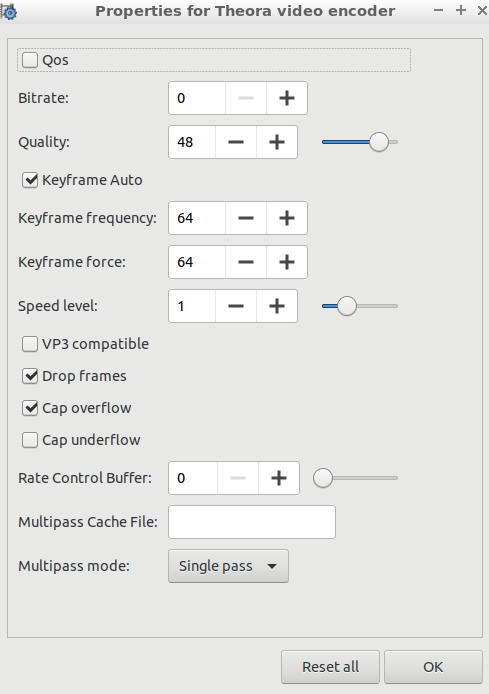
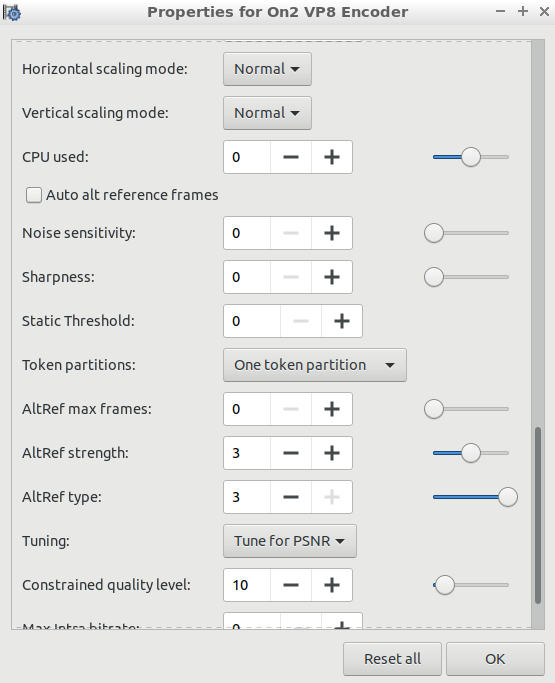

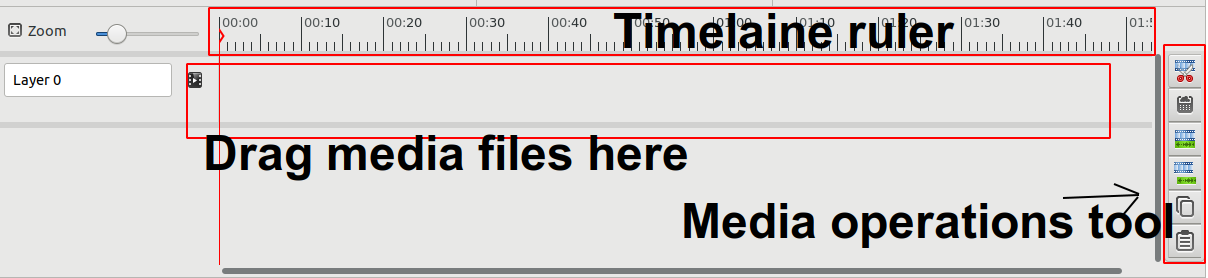

Comments
Post a Comment
Thanks for your valuable input