Top 10 free Music players for Linux users in 2021| five star rated free Music players for Linux users in 2021|best free Linux audio players
1. Audacious
Audacious is a free, open-source audio player.
It plays audio files using minimum computer resources.
Allows drag and drop audio files and folders into an audio player workspace.
It Allows automatic searches in the entire media library for audio files lookup.
Features:
It allows users to create and rename a playlist.
It allows users to play music libraries from CDs and Internet URLs.
It has built-in sound equalizer support.
It has built-in sound effects support.
Allows users to view sound visualizations in different formats.
Allows users to perform stream recording for audio songs.
File formats supported:
MP3, Ogg, Vorbis, Theora, AAC, AAC+, FLAC, ALAC , WMA, WAVE.
Official Homepage Link:
https://www.audacious-media-player.org/
Download page Link:
https://www.audacious-media-player.org/download
Installation:
Linux installation:
>apt-get install audacious
Fedora installation:
>yum install audacious
Arch Installation:
>pacman -S audacious
Gentoo installation:
>emerge media-sound/audacious
2.SMPlayer
SMPlayer is a free open source media player with built-in codecs for audio and video playback virtually. Not depend on any external codecs that work with built-in codecs only.
One of the best benefits of using SMPlayer is it will remember settings for all files played by the user. If you left your audio or a video in an in-complete stage, the SMPlayer automatically resumes to the previous state.
Features:
1.play YouTube videos
2.has an optional plugin to search for YouTube videos.
3.it comes with several skins and icon themes, so it is possible to change the look of the player very fast.
4.it can search and download subtitles from the website www.opensubtitles.org.
5.it includes other advanced features like:-
a]video and audio filters
b]change of the playback speed
c]adjustment of audio and subtitles delay
d]video equalizer.
6.it is available in more than 30 languages
7.it is available for Windows and Linux.
8.SMPlayer is compatible with Windows XP/Vista/7/8/10.
File formats supported:
mp3,ogg,oga,wav,wma,aac,ac3,dts,ra,ape,flac,thd,mka,m4a.
Official Homepage Link:
https://www.smplayer.info/
Download page Link:
https://www.smplayer.info/en/downloads
Installation:
Linux installation:
>apt-get smplayer
Fedora installation:
>yum install smplayer
Arch Installation:
>pacman -S smplayer
Gentoo installation:
>emerge smplayer
3.Clementine Music Player
Clementine is a multiplatform supported music player.
Clementine is Built based on the fast and easy to use graphical user interface and fast searching for audio libraries.
Features:
It can show audio file details with the album, artist, and song info.
Allows creating smart playlists.
Allows adding streaming media to the audio player workspace.
Ability to play audio CDs.
It allows writing audio libraries to CDs.
It Supports audio transcoding.
It supports an audio equalizer to apply sound effects.
It supports audio visualization on song playback effects.
It supports streaming the live internet radio.
Allows users to import and export audio file cover arts.
File formats supported:
Mp3, Vorbis, FLAC, Speex, AAC, WMA, Opus
Official Homepage Link:
https://www.clementine-player.org/
Download page Link:
https://www.clementine-player.org/downloads
Installation:
Linux installation:
>sudo add-apt-repository ppa:me-davidsansome/clementine
>apt-get install clementine
Fedora installation:
>yum install clementine
Arch Installation:
>pacman -S clementine
Gentoo installation:
>emerge clementine
4.Kaffeine
Kaffeine is free, open-source KDE based media player software.
It supports DVB digital TV with a user-friendly graphical user interface.
Features:
It allows users to play a single audio file.
It allows users to play audio files from CDs.
It allows users to play Video files from CDs.
It allows users to play video files from DVDs.
It allows users to play Video from digital TVs.
It supports URL media streaming.
File formats supported:
MP3, Ogg, Vorbis, Theora, AAC, AAC+, FLAC, ALAC , WMA, WAVE.
Official Homepage Link:
https://apps.kde.org/en/kaffeine
Download page Link:
https://apps.kde.org/en/kaffeine
Installation:
Linux installation:
>apt-get install kaffeine
Fedora installation:
>yum install kaffeine
Arch Installation:
>pacman -S kaffeine
Gentoo installation:
>emerge kaffeine
OpenSuse installation:
>zypper install kaffeine
5.MPV Media Player
It is a free, open-source, cross-platform supported media player.
MPV media player is the successor version of the Mplayer media software tool.
It supports well-known media file formats, audio codecs, and video codecs.
Features:
MPV built on the best scripting interface.
MPV generates high-quality video outputs.
Mpv library supports integration with another application.
It includes set of basic controls on top header of the MPV media player GUI.
It supports hardware decoding.
File formats supported:
MP3, MPC, Ogg-Vorbis, FLAC, Monkey's Audio, WavPack, WAV, AIFF, MOD
Official Homepage Link:
https://mpv.io/
Download page Link:
https://mpv.io/installation/
Installation:
Linux installation:
>apt-get install mpv
Fedora installation:
>yum install mpv
Arch Installation:
>pacman -S mpv
Gentoo installation:
>emerge mpv
6.VLC
The VLC is an open-source, cross-platform supported player and server.VLC is framework that can play all of the most well-known multimedia file formats as well as Audio-Video DVDs, CDs, VCDs, and various streaming media protocols.
Features:
1.It is best Cross-platform -media player that Runs on Windows, Linux, and Mac OS X.
2.It works on the proven VLC framework
3.It is simple to use and very powerful
4.a VLC media player is based on libVLC.
5. It allows developers to create a wide range of multimedia applications using VLC features.
6.No XML knowledge required
7.Supports Adding images and fonts directly from files
8.It provides a visual aid to create SubBitmaps
File formats supported:
MPEG-2, MPEG-4, H.264, MKV, WebM, WMV, MP3.
Official Homepage Link:
http://www.videolan.org/
Download page Link:
http://www.videolan.org/vlc/
Installation:
Linux installation:
>apt-get install vlc
Fedora installation:
>yum install vlc
Arch Installation:
>pacman -S vlc
Gentoo installation:
>emerge vlc
7.Quod Libet
Quod Libet is a music management program. It has built-in support for several different ways to view your audio library, as well as to process Internet radio and audio feeds. It has flexible music metadata tag editing and searching capabilities.
Features:
Audio playback: Multiple audio back-ends support.
Audio shuffle mode is available.
Audio auto-selection between tracks.
Editing tags: It has Unicode support to create free form tags.
Audio library: Internet redio ,broadcast,podcast support.
Simple GUI: album cover display with the full player interface.
Library browsing: simple regular expressions search, Album lists, paned browser support.
Python plugins: supports tag character, title casting, audio fingerprint, display popups.
Unix style integration: use the command line approach
File formats supported:
MP3,AAC, AIFF, ASF, FLAC,
MIDI, MOD, XM ,IT, MPEG-1/2, MPEG-4,
Monkey's Audio, Musepack, Ogg FLAC, Ogg Opus,
Ogg Speex, Ogg Theora, Ogg Vorbis, Remote File,PC,
SPC700, True Audio, VGM, WAVE, WMA,
WavPack.
Official Homepage Link:
https://quodlibet.readthedocs.io/en/latest/
Download page Link:
https://quodlibet.readthedocs.io/en/latest/downloads.html
Installation:
Ubuntu installation:
>sudo add-apt-repository ppa:lazka/dumpingplace
>sudo apt-get install quodlibet
Debian installation:
>sudo apt-key adv --keyserver keyserver.ubuntu.com --recv-keys 5A62D0CAB6264964
>sudo apt-get install quodlibet
Fedora installation:
>yum install quodlibet
Arch Installation:
>pacman -S quodlibet
Gentoo installation:
>emerge quodlibet
8.Mixxx
Mixxx is a digital DJ system, allows users to mix live CD mixes over digital music/song collection. mixxx uses DJ controllers, vinyl turntables to apply rock effects on music. it is a non-profit open-source community software.
It can play multiple music files at a time and provides a set of features to manipulate the audio playbacks.
File formats supported:
Wave, Ogg, FLAC, MP3.
Official Homepage Link:
https://mixxx.org/
Download page Link:
https://mixxx.org/download/
Installation:
Ubuntu installation:
>sudo add-apt-repository ppa:mixxx/mixxxbetas
>apt-get install mixxx
Fedora installation:
>yum install mixxx
Arch Installation:
>pacman -S mixxx
Gentoo installation:
>emerge mixxx
9.Silverjuke
Silverjuke is simple and easy to use jukebox implemented in python wxWidgets, and allows users to playback and organizes audio/song files.
Features:
1.Wide range of supported audio formats
2.Additional formats implemented using built-in modules
3.Internal sound processing with 32 bit
4.Silverjuke supports crossfading
5.Silverjuke supports auto volume
6.It provides jingles, smart shuffle, and VST effect plugins
7.All Kiosks mode supports touchscreens
8.Track information edited using ID3-tags
9.It Support playlists with formats like M3U, PLS, CUE
10.Fully skinnable
11.Powerful search support
12.By default Silverjuke comes with UPnP/DLNA-support
13.It provides new Prelisten functions and new visualizations
14.It Supports Albums and Covers of file
15.Silverjuke will combine independent titles with albums
16.Silverjuke also provides a cover overview and a classical list view
17.By right-clicking on a cover, you will open the music song cover editor, where you can also search for other music song covers on the web.
18.Covers may be enlarged by a double-click.
File formats supported:
MP1, MPC, MP+, Ogg Vorbis, FLAC,MP2, MP3, Monkey's Audio, WavPack, WAV, AIFF, MOD
Official Homepage Link:
https://www.silverjuke.net/en/
Download page Link:
https://www.silverjuke.net/en/download
Installation:
Linux installation:
>apt-get install silverjuke
Fedora installation:
>yum install silverjuke
Arch Installation:
>pacman -S silverjuke
Gentoo installation:
>emerge silverjuke
10.PianoBooster
PianoBooster is free and open-source software for MIDI file playback.
Features:
It allows to change the speed of audio playback and to transpose the music.
It shows MIDI piano keyboard and scrolling notes for audio playback.
It is also used for piano lessons teaching.
It can show full audio file details with sound notes.
It allows changing music playback speed as per need.
It has adjustable timing makers for audio notes.
File formats supported:
MIDI, Kar
Official Homepage Link:
https://www.pianobooster.org/index.html
Download page Link:
https://www.pianobooster.org/download.html
Installation:
Linux installation:
>apt-get install pianobooster
Fedora installation:
>yum install pianobooster
Arch Installation:
>pacman -S pianobooster
Gentoo installation:
>emerge pianobooster
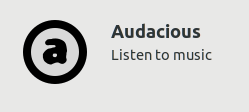
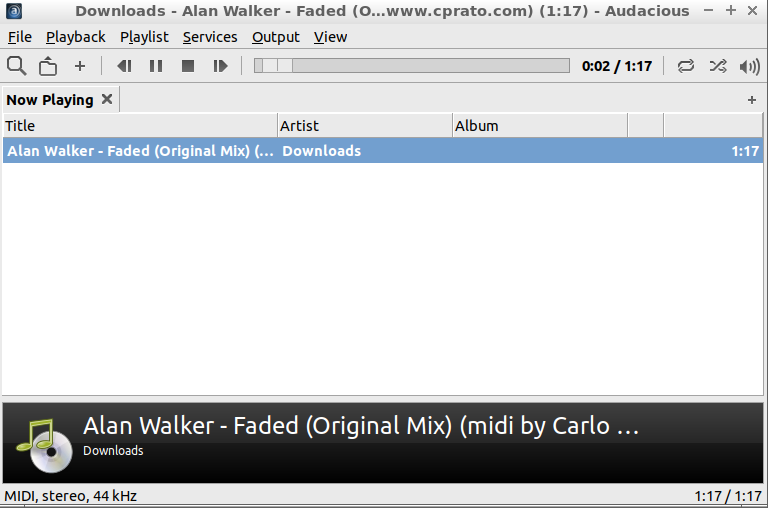




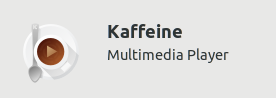

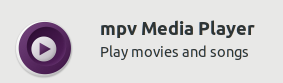
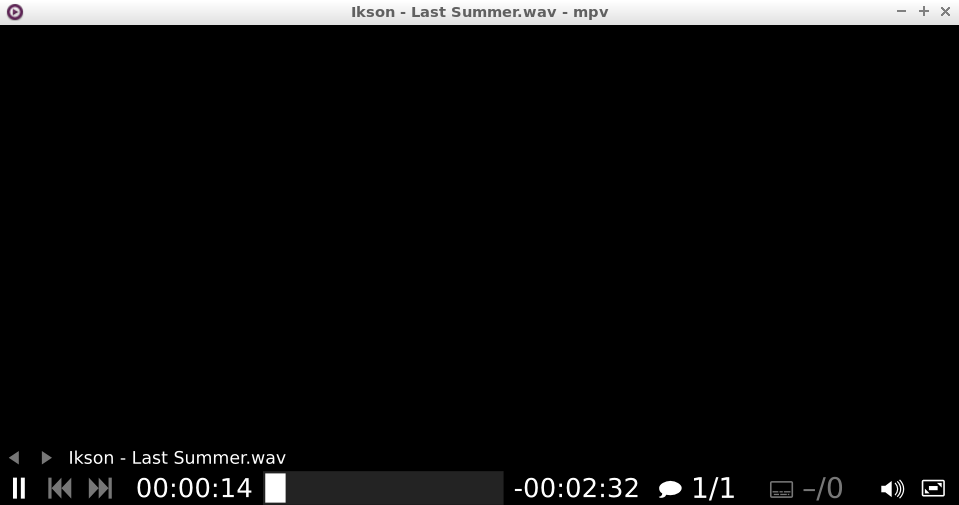

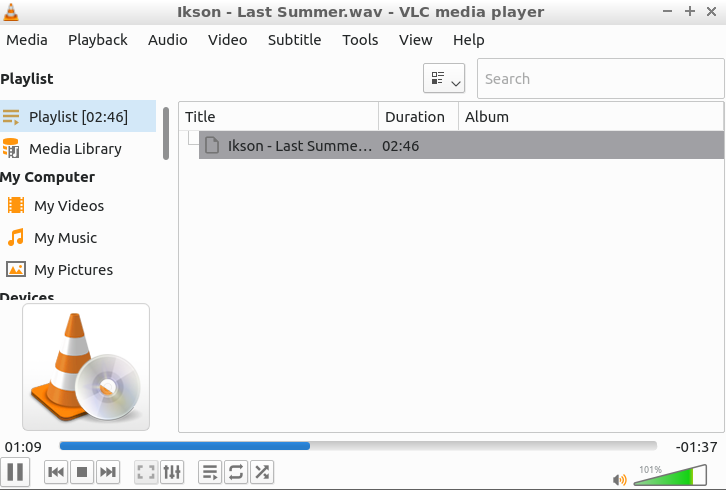
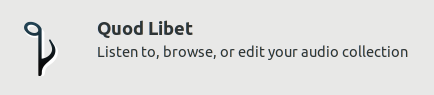





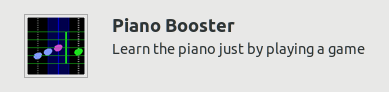

Comments
Post a Comment
Thanks for your valuable input