Clementine Music Player
Clementine is a multiplatform supported music player.
Clementine is Built based on the fast and easy to use graphical user interface and fast searching for audio libraries.
Clementine is build based on the Qt4 framework and GStreamer multimedia framework.
Programming language: C++ programming language.
License: GNU General Public License.
Features:
It can show audio file details with the album, artist, and song info. (Renders song Lyrics, cover art photos, artist biographies)
Allows adding streaming media to the audio player workspace.
Allows to Create smart playlists and dynamic playlists and supports Tabbed playlists.
We can import and export playlists from M3U, XSPF, PLS, and ASX.
Ability to play audio CDs. It allows writing audio libraries to CDs.
It Supports audio transcoding/conversion.
Conversion of songs into the following formats- MP3, Ogg Vorbis, Ogg Speex, FLAC, or AAC.
It supports an audio equalizer to apply sound effects.
CUE sheet support.
Visualizations support from projectM.
It supports audio visualization on song playback effects.
It supports streaming the live internet radio.
Allows users to import and export audio file cover arts.
It supports Search and play local music library and audio CDs.
Support to play radio from Digitally Imported, JAZZRADIO.com, Grooveshark, SomaFM, Magnatune, Soundcloud, Spotify, Jamendo, SKY.fm, Icecast, and Subsonic servers.
It can Search and play songs from Dropbox, Google Drive, and OneDrive accounts.
Allows Edit tags operation on MP3 and OGG files and fetches missing tags from the MusicBrainz website.
The cross-platform tool works on Windows, Mac OS X, and Linux.
It supports Copying music to your iPod, iPhone, MTP, or mass-storage USB player.
File formats supported:
Mp3, Vorbis, FLAC, Speex, AAC, WMA, Opus
Official Homepage Link:
https://www.clementine-player.org/
Download page Link:
https://www.clementine-player.org/downloads
Installation:
Linux installation:
>sudo add-apt-repository ppa:me-davidsansome/clementine
>apt-get install clementine
Fedora installation:
>yum install clementine
Arch Installation:
>pacman -S clementine
Gentoo installation:
>emerge clementine
Side-Menubar components
Search:
To search/find/find local music files.
Library:
To add music files into the collection.
Files:
To play files from local storage.
Playlist:
To open and play and play songs from a playlist.
Internet:
To listen to songs from online sources.
Devices:
List of connected devices.
Song info:
Display music file details.
Artist info:
Display artist details.
Clementine Tools
Cover Manager:
To view, Edit, and export album covers.
Queue manager:
To view and manage the list of songs.
Equalizer:
Sound equalizer supports to manage the sound frequency and audio preset.
Visualization:
To view animation while listening to the music.
Transcode music:
Allows to convert the audio file formats into the the following types:
FLAC
MP3
MP4
OGG
OPUS
SPEEX
VORBIS
WAV
WMAFLAC
MP3
MP4
OGG
OPUS
SPEEX
VORBIS
WAV
WMA
Rip Audio CD:
To create and burn music files to the audio CD.
To create and burn music files to the audio CD.
Clementine Preferences:
Clementine-gui-preference: It is collection of basic options to configure GUI look of an media player.
Clementine-internet-preference:



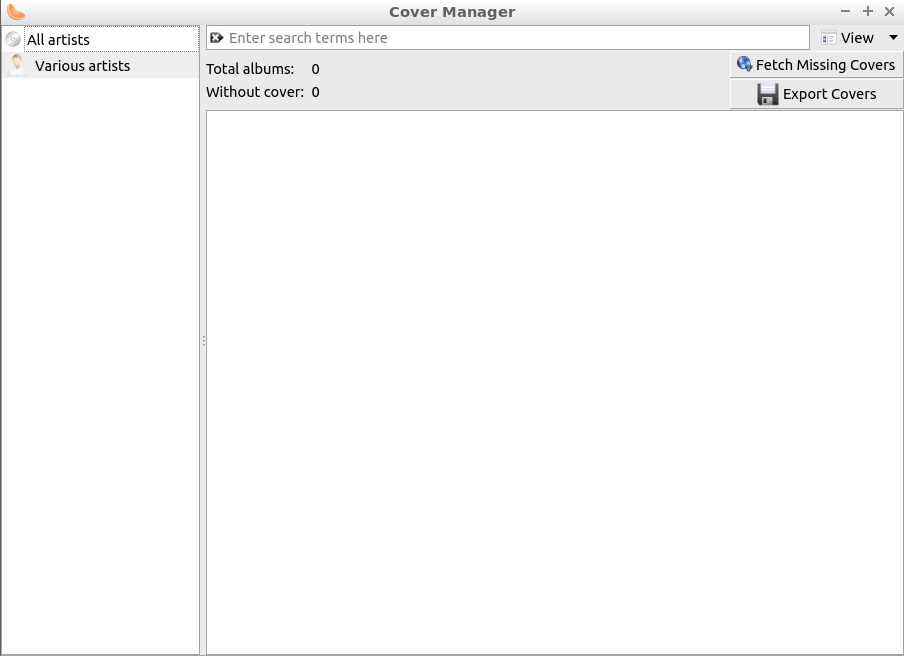
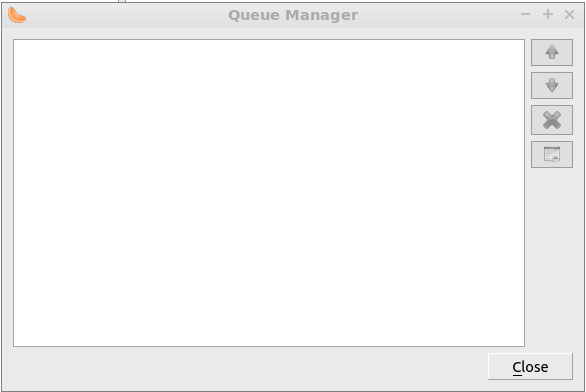
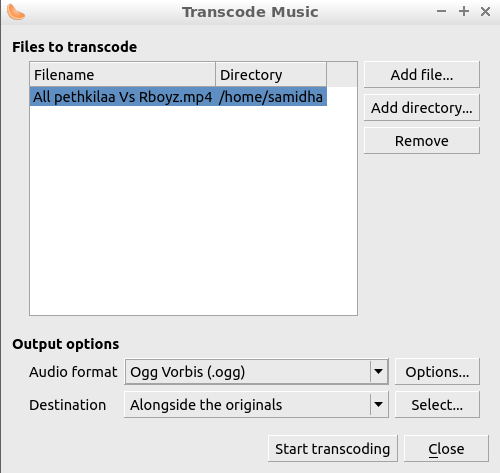
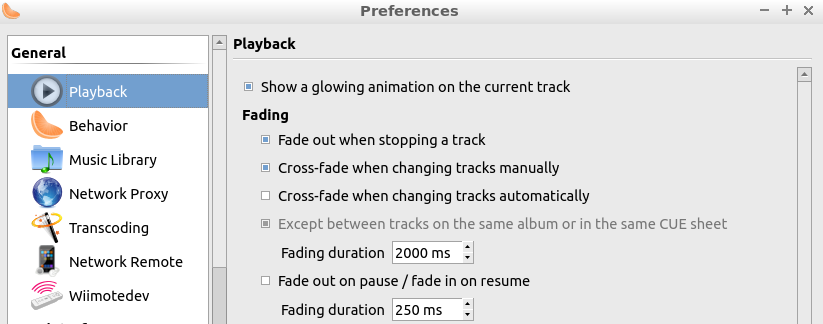
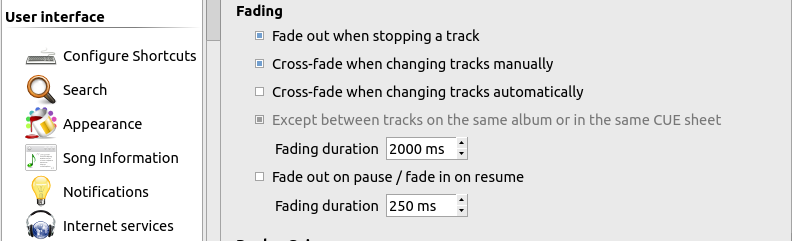
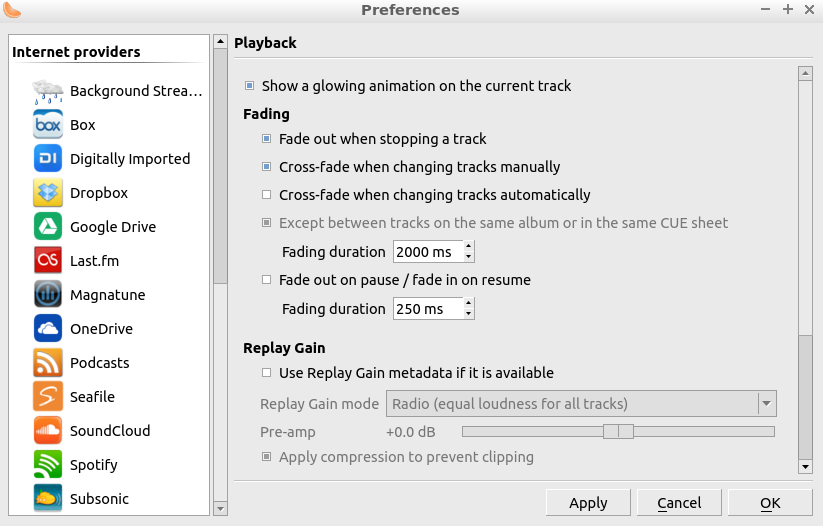
Comments
Post a Comment
Thanks for your valuable input