Open-source Archive manager for GNOME(A File-roller)
Archive Manager is a free and open-source archive manager for the GNOME environment.
It allows users to perform the following operations:
1] Create and modify archives.
2] View the different file content of an archive.
3] View a file contained in an archive.
4] Extract files from an archive file.
5] Set password protection for the archive file.
6] Test the Integrity of the archived file contents.
.
Archive Manager supports the following file formats:
1] Zip archives - (.zip)
2]Jar archives - (.jar, .ear, .war)
3] 7z archives - (.7z)
4] iso CD images - (.iso)
5] Archiver archives - (.ar)
6] Comic book archives - (.cbz)
7] Single files compressed with gzip - (.gz), bzip (.bz), bzip2 (.bz2),
compressed - (.Z), lzip (.lz), lzop (.lzo), lzma (.lzma) and xz (.xz)
8] Tar (.tar) archives compressed with -
gzip - (.tar.gz, .tgz)
bzip - (.tar.bz, .tbz)
bzip2 - (.tar.bz2, .tbz2)
compressed - (.tar.Z, .taz), lzip (.tar.lz, .tlz), lzop (.tar.lzo, .tzo),
lzma (.tar.lzma) and xz (.tar.xz)
9] .exe and cpio
Steps to create an Archive file:
1] Click Archive icon --->Click New Archive
2] Provide file name
3] Select Archive type
4] Select folder
5] Click other options for password protection
Type password
6] Select Multi-volume Archive size
7] Click create button
How to add files into the archive file:
1]Create an archive file using the Click Archive icon --->Click New Archive
2]Open archive file using Click Archive icon --->Click Open
3]Click the + (plus) Tab to add new files to the existing archive file.
or drag and drop files into an archive.
Steps to Open an Archive file:
1] Click Archive icon --->Click Open
2] Click the Extract tab to extract archive file contents.
3] Click the + (plus) Tab to add new files to the existing archive file.
4] Select folder location to extract the file contents.
Steps to Extract an Archive file:
1] Click Archive icon --->Click Open
2] Click the Extract tab to extract archive file contents.
3] Select folder location to extract the file contents.
How to check archived file properties:
1] Click Archive icon --->Click Open
2] Click the button with three horizontal stacks of lines.
3] Click the properties option.
How to rename existing archive file:
1] Click Archive icon --->Click Open
2] Click the button with three horizontal stacks of lines.
3] Click the save-as option.
How to Test the Integrity of existing archive files:
1] Click Archive icon --->Click Open
2] Click the button with three horizontal stacks of lines.
3] Click the Test Integrity option.
You will generate Integrity test results as output.


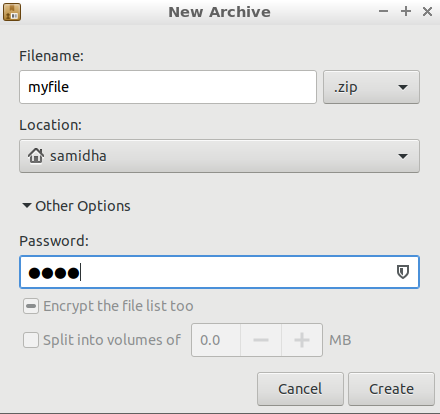
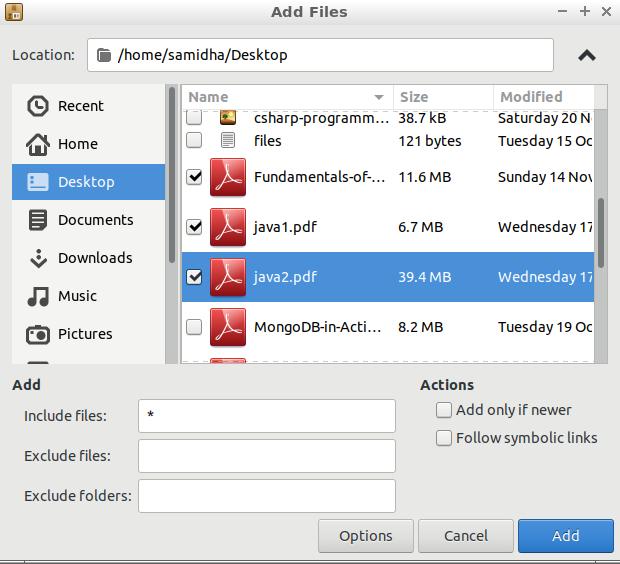
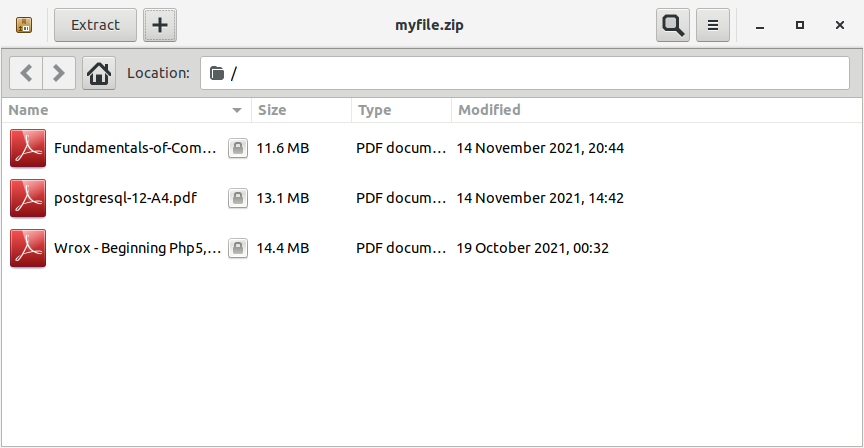
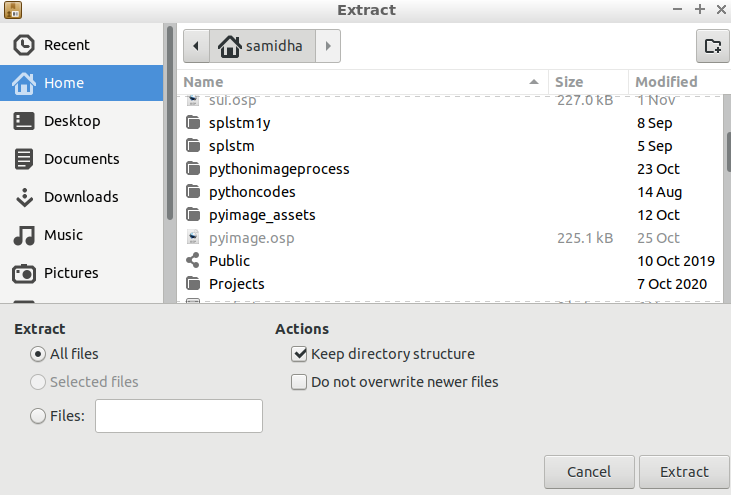

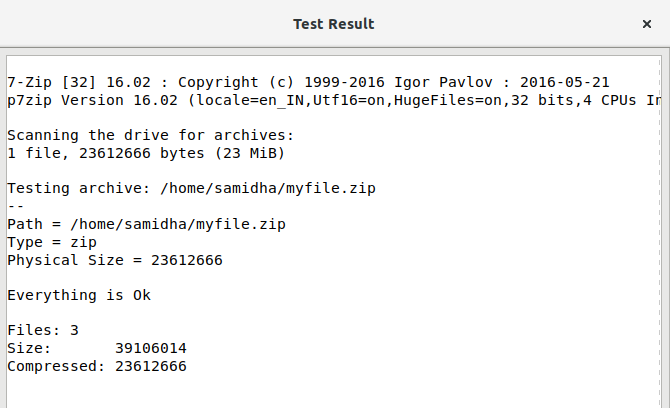
Comments
Post a Comment
Thanks for your valuable input