KDE Ark :free and open-source software for archive file formats
KDE Ark is a free and open-source software for managing various archive formats on Linux or Unix operating systems.KDE Ark runs within the KDE environment.
It is available for Linux and similar operating systems under the GNU General Public License (GPLV2).
Ark works closely with Konqueror in the KDE environment to perform operations on archives.

Operations in Ark are:
view file
extract file
create file
modify file
Ark supported file formats:
The program can handle various formats such as
1]tar,
2] gzip,
3]bzip2,
4]zip,
5]rar,
6]lha.
Libraries used in KDE Ark:
1] KDE Frameworks 5.44.0
2] Qt 5.9.5
3] The xcb windowing system

Archive types supported by KDE Ark:
X-Compressed-tar
X-7Z-Compressed
X-bzip-Compressed-tar
X-java-archive
X-lzip-Compressed-tar
X-lzma-Compressed-tar
X-xz-Compressed-tar
X-tar
X-tarz
zip
Compression types/Methods supported by KDE Ark:
BZipz
Copy
Deflate
Deflate 64
LZMA
PPMd
Steps to create an Archive file:
1] Click Archive tab --->Click New
2] Select folder
3] Provide file name
4] Select Archive type
5] Enable extension
6] Select compression type/Method
Select Compression level
7] Select password protection
Encryption method
Type password
Reenter password
8] Select Multi-volume Archive size
9] Click OK

Create new Archive with compression method and password protection:
Once the archive file creation get completed, we can add files to the Archive by using:-
A] Drag and drop files option
B] Using ADD files option
Steps to extract files from Archive:-
1] Open an Archive file in Ark.
2] Click File Tab ----> Click extract ----> Click extract to
3] Provide folder name to extract
4] Click the Extract button

The File tab includes various operations on Archived files:-
1] Open
2] Rename
3] Delete
4] Extract
5] Cut
6] Copy
7] Preview
KDE Ark allows opening following file formats
1] zip,gzip,gz
2] deb,rpm,spm,iso,cpio,bcpio
3] rar,jar,tar,gtar,lzma
4] 7Z,bz,bZ2,taz
5] gem,pkg,xz,txz
6] tarbz,tarbz2
7] tb2,tbz,tarlz
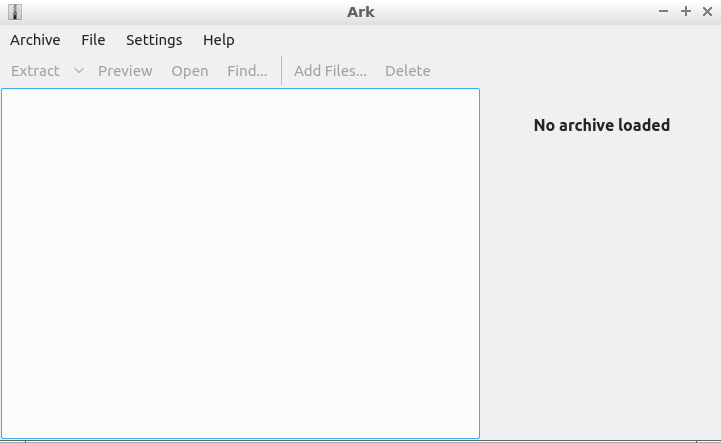

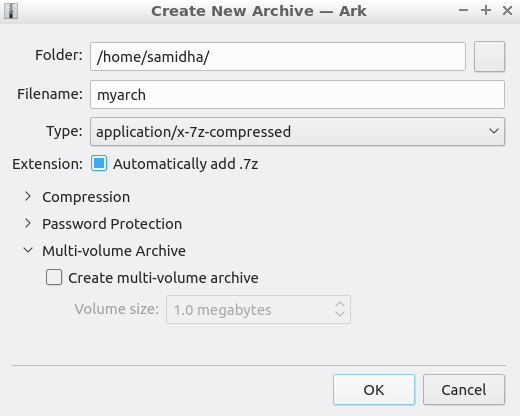

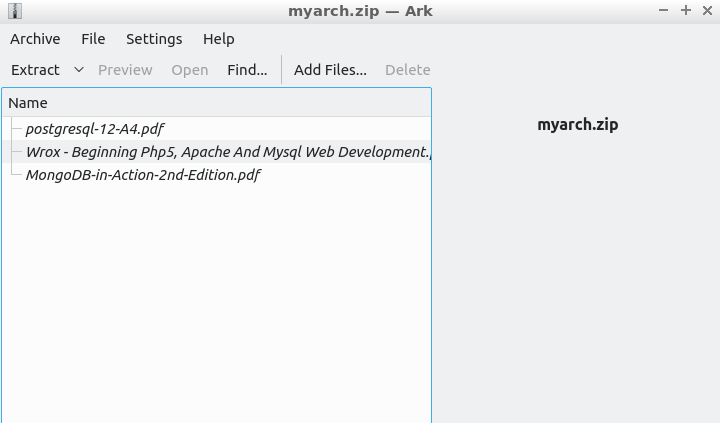
Comments
Post a Comment
Thanks for your valuable input