convert audio files into OGG, MP3, FLAC, WAVE, OPUS file formats using SoundConverter tool on ubuntu linux
How to convert audio(Sound file) into OGG, MP3, FLAC, WAVE, OPUS file formats using SoundConverter tool
In this article, We will discuss about audio files (Sound files) conversion into file formats such as OGG, MP3, FLAC, WAVE, OPUS formats using the SoundConverter tool on the Linux OS.
SoundConverter is an open-source GNOME-based sound conversion software for Linux operating system.SoundConverter allows converting any input song type into file formats such as OGG, MP3, FLAC, WAVE, OPUS. It supports quick media file conversion operation on UNIX systems.
Top songs/Audio Conversion features supported by SoundConverter are:
- Sound Conversion into audio file formats such as OGG, MP3, FLAC, WAVE, OPUS.
- To perform setting of the sound conversion quality.
- To perform the setting of the target bitrate and the sampling rate of a sound.
- File renaming operation.
How to convert audio(Sound file) into OGG, MP3, FLAC, WAVE, OPUS file formats using SoundConverter tool on the Linux OS
Install SoundConverter tool for Linux/Ubuntu
Open the SoundConverter tool from the menu
Click File tab
Click on the Add file or Add folder option.
OR
Click Add file Button or Add folder Button
(This allows adding sound/Audio files for conversion)
Click edit tab
Click preferences option select file format for sound conversion from type of result.
Select file format for sound conversion
Select sound/Audio quality for the output result
Click Convert button
(This will show file conversion status on SoundConverter tool main window.)
It is possible to convert one file or multiple files from a folder.
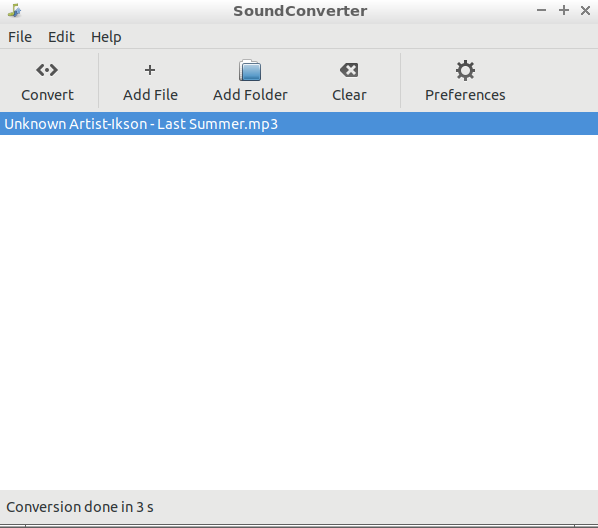
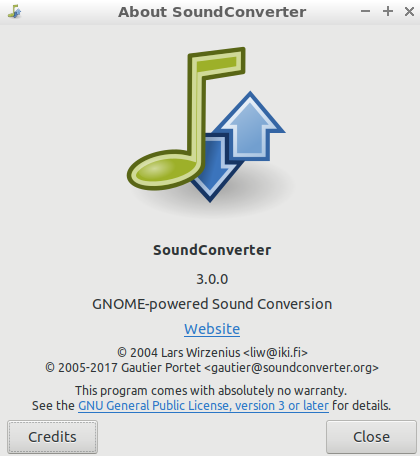
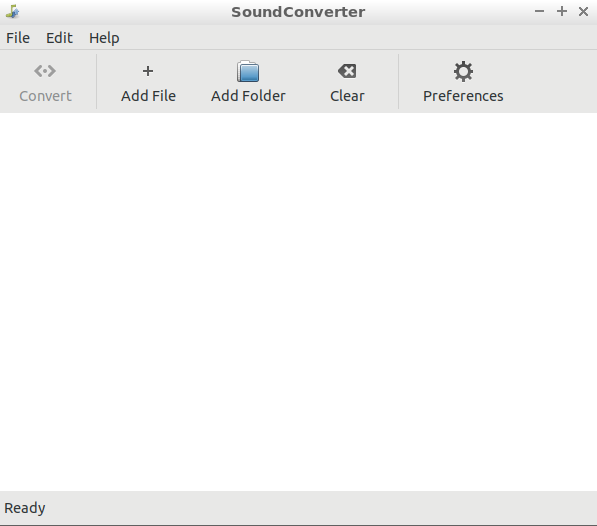
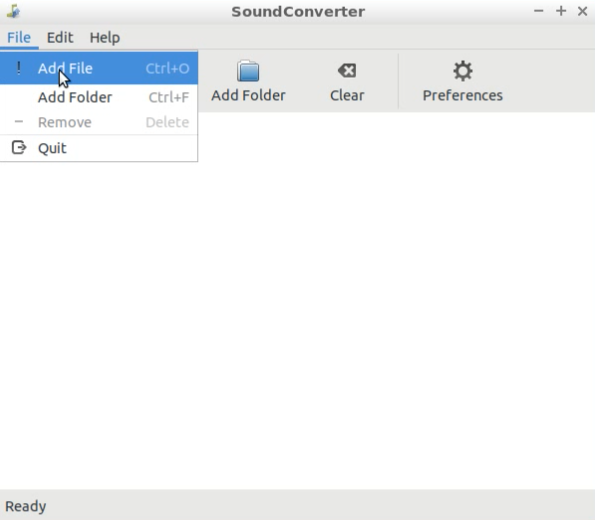



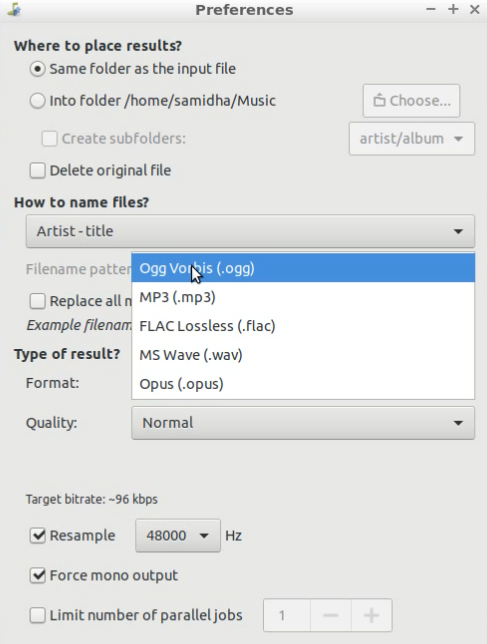
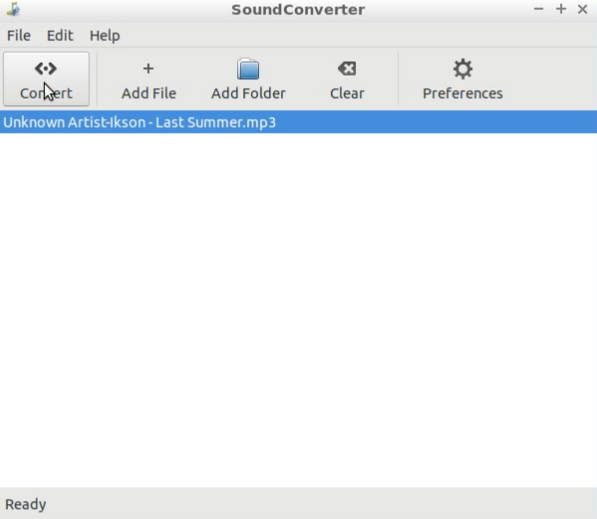


Comments
Post a Comment
Thanks for your valuable input