Convert an image file into various image file formats using the LXIMAGE tool
In this article, you will learn a procedure for image conversion using the LXIMAGE image tool.LXIMAGE is a free, open-source image viewer tool for Linux operating system.
LXIMAGE is a fast and easy-to-use image viewer tool.
Using the LXIMAGE tool, we can convert image files into the following file formats -Png, bmp, jpg, jpeg, cur, ico, icns, pbm, pgm, ppm, tif, tiff, webp, webmp, xbm, xpm.
With the use of the LXIMAGE tool, we can perform the following image operations:
- Open or View the image file.
- Convert or save the image file with other supported file formats.
- Capture a screenshot.
- Upload an image file to Imgur, ImageShack websites, and generate an image URL.
- View image file properties.
- Edit image using basic image operations.
To convert an image file into various image file formats using the LXIMAGE tool.
Step-I :
Install LXIMAGE Free open-source tool on ubuntu/Linux Operating system.
Step-II :
Open the LXIMAGE tool.
Step-III :
- Click File tab
- Click the Open File option
- Browse file system/Folders
- Select an image file to apply conversion operation.
- Click the OPEN button.
- (This will open the required file)
Step-IV :
- Click File tab
- Click save as Option
- Provide a new file name with an extension for the type of image file which you want to convert.
- click save button
- (This will save your converted file)
Note: we can convert image files into the following file formats -Png, bmp, jpg, jpeg, cur, ico, icns, pbm, pgm, ppm, tif, tiff, webp, webmp, xbm, xpm.
For the image file conversion, a user needs to provide a required file extension for the file.
1] Save File with .bmp extension:
3]Save file with .tif extension:
4]Save file with .webp extension:
5]Save file with .xpm extension:
6]Save file with .pgm extension:




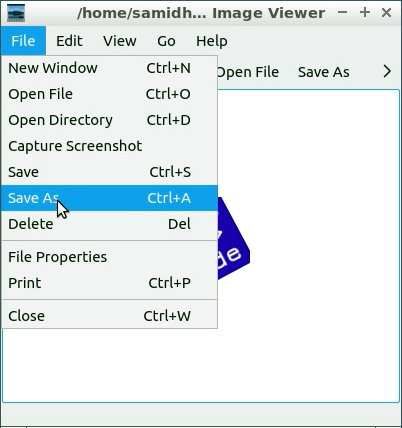


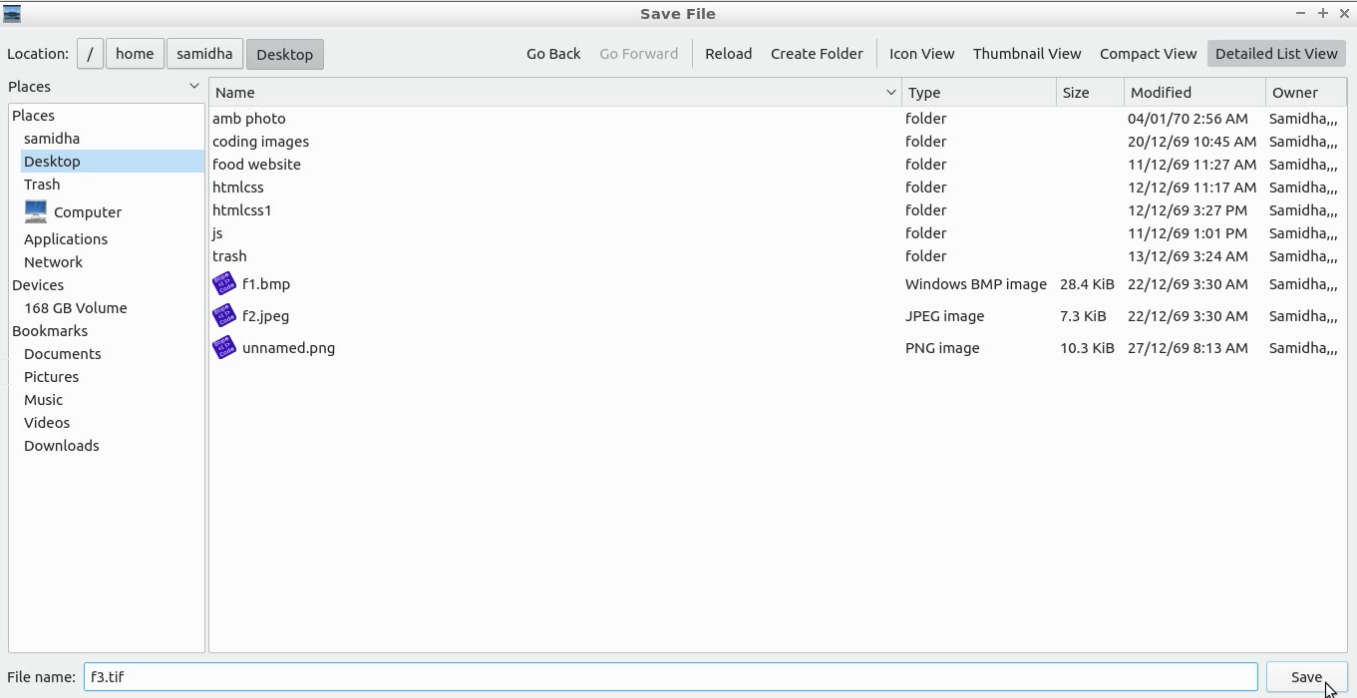
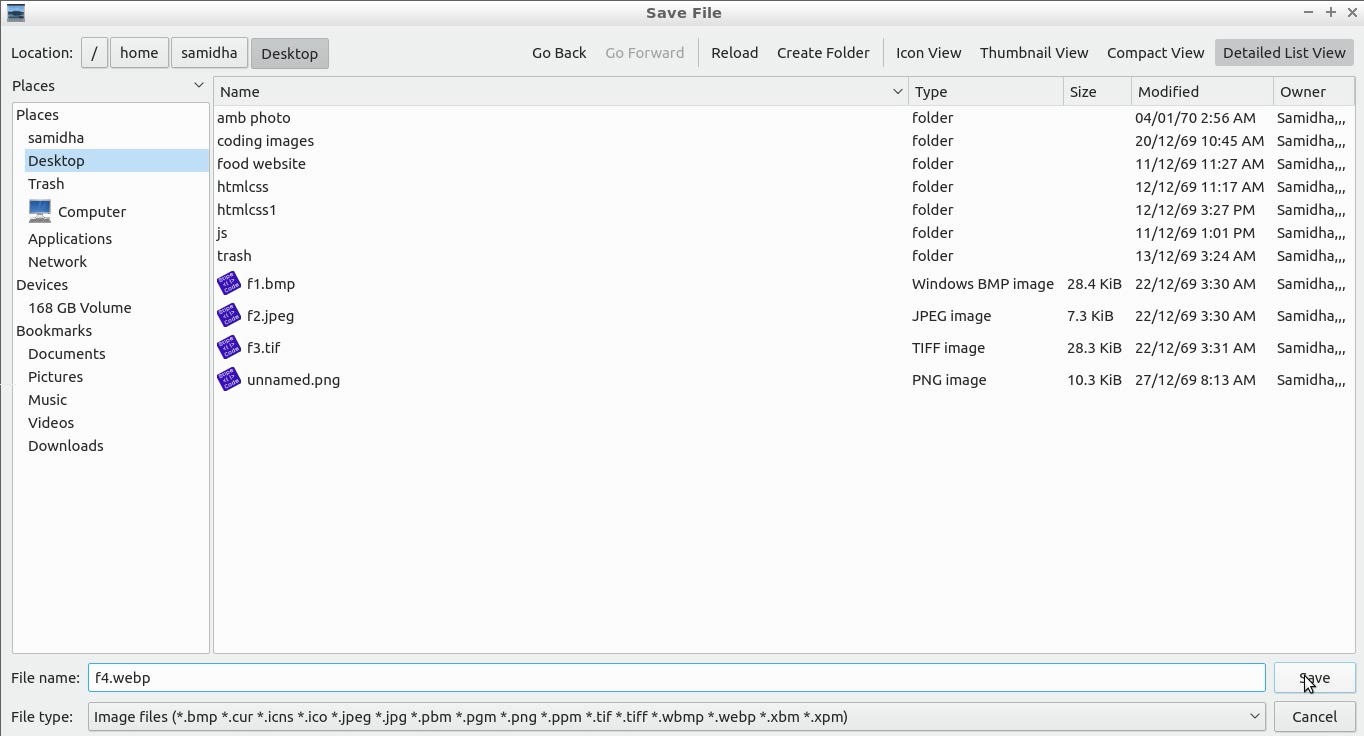

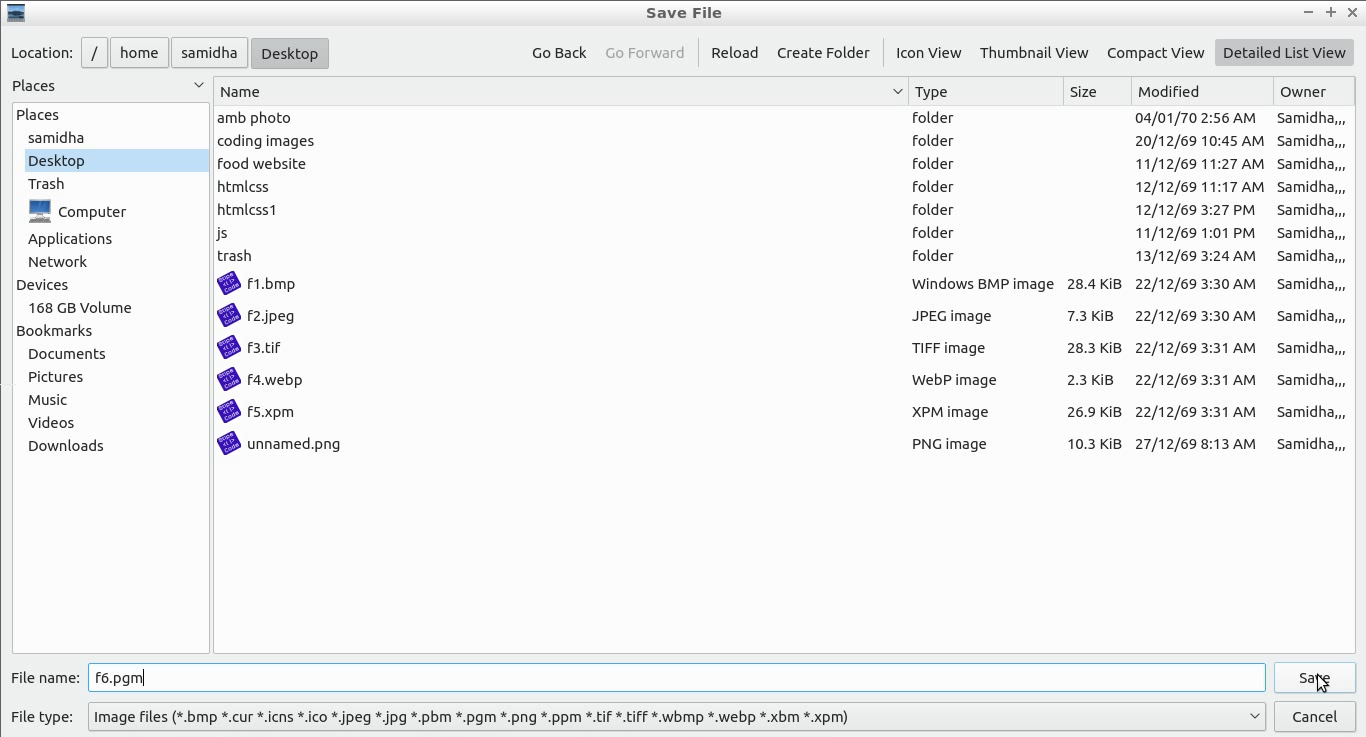
Comments
Post a Comment
Thanks for your valuable input